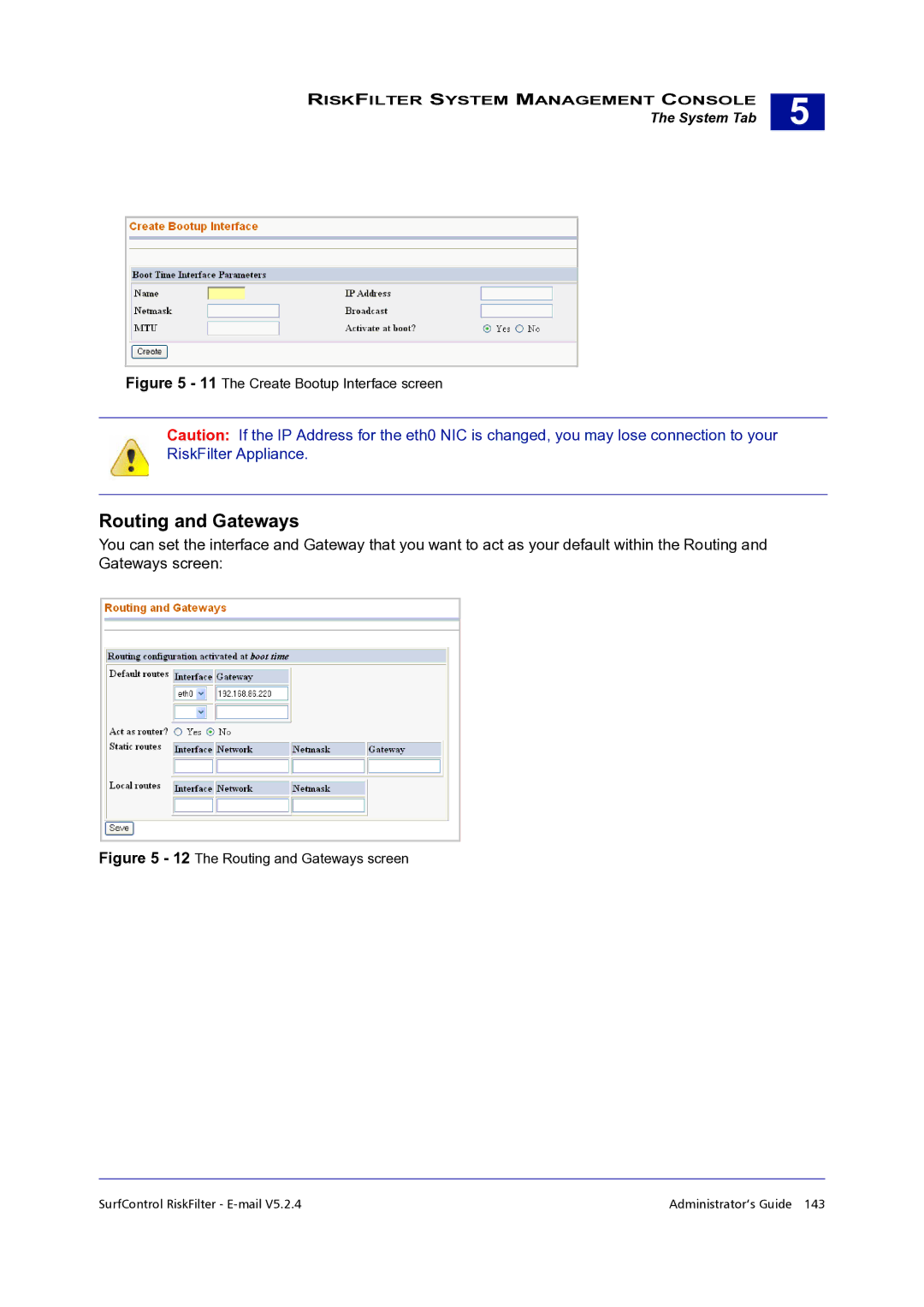RISKFILTER SYSTEM MANAGEMENT CONSOLE
The System Tab
5 |
Figure 5 - 11 The Create Bootup Interface screen
Caution: If the IP Address for the eth0 NIC is changed, you may lose connection to your RiskFilter Appliance.
Routing and Gateways
You can set the interface and Gateway that you want to act as your default within the Routing and Gateways screen:
Figure 5 - 12 The Routing and Gateways screen
SurfControl RiskFilter - | Administrator’s Guide 143 |