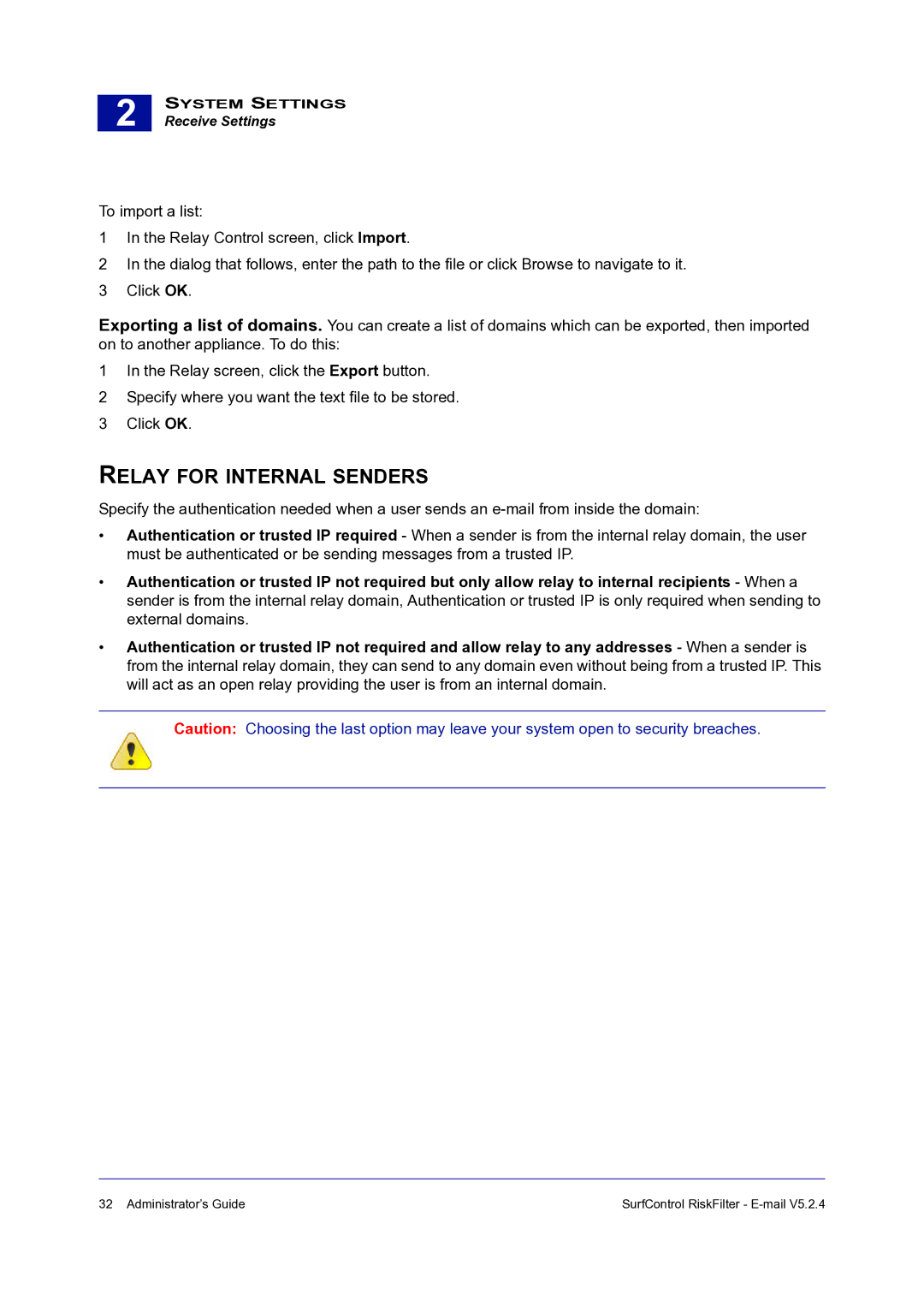2 |
SYSTEM SETTINGS
Receive Settings
To import a list:
1In the Relay Control screen, click Import.
2In the dialog that follows, enter the path to the file or click Browse to navigate to it.
3Click OK.
Exporting a list of domains. You can create a list of domains which can be exported, then imported on to another appliance. To do this:
1In the Relay screen, click the Export button.
2Specify where you want the text file to be stored.
3Click OK.
RELAY FOR INTERNAL SENDERS
Specify the authentication needed when a user sends an
•Authentication or trusted IP required - When a sender is from the internal relay domain, the user must be authenticated or be sending messages from a trusted IP.
•Authentication or trusted IP not required but only allow relay to internal recipients - When a sender is from the internal relay domain, Authentication or trusted IP is only required when sending to external domains.
•Authentication or trusted IP not required and allow relay to any addresses - When a sender is from the internal relay domain, they can send to any domain even without being from a trusted IP. This will act as an open relay providing the user is from an internal domain.
Caution: Choosing the last option may leave your system open to security breaches.
32 Administrator’s Guide | SurfControl RiskFilter - |