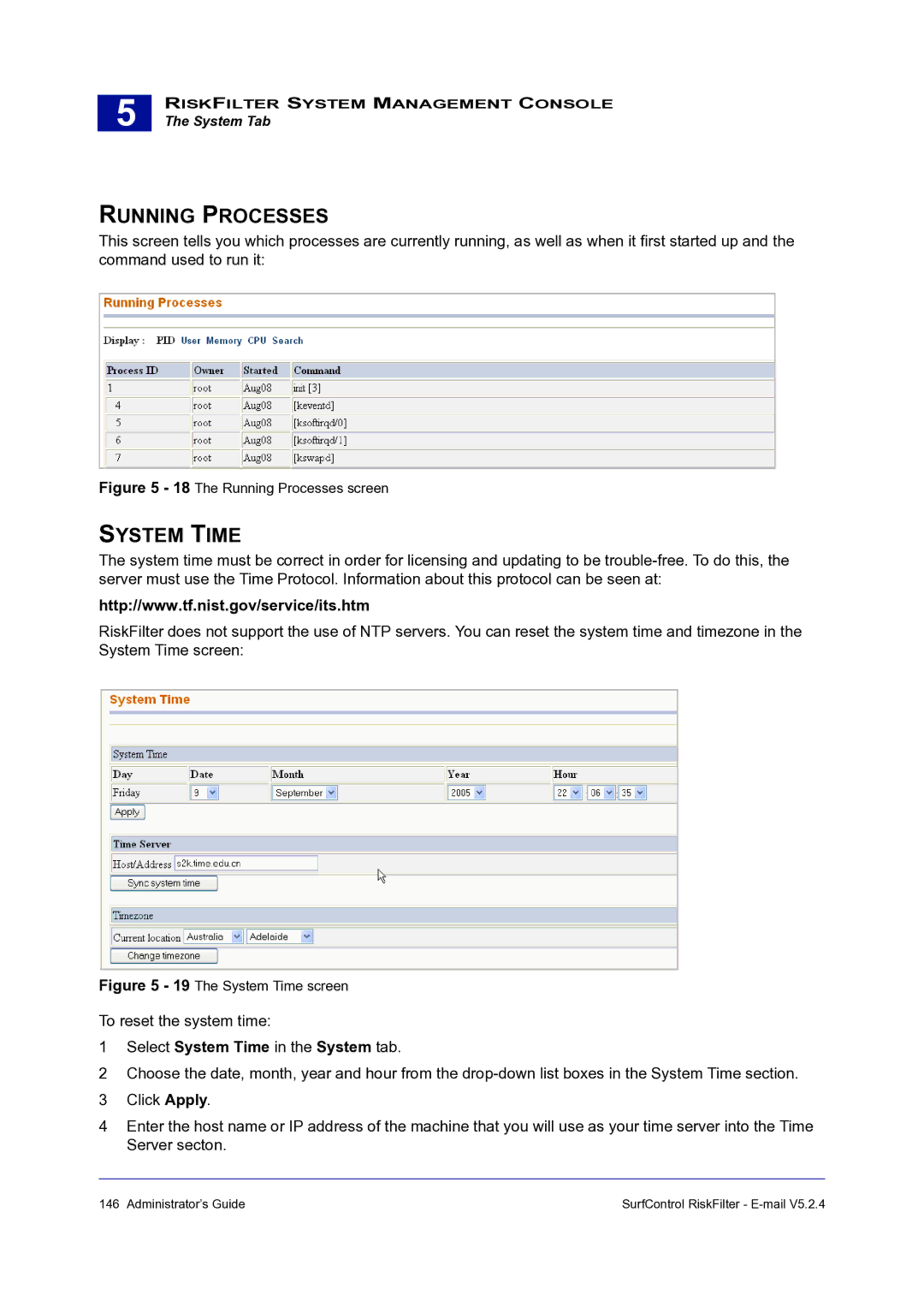5 |
RISKFILTER SYSTEM MANAGEMENT CONSOLE
The System Tab
RUNNING PROCESSES
This screen tells you which processes are currently running, as well as when it first started up and the command used to run it:
Figure 5 - 18 The Running Processes screen
SYSTEM TIME
The system time must be correct in order for licensing and updating to be
http://www.tf.nist.gov/service/its.htm
RiskFilter does not support the use of NTP servers. You can reset the system time and timezone in the System Time screen:
Figure 5 - 19 The System Time screen
To reset the system time:
1Select System Time in the System tab.
2Choose the date, month, year and hour from the
3Click Apply.
4Enter the host name or IP address of the machine that you will use as your time server into the Time Server secton.
146 Administrator’s Guide | SurfControl RiskFilter - |