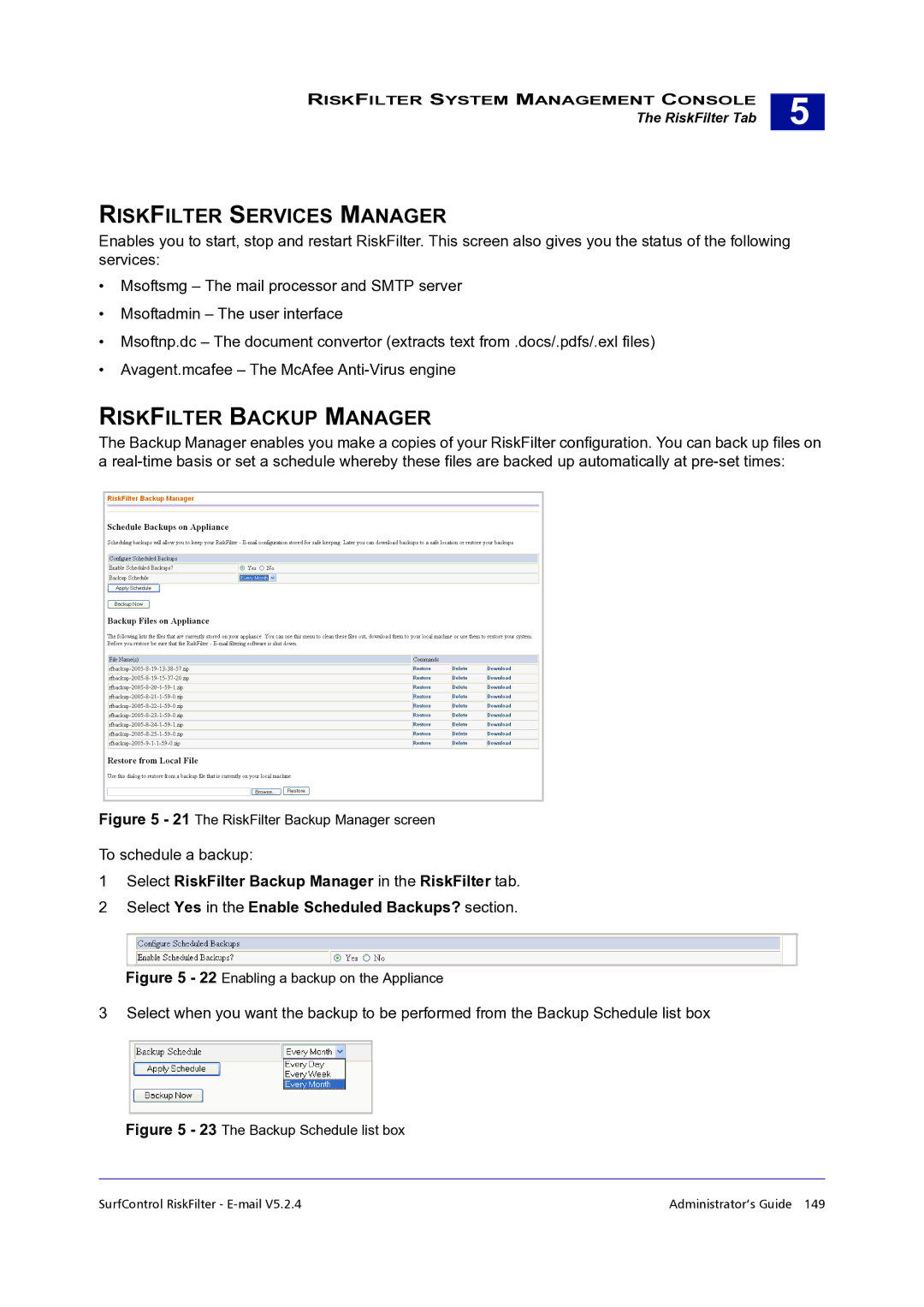RISKFILTER SYSTEM MANAGEMENT CONSOLE
The RiskFilter Tab
5 |
RISKFILTER SERVICES MANAGER
Enables you to start, stop and restart RiskFilter. This screen also gives you the status of the following services:
•Msoftsmg – The mail processor and SMTP server
•Msoftadmin – The user interface
•Msoftnp.dc – The document convertor (extracts text from .docs/.pdfs/.exl files)
•Avagent.mcafee – The McAfee
RISKFILTER BACKUP MANAGER
The Backup Manager enables you make a copies of your RiskFilter configuration. You can back up files on a
Figure 5 - 21 The RiskFilter Backup Manager screen
To schedule a backup:
1Select RiskFilter Backup Manager in the RiskFilter tab.
2Select Yes in the Enable Scheduled Backups? section.
Figure 5 - 22 Enabling a backup on the Appliance
3Select when you want the backup to be performed from the Backup Schedule list box
Figure 5 - 23 The Backup Schedule list box
SurfControl RiskFilter - | Administrator’s Guide 149 |