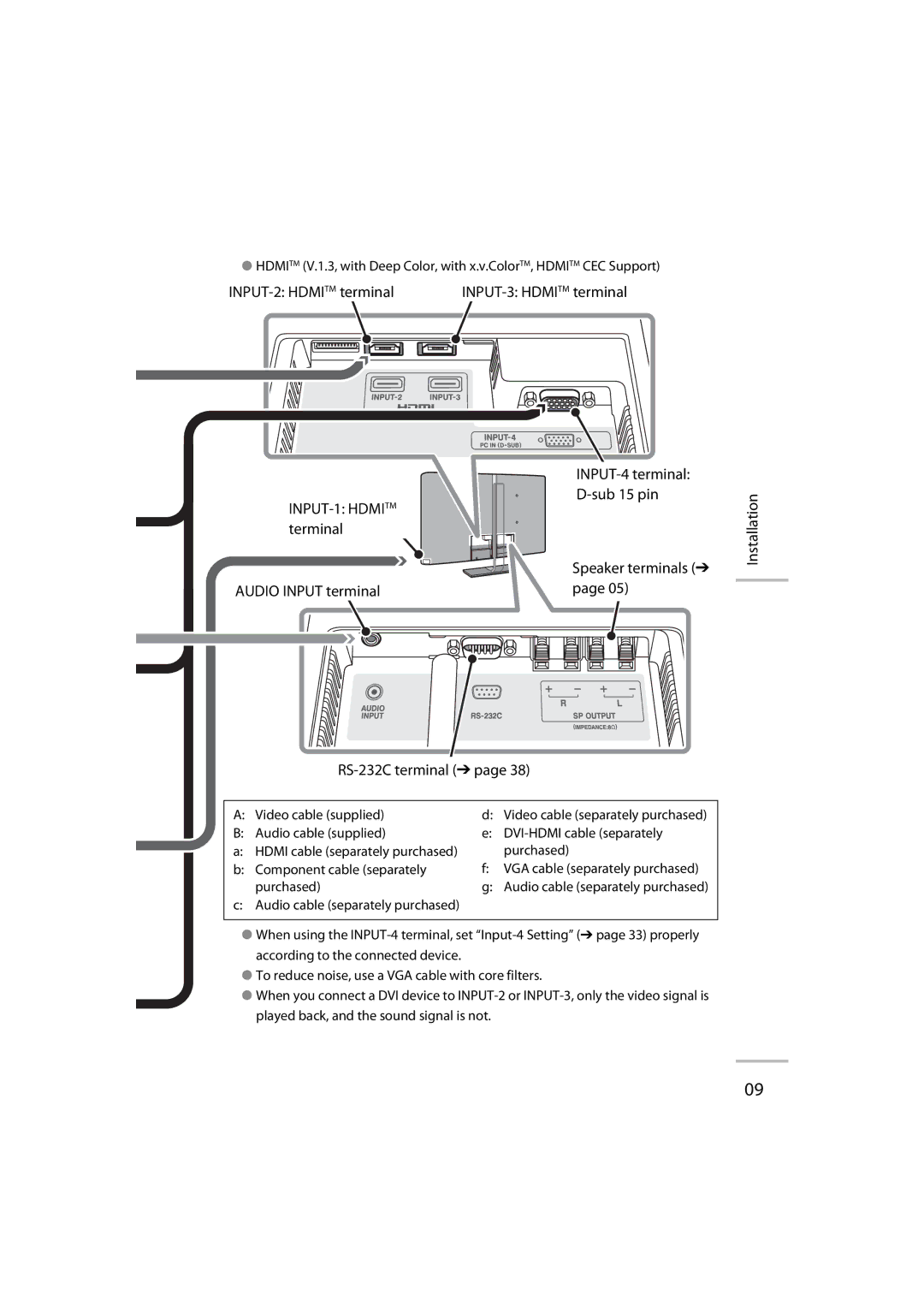●HDMITM (V.1.3, with Deep Color, with x.v.ColorTM, HDMITM CEC Support)
| ||||||
|
|
|
|
|
|
|
|
|
|
|
|
|
|
![]()
| Speaker terminals (➔ |
AUDIO INPUT terminal | page 05) |
RS-232C terminal (➔ page 38)
Installation
A:Video cable (supplied)
B:Audio cable (supplied)
a:HDMI cable (separately purchased)
b:Component cable (separately purchased)
c:Audio cable (separately purchased)
d:Video cable (separately purchased)
e:
f:VGA cable (separately purchased)
g:Audio cable (separately purchased)
●When using the
●To reduce noise, use a VGA cable with core filters.
●When you connect a DVI device to
09