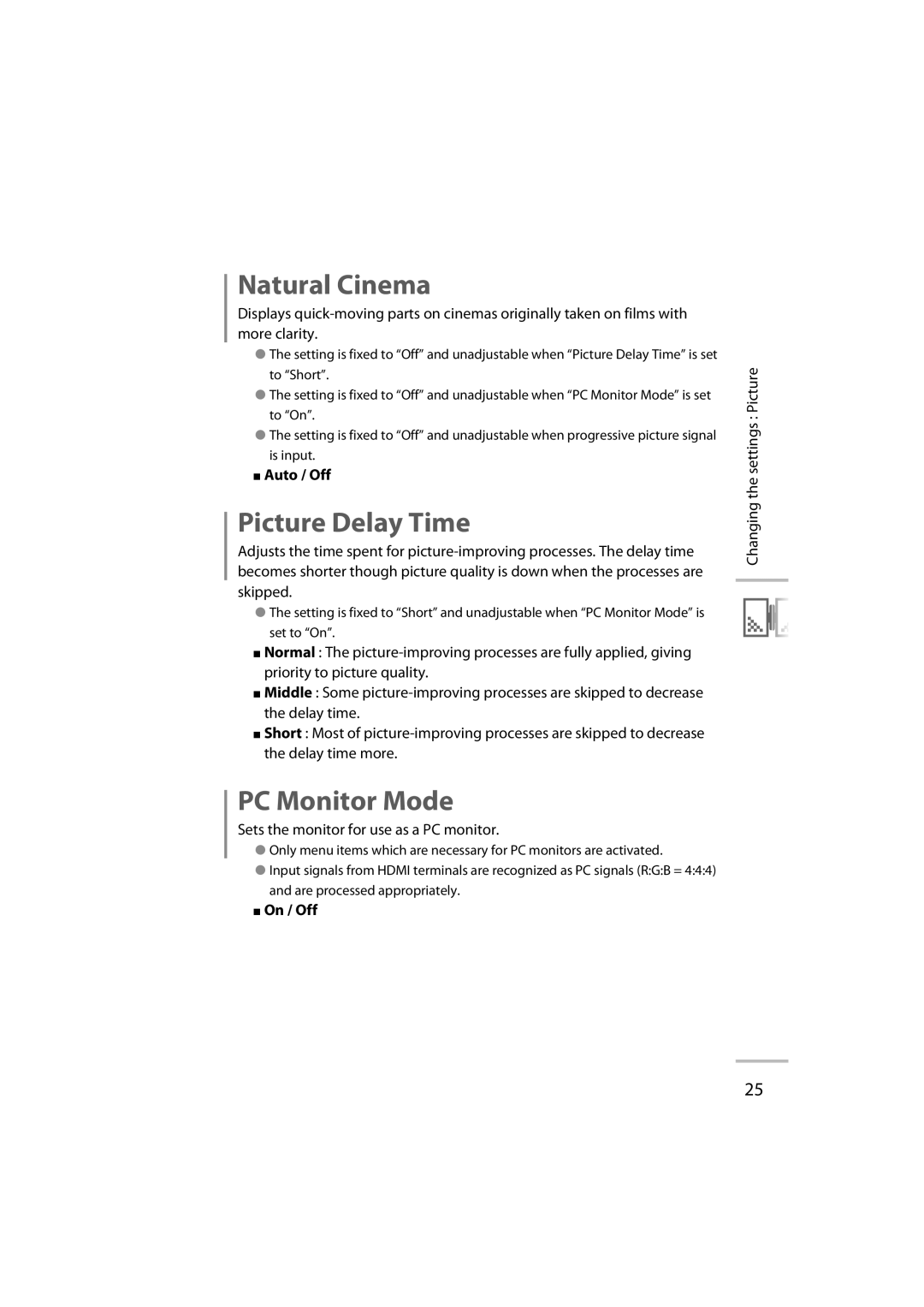Natural Cinema
Displays
●The setting is fixed to “Off” and unadjustable when “Picture Delay Time” is set to “Short”.
●The setting is fixed to “Off” and unadjustable when “PC Monitor Mode” is set to “On”.
●The setting is fixed to “Off” and unadjustable when progressive picture signal is input.
■Auto / Off
Picture Delay Time
Adjusts the time spent for
●The setting is fixed to “Short” and unadjustable when “PC Monitor Mode” is set to “On”.
■Normal : The
■Middle : Some
■Short : Most of
PC Monitor Mode
Sets the monitor for use as a PC monitor.
●Only menu items which are necessary for PC monitors are activated.
●Input signals from HDMI terminals are recognized as PC signals (R:G:B = 4:4:4) and are processed appropriately.
■On / Off
Changing the settings : Picture
25