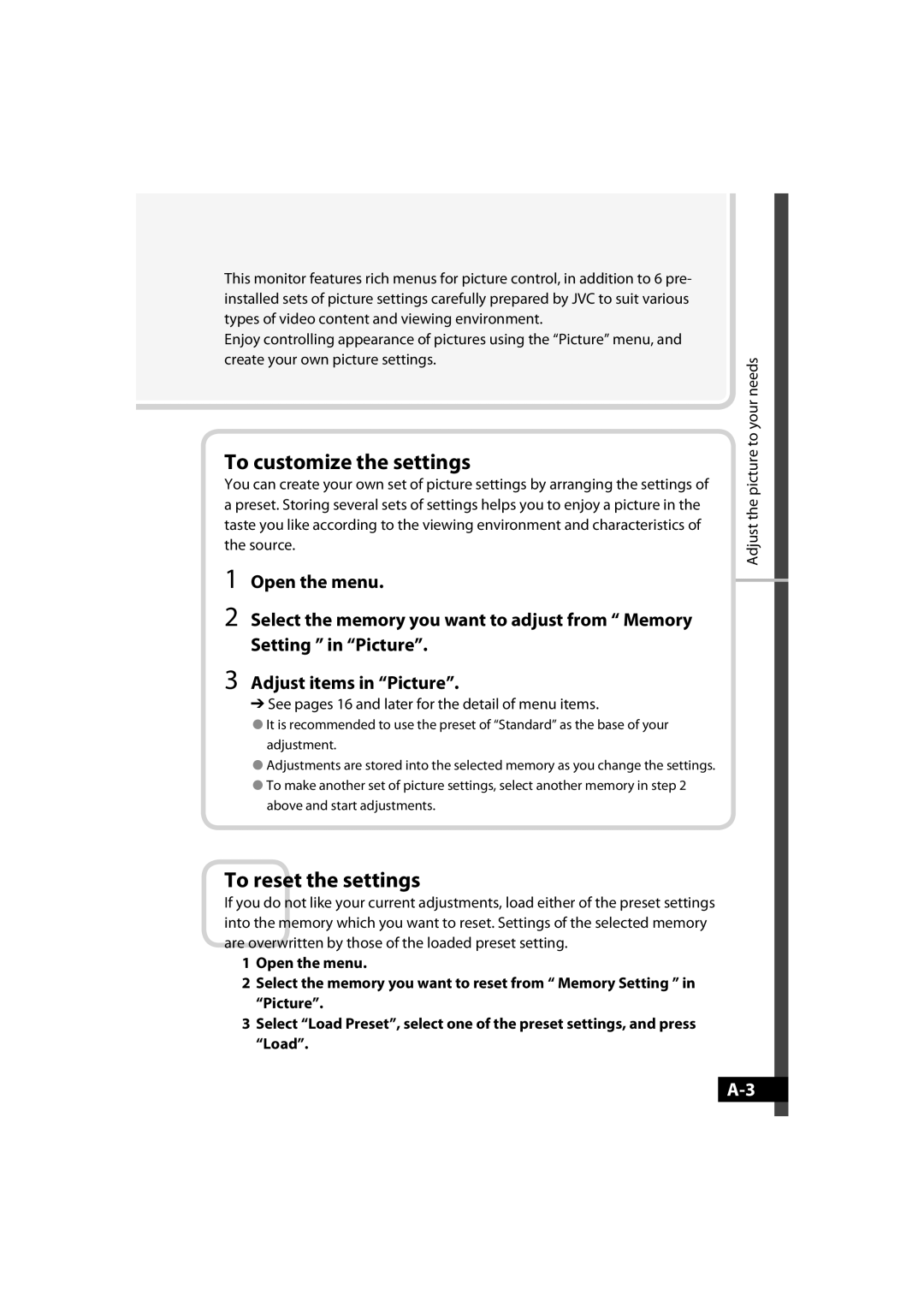This monitor features rich menus for picture control, in addition to 6 pre- installed sets of picture settings carefully prepared by JVC to suit various types of video content and viewing environment.
Enjoy controlling appearance of pictures using the “Picture” menu, and create your own picture settings.
To customize the settings
You can create your own set of picture settings by arranging the settings of a preset. Storing several sets of settings helps you to enjoy a picture in the taste you like according to the viewing environment and characteristics of the source.
1Open the menu.
2Select the memory you want to adjust from “ Memory Setting ” in “Picture”.
3Adjust items in “Picture”.
➔See pages 16 and later for the detail of menu items.
●It is recommended to use the preset of “Standard” as the base of your adjustment.
●Adjustments are stored into the selected memory as you change the settings.
●To make another set of picture settings, select another memory in step 2 above and start adjustments.
To reset the settings
If you do not like your current adjustments, load either of the preset settings into the memory which you want to reset. Settings of the selected memory are overwritten by those of the loaded preset setting.
1 Open the menu.
2 Select the memory you want to reset from “ Memory Setting ” in “Picture”.
3Select “Load Preset”, select one of the preset settings, and press “Load”.