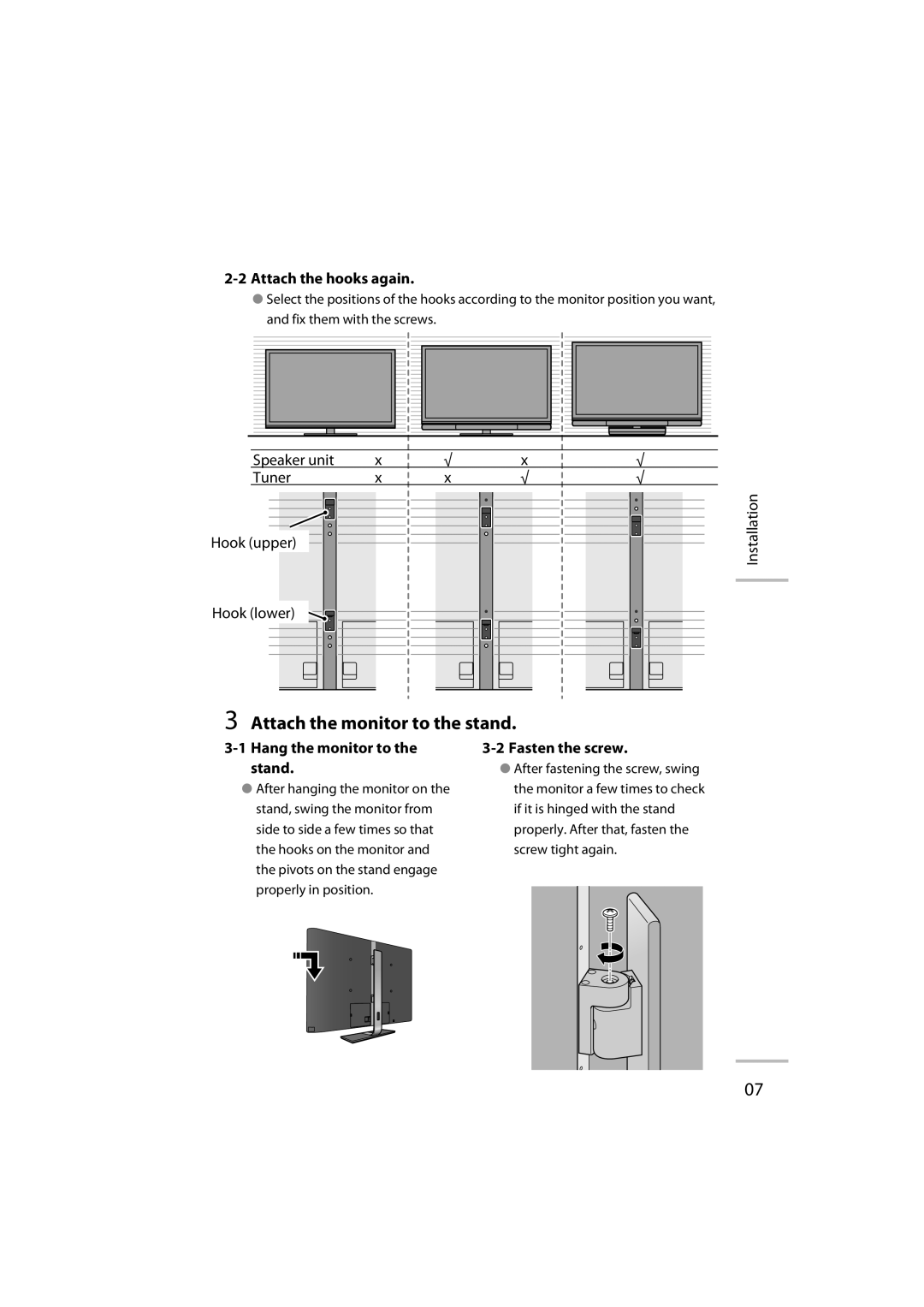2-2 Attach the hooks again.
●Select the positions of the hooks according to the monitor position you want, and fix them with the screws.
Speaker unit | x | √ | x | √ |
Tuner | x | x | √ | √ |
Hook (upper) |
|
|
| Installation |
|
|
|
| |
Hook (lower) |
|
|
|
|
3Attach the monitor to the stand.
3-1 Hang the monitor to the stand.
●After hanging the monitor on the stand, swing the monitor from side to side a few times so that the hooks on the monitor and the pivots on the stand engage properly in position.
3-2 Fasten the screw.
●After fastening the screw, swing the monitor a few times to check if it is hinged with the stand properly. After that, fasten the screw tight again.
07