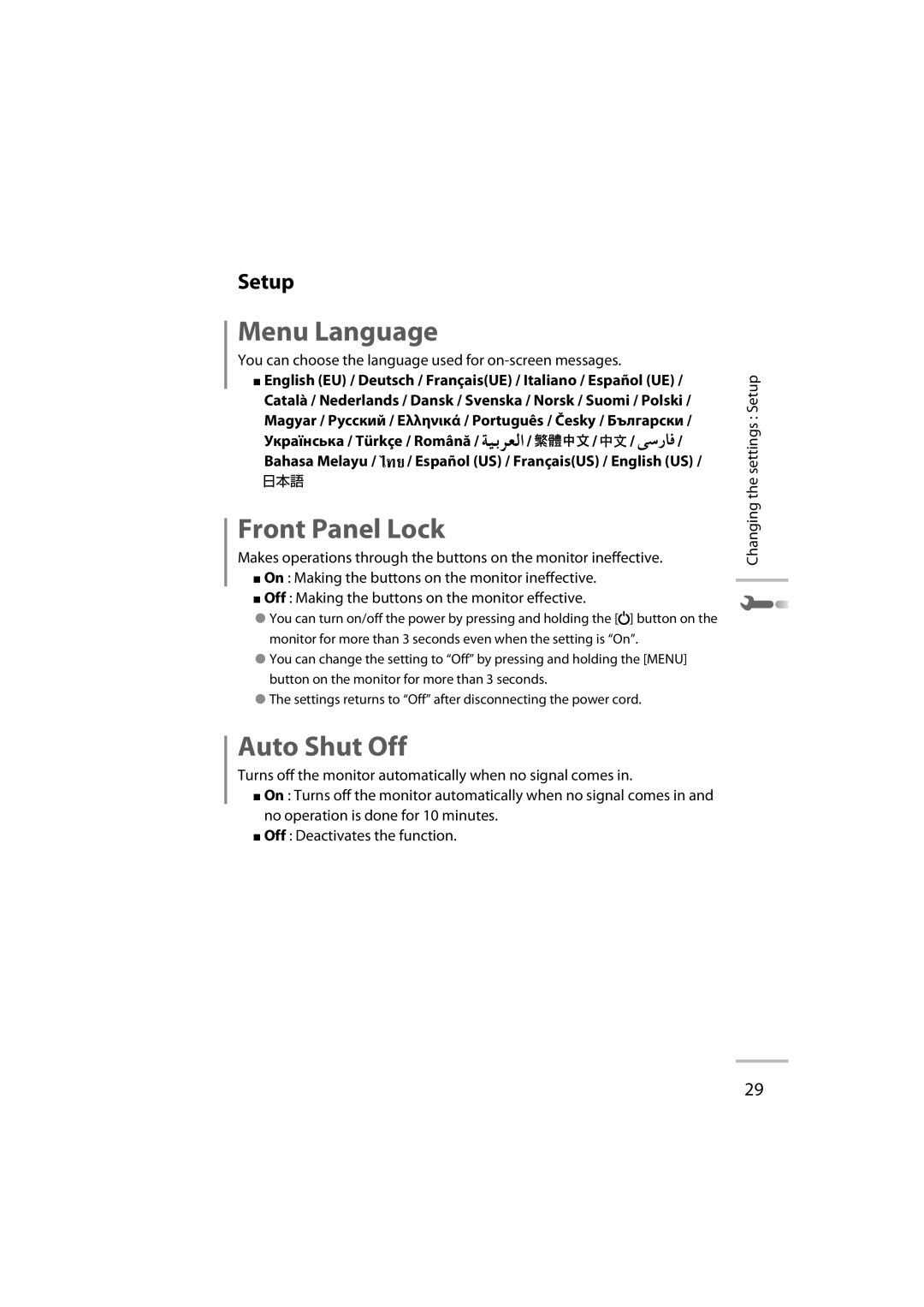Setup
Menu Language
You can choose the language used for on-screen messages.
■English (EU) / Deutsch / Français(UE) / Italiano / Español (UE) / Català / Nederlands / Dansk / Svenska / Norsk / Suomi / Polski / Magyar / Русский / Ελληνικά / Português / Česky / Български /
Українська / Türkçe / Română / | / | / | / | / | |
Bahasa Melayu / | / Español (US) / Français(US) / English (US) / | ||||
Front Panel Lock
Makes operations through the buttons on the monitor ineffective.
■On : Making the buttons on the monitor ineffective.
■Off : Making the buttons on the monitor effective.
● You can turn on/off the power by pressing and holding the [ ] button on the monitor for more than 3 seconds even when the setting is “On”.
●You can change the setting to “Off” by pressing and holding the [MENU] button on the monitor for more than 3 seconds.
●The settings returns to “Off” after disconnecting the power cord.
Auto Shut Off
Turns off the monitor automatically when no signal comes in.
■On : Turns off the monitor automatically when no signal comes in and no operation is done for 10 minutes.
■Off : Deactivates the function.
Changing the settings : Setup
29