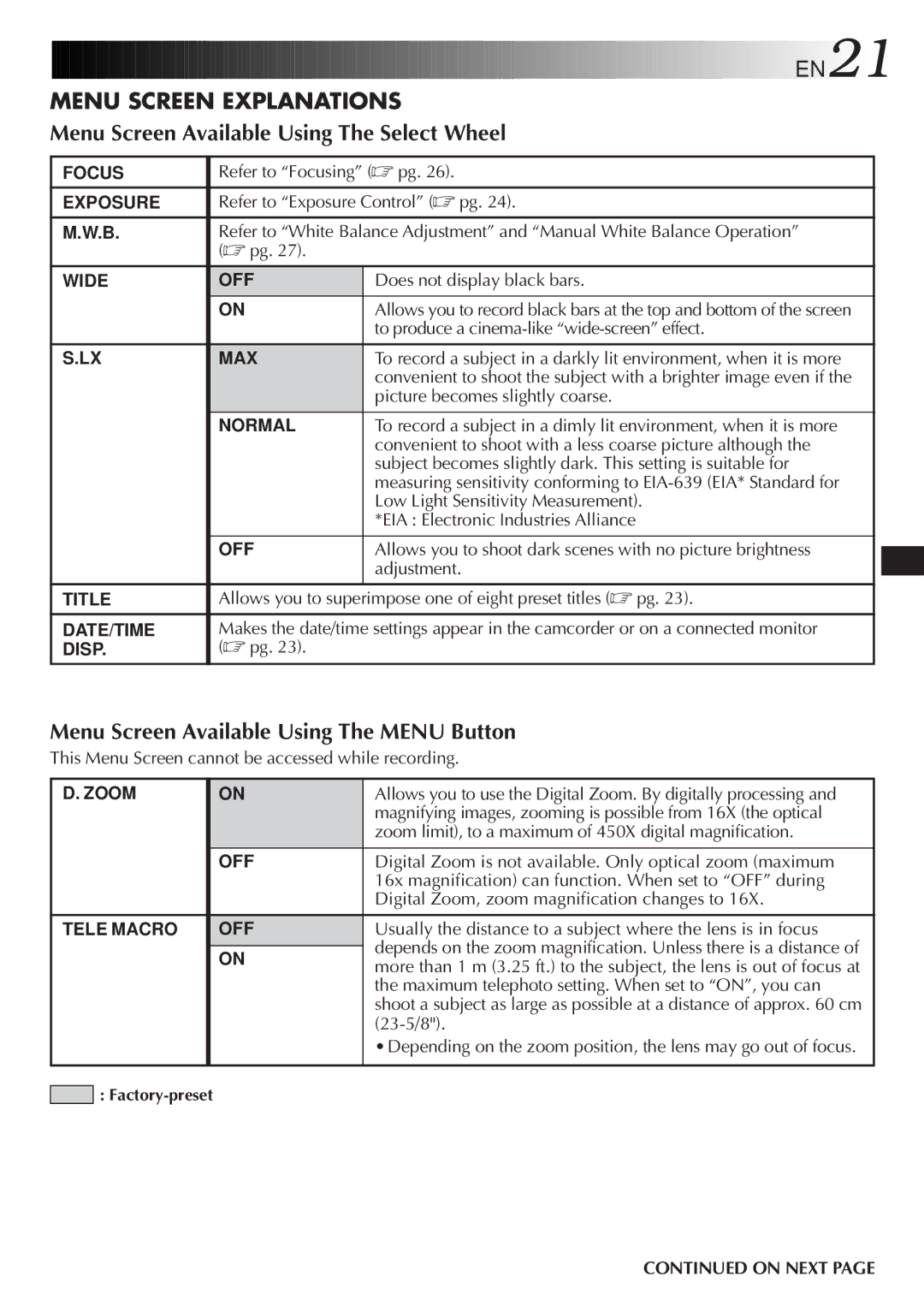![]()
![]()
![]()
![]()
![]()
![]()
![]()
![]()
![]()
![]()
![]()
![]()
![]()
![]()
![]()
![]()
![]()
![]()
![]()
![]()
![]()
![]()
![]()
![]()
![]()
![]()
![]()
![]()
![]()
![]()
![]()
![]()
![]()
![]()
![]()
![]()
![]()
![]()
![]()
![]()
![]()
![]()
![]()
![]()
![]()
![]()
![]()
![]()
![]()
![]()
![]()
![]()
![]()
![]()
![]()
![]()
![]()
![]()
![]()
![]()
![]()
![]()
![]()
![]()
![]()
![]()
![]()
![]()
![]()
![]()
![]()
![]()
![]()
![]()
![]()
![]()
![]()
![]()
![]()
![]()
![]()
![]()
![]()
![]()
![]() EN21
EN21
MENU SCREEN EXPLANATIONS
Menu Screen Available Using The Select Wheel
FOCUS | Refer to “Focusing” (☞ pg. 26). | |
|
| |
EXPOSURE | Refer to “Exposure Control” (☞ pg. 24). | |
|
| |
M.W.B. | Refer to “White Balance Adjustment” and “Manual White Balance Operation” | |
| (☞ pg. 27). |
|
|
|
|
WIDE | OFF | Does not display black bars. |
| ON | Allows you to record black bars at the top and bottom of the screen |
|
| to produce a |
|
|
|
S.LX | MAX | To record a subject in a darkly lit environment, when it is more |
|
| convenient to shoot the subject with a brighter image even if the |
|
| picture becomes slightly coarse. |
| NORMAL | To record a subject in a dimly lit environment, when it is more |
|
| convenient to shoot with a less coarse picture although the |
|
| subject becomes slightly dark. This setting is suitable for |
|
| measuring sensitivity conforming to |
|
| Low Light Sensitivity Measurement). |
|
| *EIA : Electronic Industries Alliance |
|
|
|
| OFF | Allows you to shoot dark scenes with no picture brightness |
|
| adjustment. |
|
|
|
TITLE | Allows you to superimpose one of eight preset titles (☞ pg. 23). | |
|
| |
DATE/TIME | Makes the date/time settings appear in the camcorder or on a connected monitor | |
DISP. | (☞ pg. 23). |
|
|
|
|
Menu Screen Available Using The MENU Button
This Menu Screen cannot be accessed while recording.
D. ZOOM |
| ON | Allows you to use the Digital Zoom. By digitally processing and | |
|
|
|
| magnifying images, zooming is possible from 16X (the optical |
|
|
|
| zoom limit), to a maximum of 450X digital magnification. |
|
|
| OFF | Digital Zoom is not available. Only optical zoom (maximum |
|
|
|
| 16x magnification) can function. When set to “OFF” during |
|
|
|
| Digital Zoom, zoom magnification changes to 16X. |
|
|
|
|
|
TELE MACRO |
| OFF | Usually the distance to a subject where the lens is in focus | |
|
|
|
| depends on the zoom magnification. Unless there is a distance of |
|
|
| ON | |
|
|
| more than 1 m (3.25 ft.) to the subject, the lens is out of focus at | |
|
|
|
| |
|
|
|
| the maximum telephoto setting. When set to “ON”, you can |
|
|
|
| shoot a subject as large as possible at a distance of approx. 60 cm |
|
|
|
|
|
|
|
|
| •Depending on the zoom position, the lens may go out of focus. |
|
|
|
|
|
| : |
|
| |
|
|
| ||
CONTINUED ON NEXT PAGE