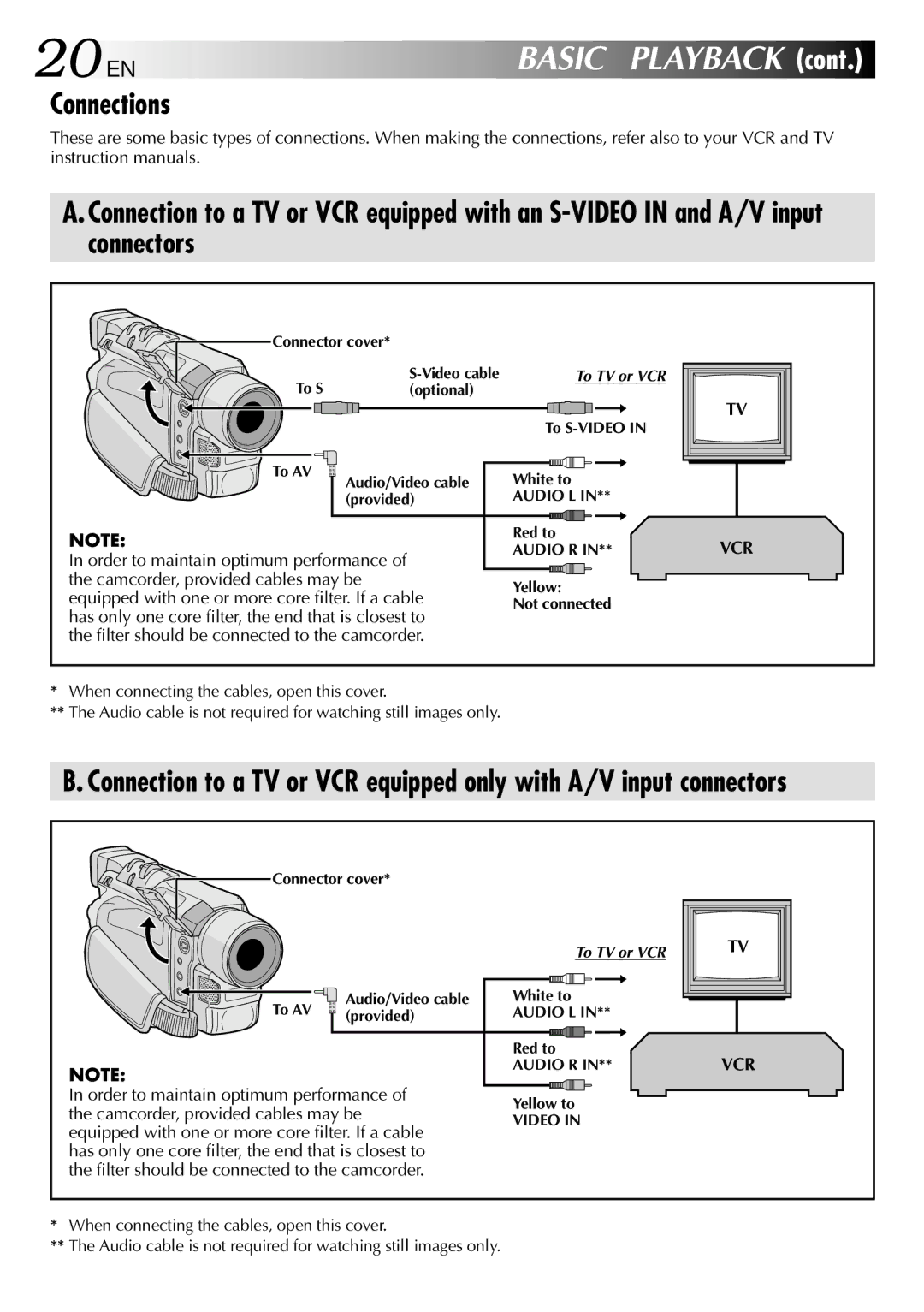20 EN | BASIC PLAYBACK (cont.) |
Connections
These are some basic types of connections. When making the connections, refer also to your VCR and TV instruction manuals.
A. Connection to a TV or VCR equipped with an
Connector cover* |
|
| |
To S | To TV or VCR | ||
(optional) |
| ||
|
| To | |
To AV |
| White to | |
Audio/Video cable | |||
(provided) | AUDIO L IN** | ||
NOTE: |
| Red to | |
| AUDIO R IN** | ||
In order to maintain optimum performance of |
| ||
|
| ||
the camcorder, provided cables may be |
| Yellow: | |
equipped with one or more core filter. If a cable | |||
Not connected | |||
has only one core filter, the end that is closest to | |||
| |||
the filter should be connected to the camcorder. |
| ||
TV |
VCR
*When connecting the cables, open this cover.
**The Audio cable is not required for watching still images only.
B.Connection to a TV or VCR equipped only with A/V input connectors
![]()
![]()
![]() Connector cover*
Connector cover*
To TV or VCR
To AV | Audio/Video cable | White to | |
(provided) | AUDIO L IN** | ||
|
| Red to | |
NOTE: |
| AUDIO R IN** | |
|
| ||
In order to maintain optimum performance of | Yellow to | ||
the camcorder, provided cables may be | |||
VIDEO IN | |||
equipped with one or more core filter. If a cable | |||
| |||
has only one core filter, the end that is closest to |
| ||
the filter should be connected to the camcorder. |
| ||
TV |
VCR
*When connecting the cables, open this cover.
**The Audio cable is not required for watching still images only.