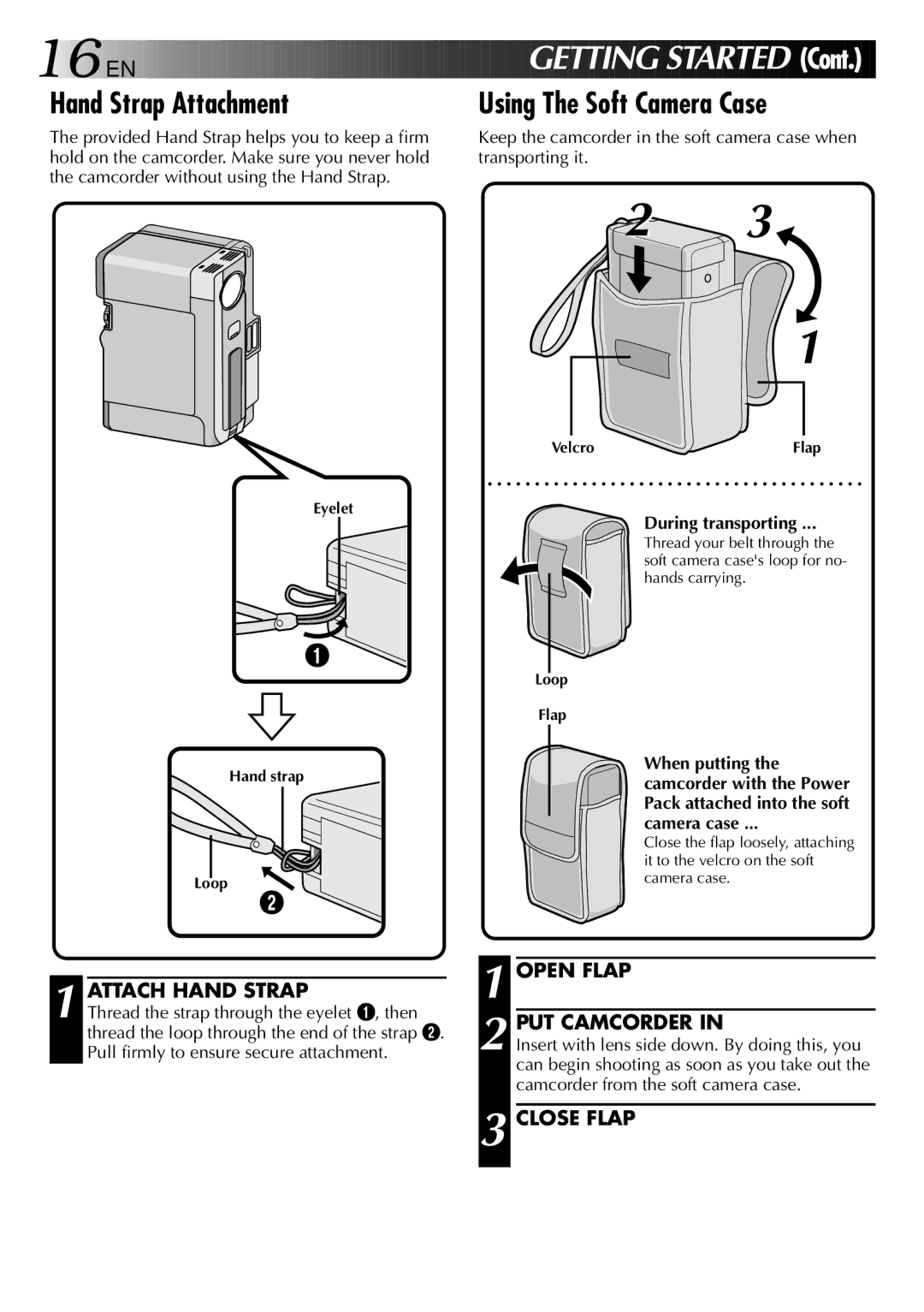16EN | GETTING STARTED (Cont.) |
Hand Strap Attachment | Using The Soft Camera Case |
The provided Hand Strap helps you to keep a firm hold on the camcorder. Make sure you never hold the camcorder without using the Hand Strap.
Keep the camcorder in the soft camera case when transporting it.
Eyelet
1![]()
Hand strap
Loop
2
2![]()
![]() 3
3![]()
1
Flap
During transporting ...
Thread your belt through the soft camera case's loop for no- hands carrying.
When putting the camcorder with the Power Pack attached into the soft camera case ...
Close the flap loosely, attaching it to the velcro on the soft camera case.
1 ATTACH HAND STRAP
Thread the strap through the eyelet 1, then thread the loop through the end of the strap 2. Pull firmly to ensure secure attachment.
1
2 PUT CAMCORDER IN
Insert with lens side down. By doing this, you can begin shooting as soon as you take out the camcorder from the soft camera case.