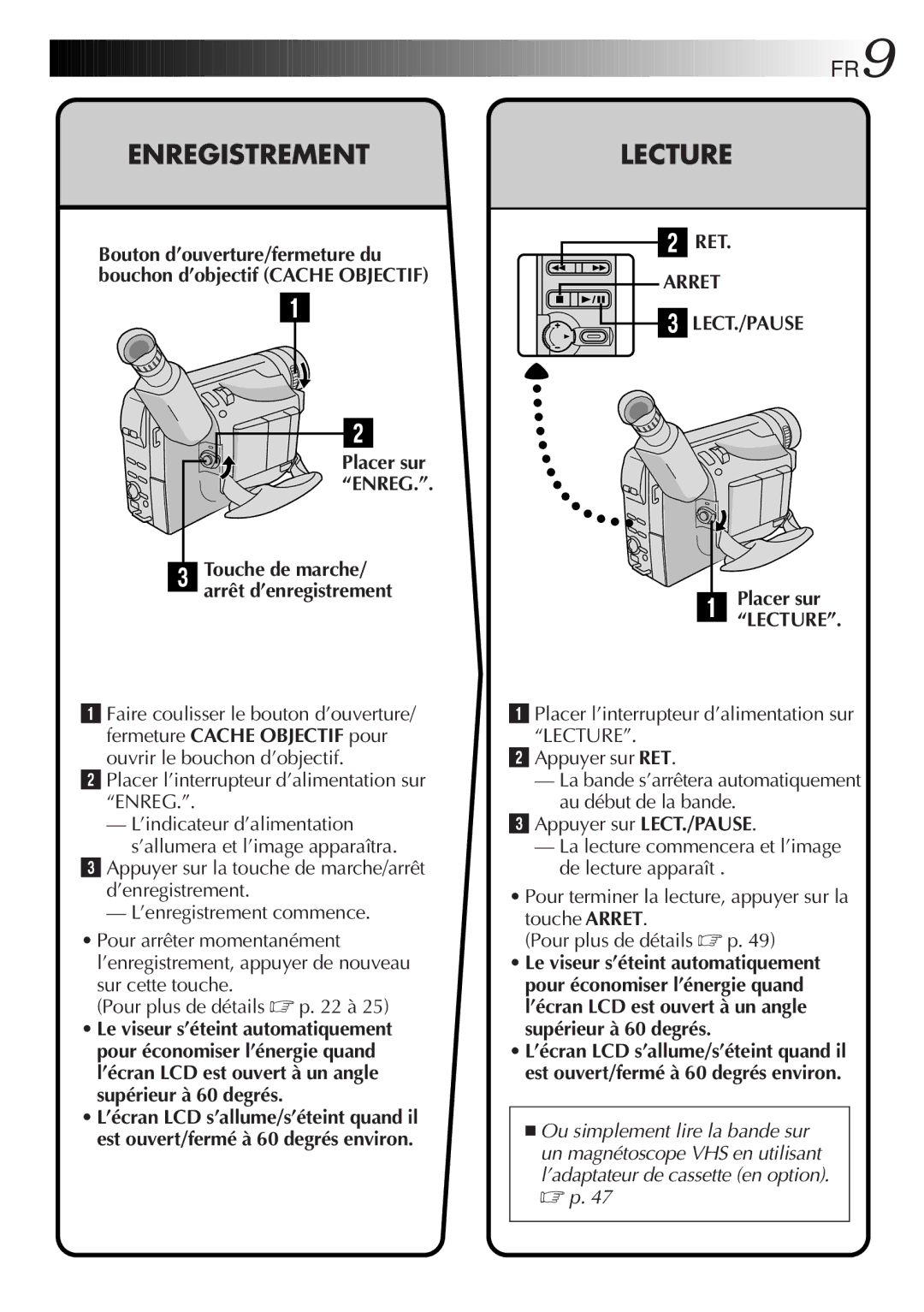ENREGISTREMENT
Bouton d’ouverture/fermeture du bouchon d’objectif (CACHE OBJECTIF)
1
2
Placer sur “ENREG.”.
3Touche de marche/ arrêt d’enregistrement
1 Faire coulisser le bouton d’ouverture/ fermeture CACHE OBJECTIF pour ouvrir le bouchon d’objectif.
2Placer l’interrupteur d’alimentation sur “ENREG.”.
— L’indicateur d’alimentation
s’allumera et l’image apparaîtra.
3Appuyer sur la touche de marche/arrêt d’enregistrement.
— L’enregistrement commence.
•Pour arrêter momentanément l’enregistrement, appuyer de nouveau
sur cette touche.
(Pour plus de détails ☞ p. 22 à 25)
•Le viseur s’éteint automatiquement pour économiser l’énergie quand l’écran LCD est ouvert à un angle supérieur à 60 degrés.
•L’écran LCD s’allume/s’éteint quand il est ouvert/fermé à 60 degrés environ.











 FR9
FR9
LECTURE
2 RET.
ARRET
3LECT./PAUSE
1 Placer sur “LECTURE”.
1Placer l’interrupteur d’alimentation sur “LECTURE”.
2Appuyer sur RET.
—La bande s’arrêtera automatiquement au début de la bande.
3Appuyer sur LECT./PAUSE.
—La lecture commencera et l’image de lecture apparaît .
•Pour terminer la lecture, appuyer sur la
touche ARRET.
(Pour plus de détails ☞ p. 49)
•Le viseur s’éteint automatiquement pour économiser l’énergie quand l’écran LCD est ouvert à un angle supérieur à 60 degrés.
•L’écran LCD s’allume/s’éteint quand il est ouvert/fermé à 60 degrés environ.
■Ou simplement lire la bande sur un magnétoscope VHS en utilisant
l’adaptateur de cassette (en option). ☞ p. 47