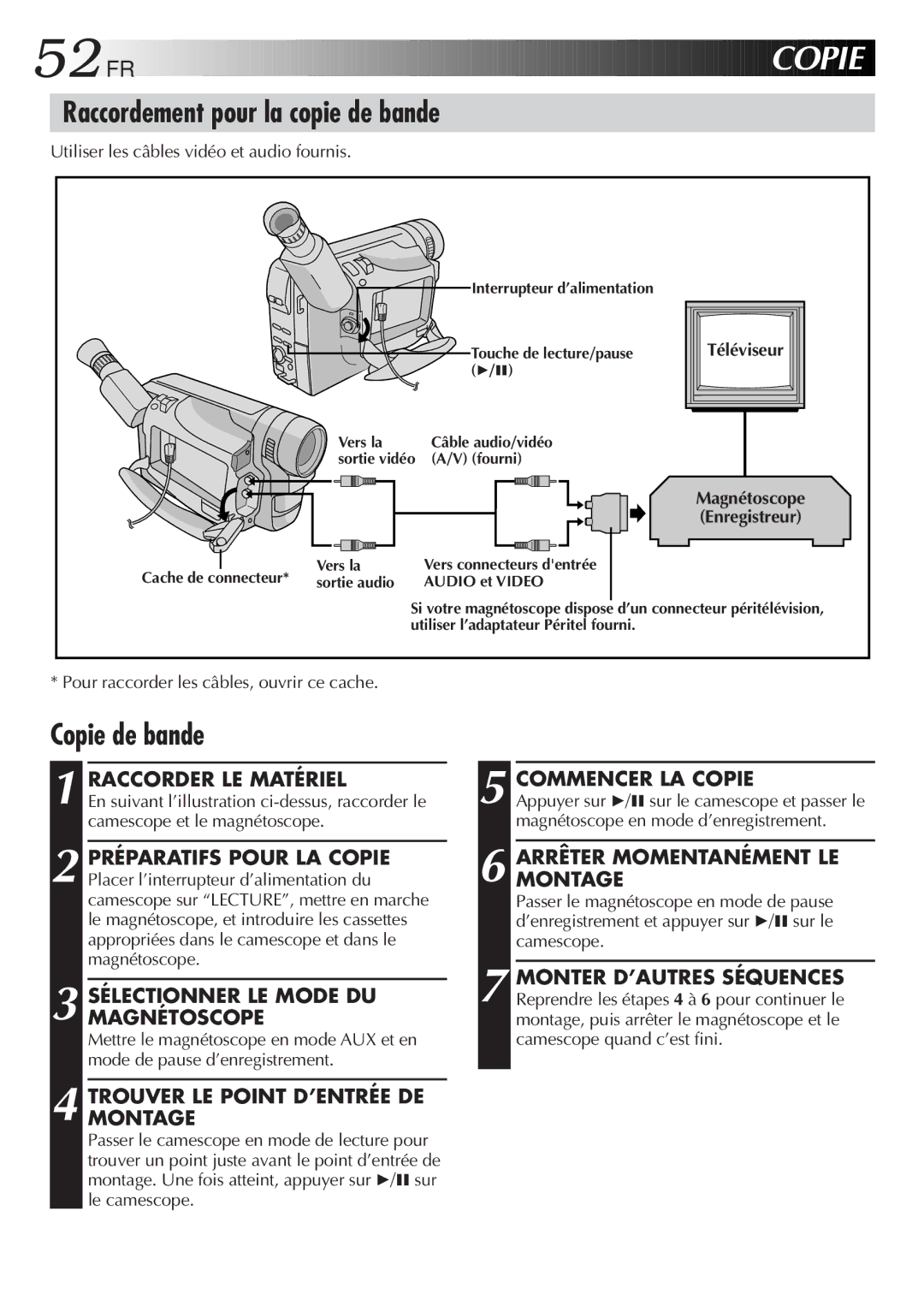52
 FR
FR







































































 COPIE
COPIE


Raccordement pour la copie de bande
Utiliser les câbles vidéo et audio fournis.
![]() Interrupteur d’alimentation
Interrupteur d’alimentation
Touche de lecture/pause (4/6)
Vers la | Câble audio/vidéo |
sortie vidéo | (A/V) (fourni) |
|
|
|
|
|
|
|
|
|
|
|
|
|
|
|
|
|
|
|
|
|
|
|
|
|
|
|
|
|
|
|
|
|
|
|
|
|
|
|
|
|
|
|
|
|
|
|
|
|
|
|
|
|
|
|
|
|
|
|
|
|
|
|
|
|
|
|
|
|
|
|
|
|
| Vers la | Vers connecteurs d'entrée | ||||||||
Cache de connecteur* sortie audio | AUDIO et VIDEO | ||||||||||||
Téléviseur |
Magnétoscope
(Enregistreur)
Si votre magnétoscope dispose d’un connecteur péritélévision, utiliser l’adaptateur Péritel fourni.
* Pour raccorder les câbles, ouvrir ce cache.
Copie de bande
1 RACCORDER LE MATÉRIEL
En suivant l’illustration
2 PRÉPARATIFS POUR LA COPIE Placer l’interrupteur d’alimentation du camescope sur “LECTURE”, mettre en marche le magnétoscope, et introduire les cassettes appropriées dans le camescope et dans le magnétoscope.
3 SÉLECTIONNER LE MODE DU MAGNÉTOSCOPE
Mettre le magnétoscope en mode AUX et en mode de pause d’enregistrement.
4 TROUVER LE POINT D’ENTRÉE DE MONTAGE
Passer le camescope en mode de lecture pour trouver un point juste avant le point d’entrée de montage. Une fois atteint, appuyer sur 4/6sur le camescope.
5 COMMENCER LA COPIE
Appuyer sur 4/6sur le camescope et passer le magnétoscope en mode d’enregistrement.
6 ARRÊTER MOMENTANÉMENT LE MONTAGE
Passer le magnétoscope en mode de pause d’enregistrement et appuyer sur 4/6sur le camescope.
7 MONTER D’AUTRES SÉQUENCES Reprendre les étapes 4 à 6 pour continuer le montage, puis arrêter le magnétoscope et le camescope quand c’est fini.