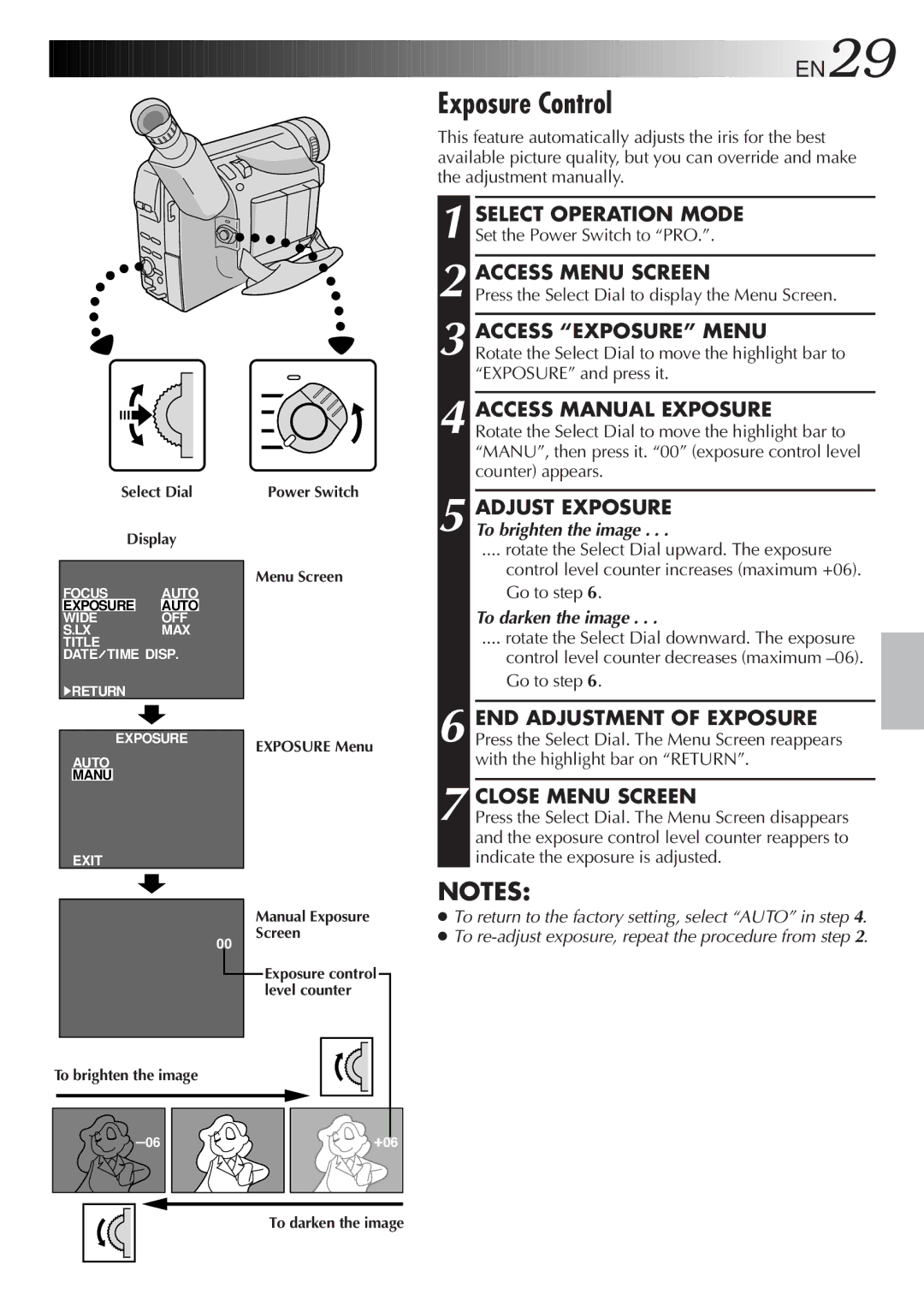Select Dial
Display
FOCUS AUTO
EXPOSURE AUTO
WIDEOFF
S.LXMAX TITLE
DATE![]() TIME DISP.
TIME DISP.
4RETURN
Power Switch
Menu Screen
![]()
![]()
![]()
![]()
![]()
![]()
![]()
![]()
![]()
![]()
![]()
![]()
![]()
![]()
![]()
![]()
![]()
![]()
![]()
![]()
![]()
![]()
![]()
![]()
![]()
![]()
![]() EN29
EN29![]()
![]()
Exposure Control
This feature automatically adjusts the iris for the best available picture quality, but you can override and make the adjustment manually.
1 SELECT OPERATION MODE Set the Power Switch to “PRO.”.
2 ACCESS MENU SCREEN
Press the Select Dial to display the Menu Screen.
3 ACCESS “EXPOSURE” MENU
Rotate the Select Dial to move the highlight bar to “EXPOSURE” and press it.
4 ACCESS MANUAL EXPOSURE Rotate the Select Dial to move the highlight bar to “MANU”, then press it. “00” (exposure control level counter) appears.
5 ADJUST EXPOSURE To brighten the image . . .
.... rotate the Select Dial upward. The exposure
control level counter increases (maximum +06). Go to step 6.
To darken the image . . .
.... rotate the Select Dial downward. The exposure
control level counter decreases (maximum
EXPOSURE
AUTO
MANU
EXIT
EXPOSURE Menu
6 END ADJUSTMENT OF EXPOSURE Press the Select Dial. The Menu Screen reappears with the highlight bar on “RETURN”.
7 CLOSE MENU SCREEN
Press the Select Dial. The Menu Screen disappears and the exposure control level counter reappers to indicate the exposure is adjusted.
NOTES:
Manual Exposure
Screen
00
Exposure control level counter
To brighten the image
+06 |
To darken the image
●To return to the factory setting, select “AUTO” in step 4.
●To