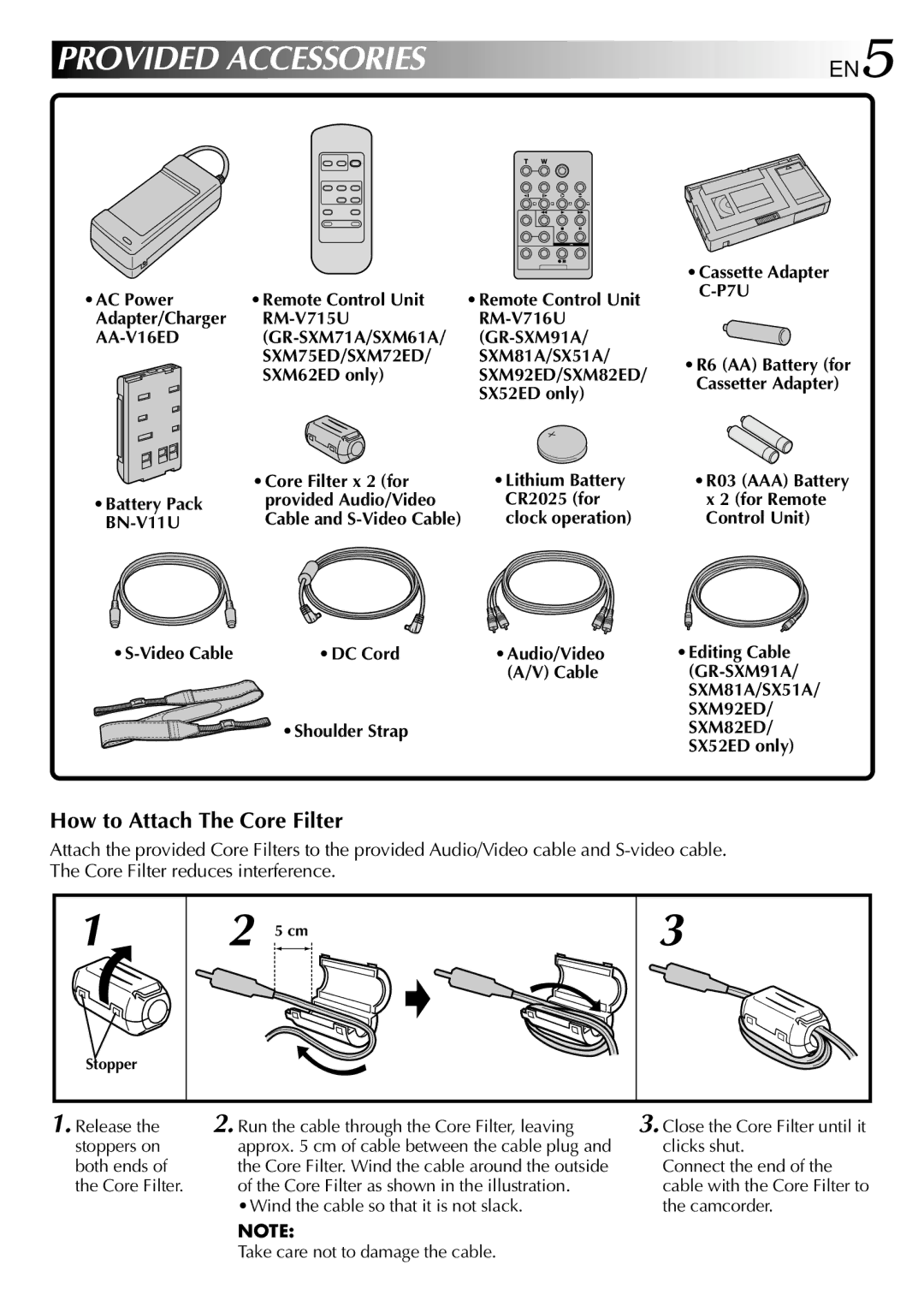PROVIDED ACCESSORIES | EN5 |
•AC Power
Adapter/Charger
•Battery Pack
•Remote Control Unit | • Remote Control Unit |
|
|
SXM75ED/SXM72ED/ | SXM81A/SX51A/ |
SXM62ED only) | SXM92ED/SXM82ED/ |
| SX52ED only) |
• Core Filter x 2 (for | •Lithium Battery |
provided Audio/Video | CR2025 (for |
Cable and | clock operation) |
•DC Cord | •Audio/Video |
| (A/V) Cable |
•Shoulder Strap |
|
•Cassette Adapter
•R6 (AA) Battery (for Cassetter Adapter)
•R03 (AAA) Battery x 2 (for Remote Control Unit)
•Editing Cable
How to Attach The Core Filter
Attach the provided Core Filters to the provided Audio/Video cable and
1 | 2 5 cm | 3 |
Stopper |
|
|
1. Release the | 2. Run the cable through the Core Filter, leaving |
stoppers on | approx. 5 cm of cable between the cable plug and |
both ends of | the Core Filter. Wind the cable around the outside |
the Core Filter. | of the Core Filter as shown in the illustration. |
| •Wind the cable so that it is not slack. |
| NOTE: |
| Take care not to damage the cable. |
3. Close the Core Filter until it clicks shut.
Connect the end of the cable with the Core Filter to the camcorder.