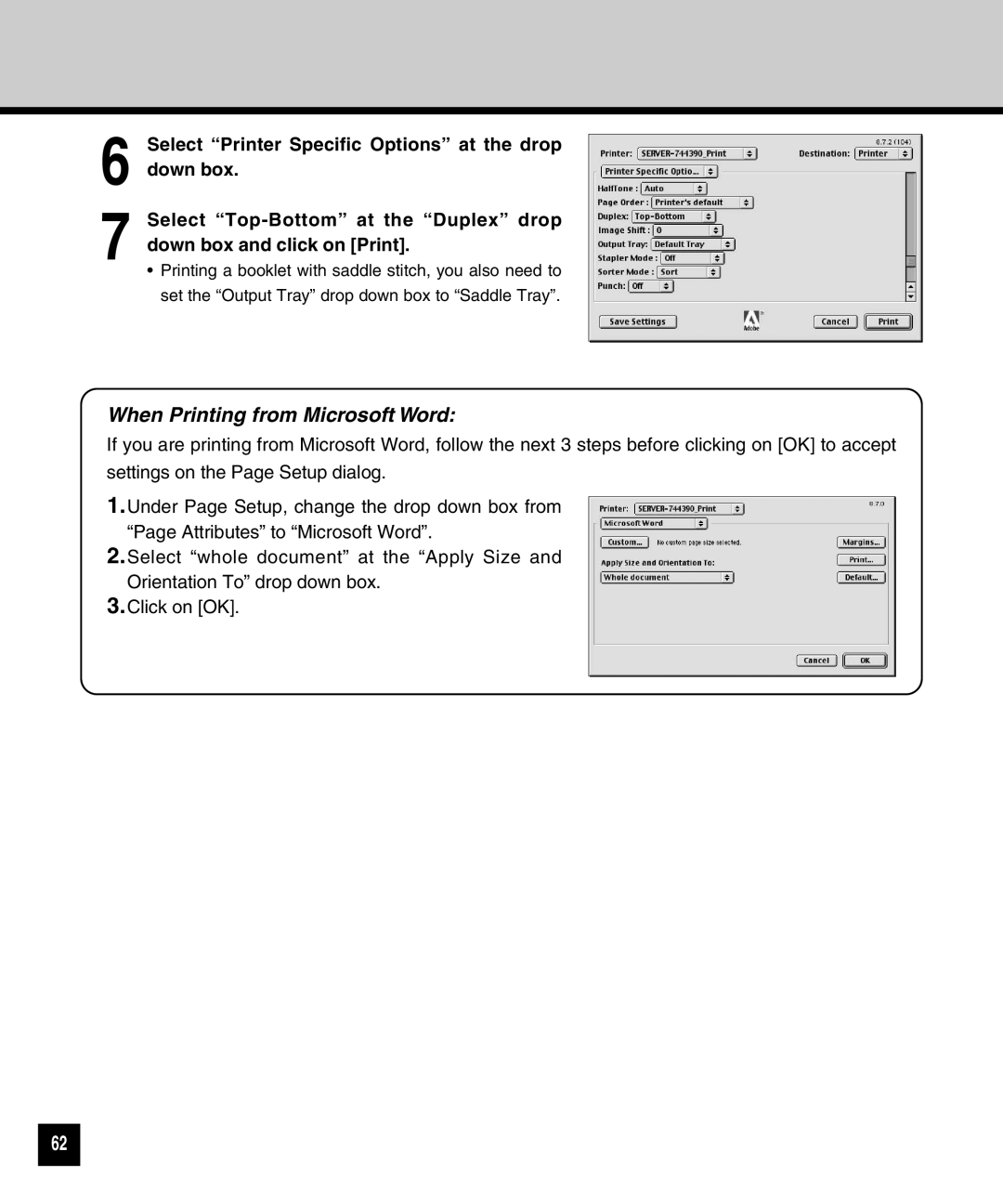6 Select “Printer Specific Options” at the drop down box.
7 Select
•Printing a booklet with saddle stitch, you also need to set the “Output Tray” drop down box to “Saddle Tray”.
When Printing from Microsoft Word:
If you are printing from Microsoft Word, follow the next 3 steps before clicking on [OK] to accept settings on the Page Setup dialog.
1.Under Page Setup, change the drop down box from “Page Attributes” to “Microsoft Word”.
2.Select “whole document” at the “Apply Size and Orientation To” drop down box.
3.Click on [OK].
62