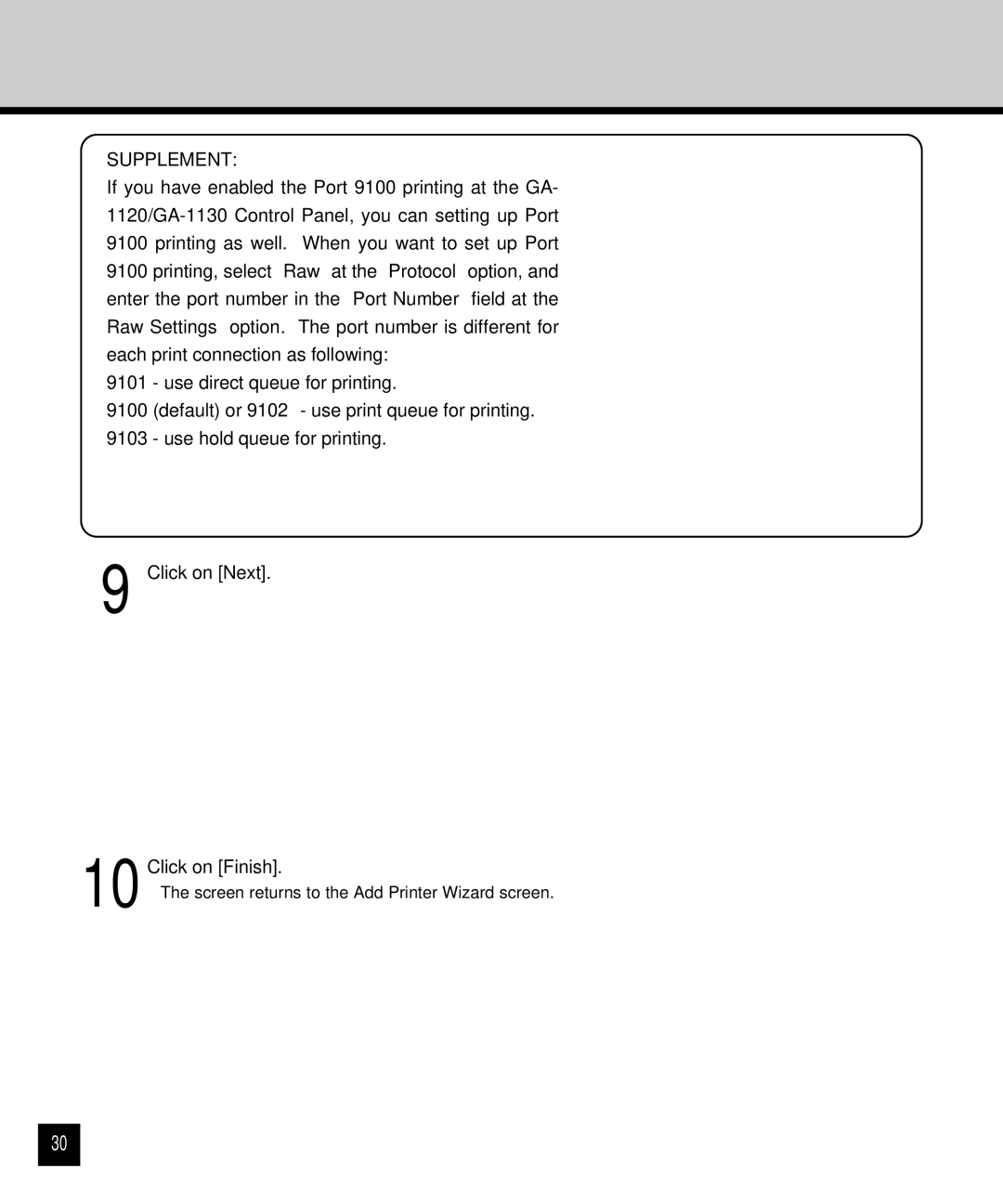Click on [Finish].
Click on [Next].
SUPPLEMENT:
If you have enabled the Port 9100 printing at the GA- 1120/GA-1130 Control Panel, you can setting up Port 9100 printing as well. When you want to set up Port 9100 printing, select “Raw” at the “Protocol” option, and enter the port number in the “Port Number” field at the Raw Settings” option. The port number is different for each print connection as following:
9101 - use direct queue for printing.
9100 (default) or 9102 - use print queue for printing. 9103 - use hold queue for printing.
9
10 • The screen returns to the Add Printer Wizard screen.