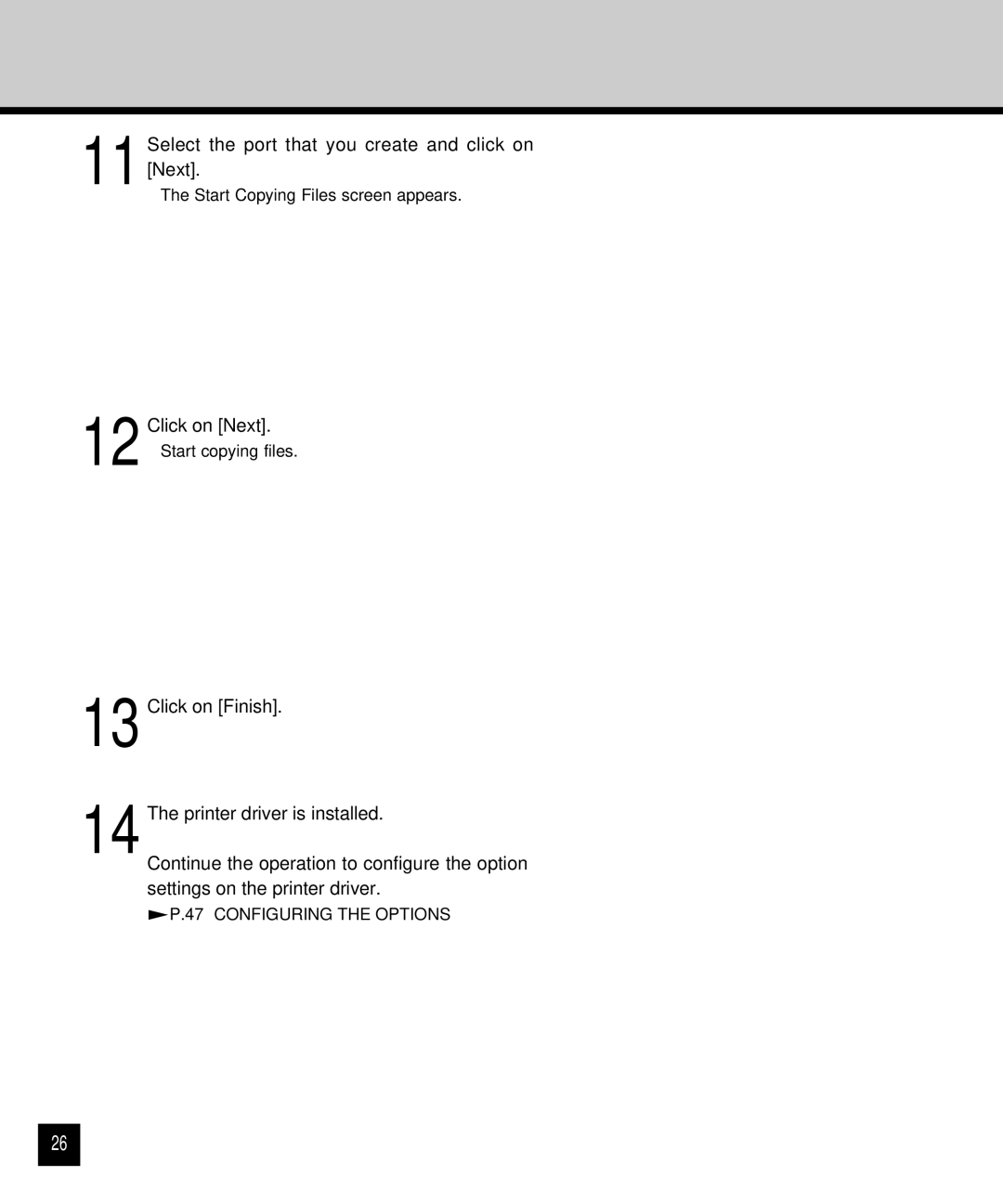11 Select the port that you create and click on [Next].
•The Start Copying Files screen appears.
12 Click on [Next].
•Start copying files.
13 Click on [Finish].
14 The printer driver is installed.
Continue the operation to configure the option settings on the printer driver.
 P.47 “CONFIGURING THE OPTIONS”
P.47 “CONFIGURING THE OPTIONS”
26