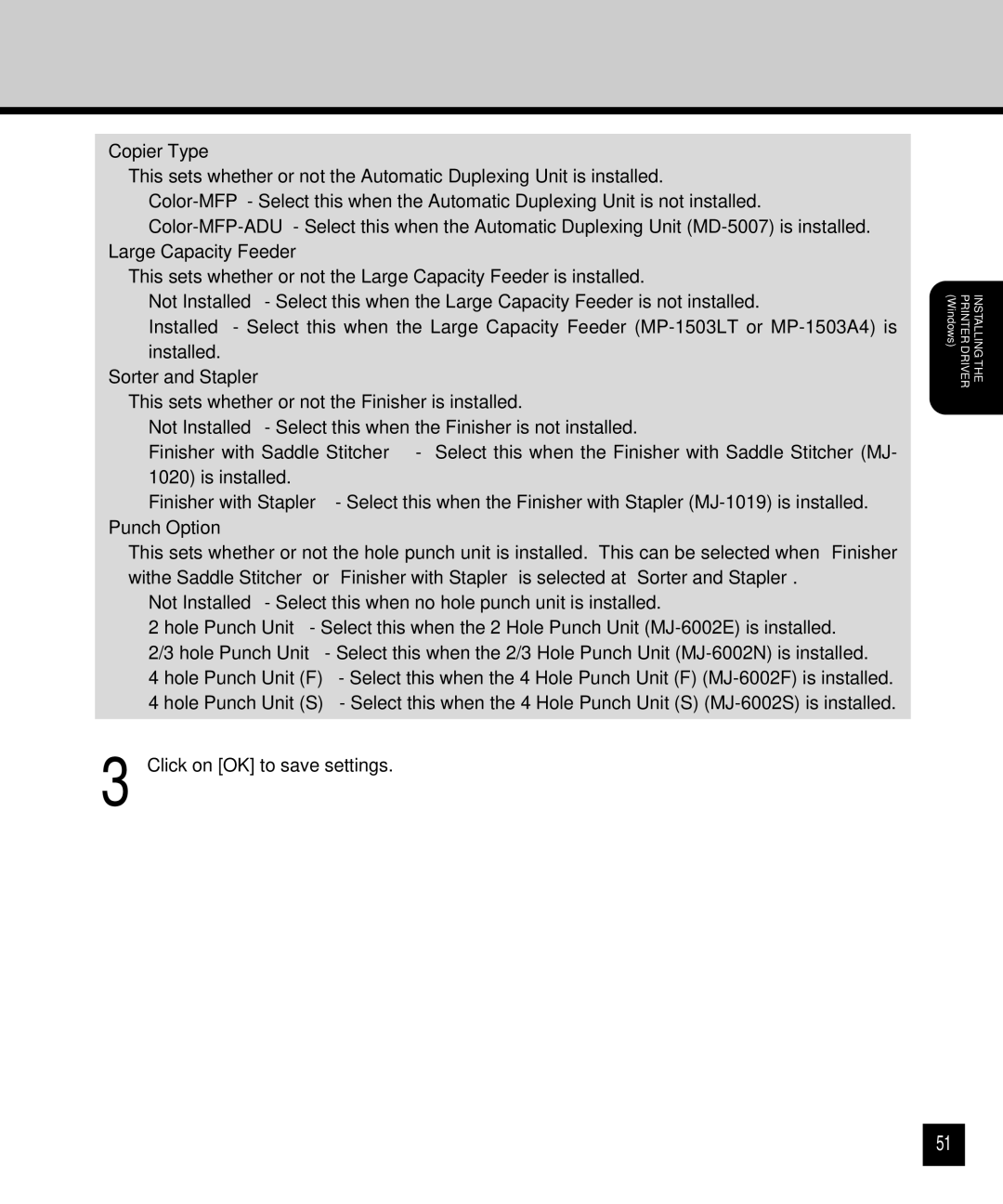Copier Type
This sets whether or not the Automatic Duplexing Unit is installed.
Large Capacity Feeder
This sets whether or not the Large Capacity Feeder is installed.
Not Installed - Select this when the Large Capacity Feeder is not installed.
Installed - Select this when the Large Capacity Feeder
Sorter and Stapler
This sets whether or not the Finisher is installed.
Not Installed - Select this when the Finisher is not installed.
Finisher with Saddle Stitcher - Select this when the Finisher with Saddle Stitcher (MJ- 1020) is installed.
Finisher with Stapler - Select this when the Finisher with Stapler
Punch Option
This sets whether or not the hole punch unit is installed. This can be selected when “Finisher withe Saddle Stitcher” or “Finisher with Stapler” is selected at “Sorter and Stapler”.
Not Installed - Select this when no hole punch unit is installed.
2 hole Punch Unit - Select this when the 2 Hole Punch Unit
4 hole Punch Unit (F) - Select this when the 4 Hole Punch Unit (F)
3 Click on [OK] to save settings.
(Windows) | PRINTER DRIVER | INSTALLING THE |
51