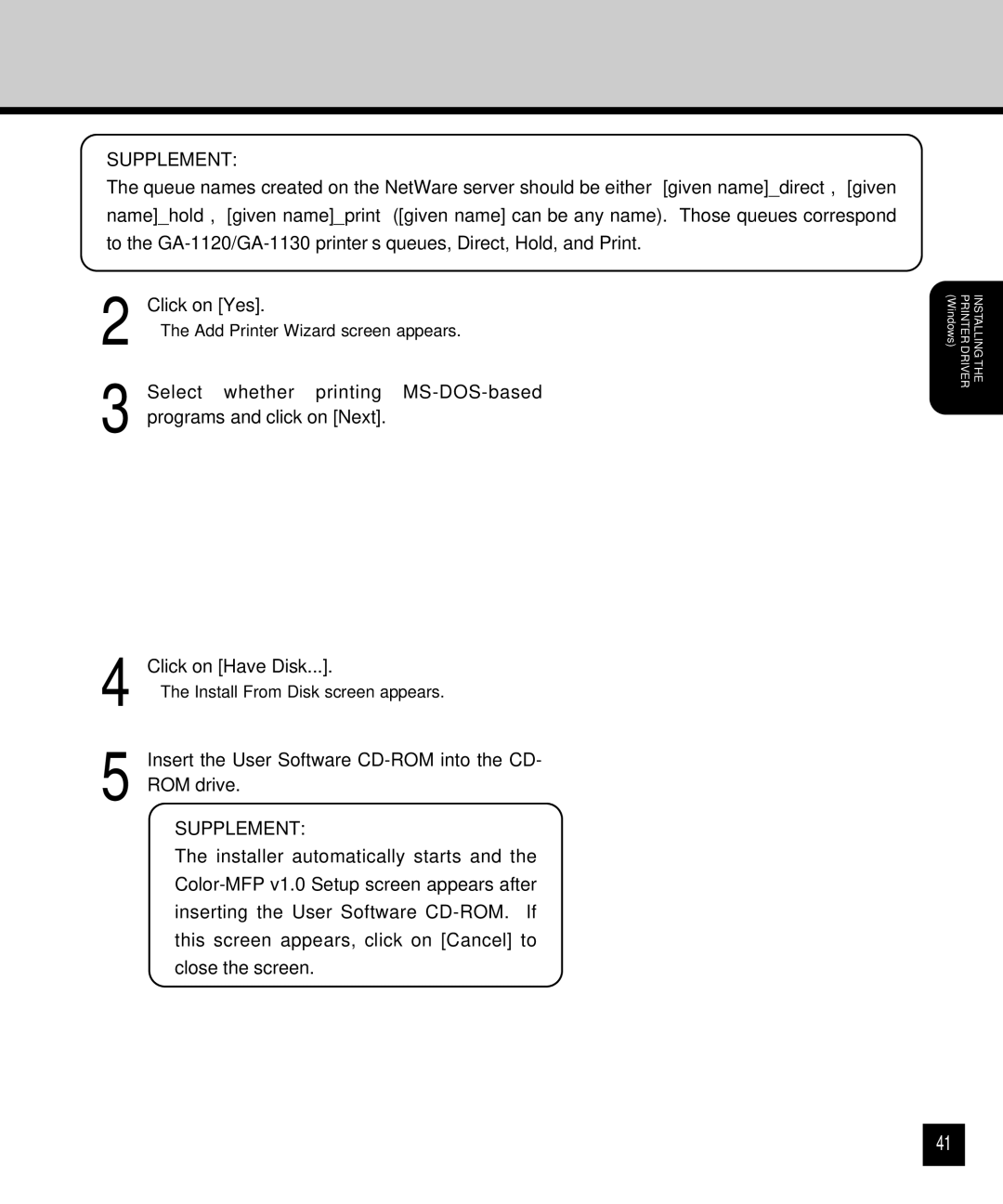SUPPLEMENT:
The queue names created on the NetWare server should be either “[given name]_direct”, “[given name]_hold”, “[given name]_print” ([given name] can be any name). Those queues correspond to the
2 Click on [Yes].
• The Add Printer Wizard screen appears.
3 Select whether printing
(Windows) | PRINTER DRIVER | INSTALLING THE |
4
5
Click on [Have Disk...].
•The Install From Disk screen appears.
Insert the User Software
SUPPLEMENT:
The installer automatically starts and the
41