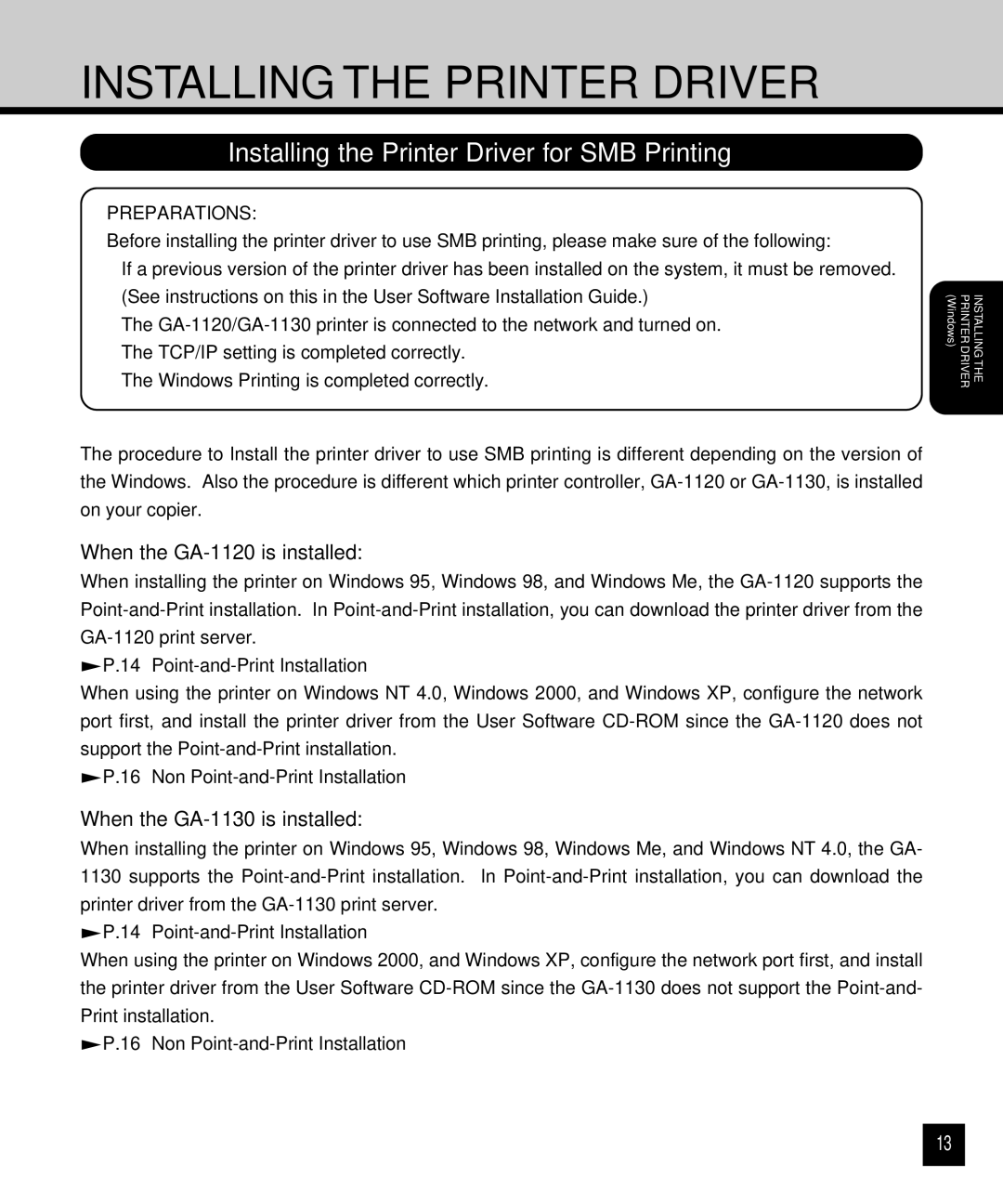INSTALLING THE PRINTER DRIVER
Installing the Printer Driver for SMB Printing
PREPARATIONS:
Before installing the printer driver to use SMB printing, please make sure of the following:
•If a previous version of the printer driver has been installed on the system, it must be removed. (See instructions on this in the User Software Installation Guide.)
•The
•The TCP/IP setting is completed correctly.
•The Windows Printing is completed correctly.
The procedure to Install the printer driver to use SMB printing is different depending on the version of the Windows. Also the procedure is different which printer controller,
When the GA-1120 is installed:
When installing the printer on Windows 95, Windows 98, and Windows Me, the
![]() P.14
P.14
When using the printer on Windows NT 4.0, Windows 2000, and Windows XP, configure the network port first, and install the printer driver from the User Software
![]() P.16 “Non
P.16 “Non
When the GA-1130 is installed:
When installing the printer on Windows 95, Windows 98, Windows Me, and Windows NT 4.0, the GA- 1130 supports the
![]() P.14
P.14
When using the printer on Windows 2000, and Windows XP, configure the network port first, and install the printer driver from the User Software
![]() P.16 “Non
P.16 “Non
(Windows) | PRINTER DRIVER | INSTALLING THE |
13