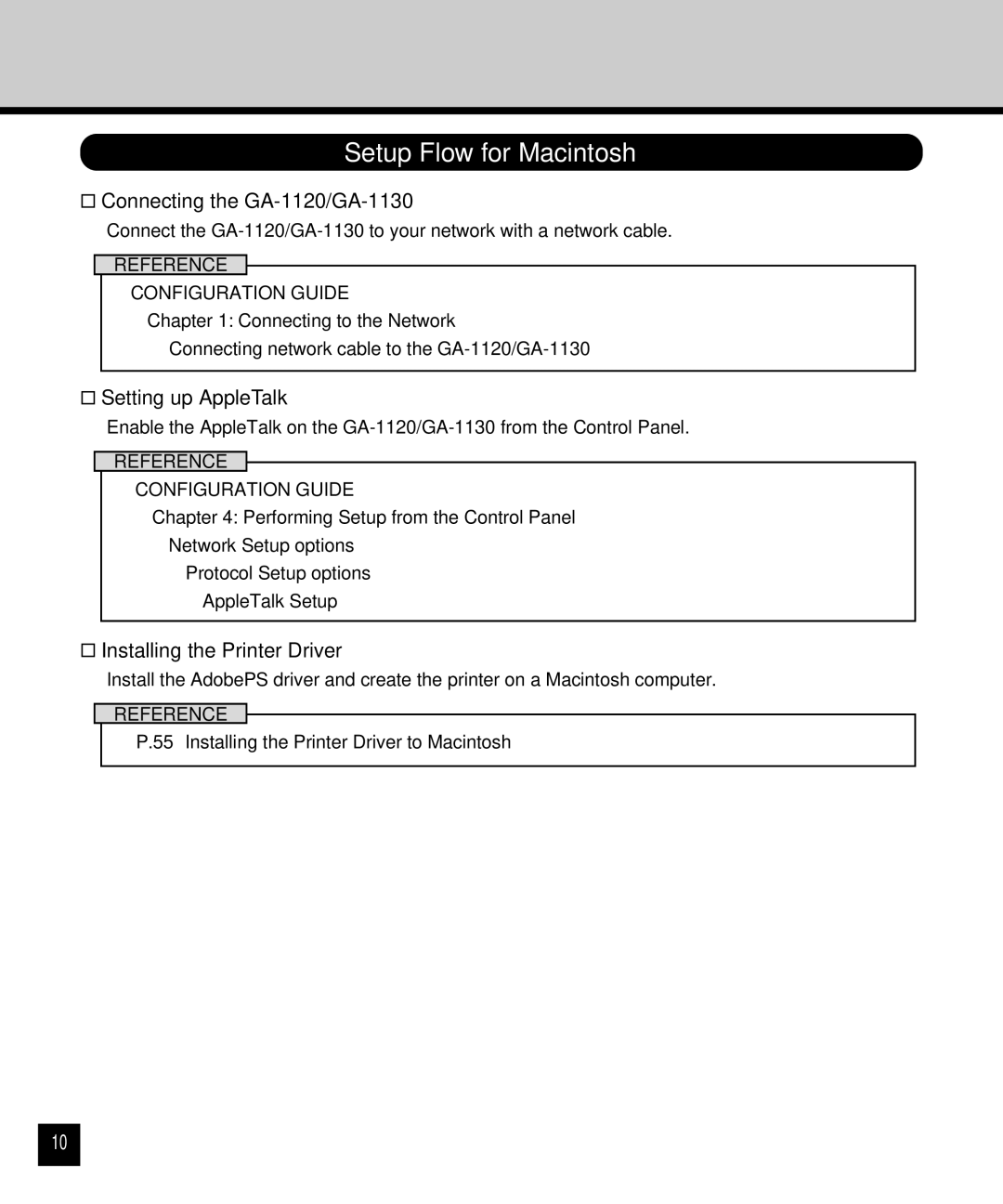Setup Flow for Macintosh
 Connecting the
Connecting the GA-1120/GA-1130
Connect the
REFERENCE
▼CONFIGURATION GUIDE ▼Chapter 1: Connecting to the Network
➤Connecting network cable to the
 Setting up AppleTalk
Setting up AppleTalk
Enable the AppleTalk on the
REFERENCE
▼CONFIGURATION GUIDE
▼Chapter 4: Performing Setup from the Control Panel
▼Network Setup options
▼Protocol Setup options
➤AppleTalk Setup
 Installing the Printer Driver
Installing the Printer Driver
Install the AdobePS driver and create the printer on a Macintosh computer.
REFERENCE
➤P.55 “Installing the Printer Driver to Macintosh”
10