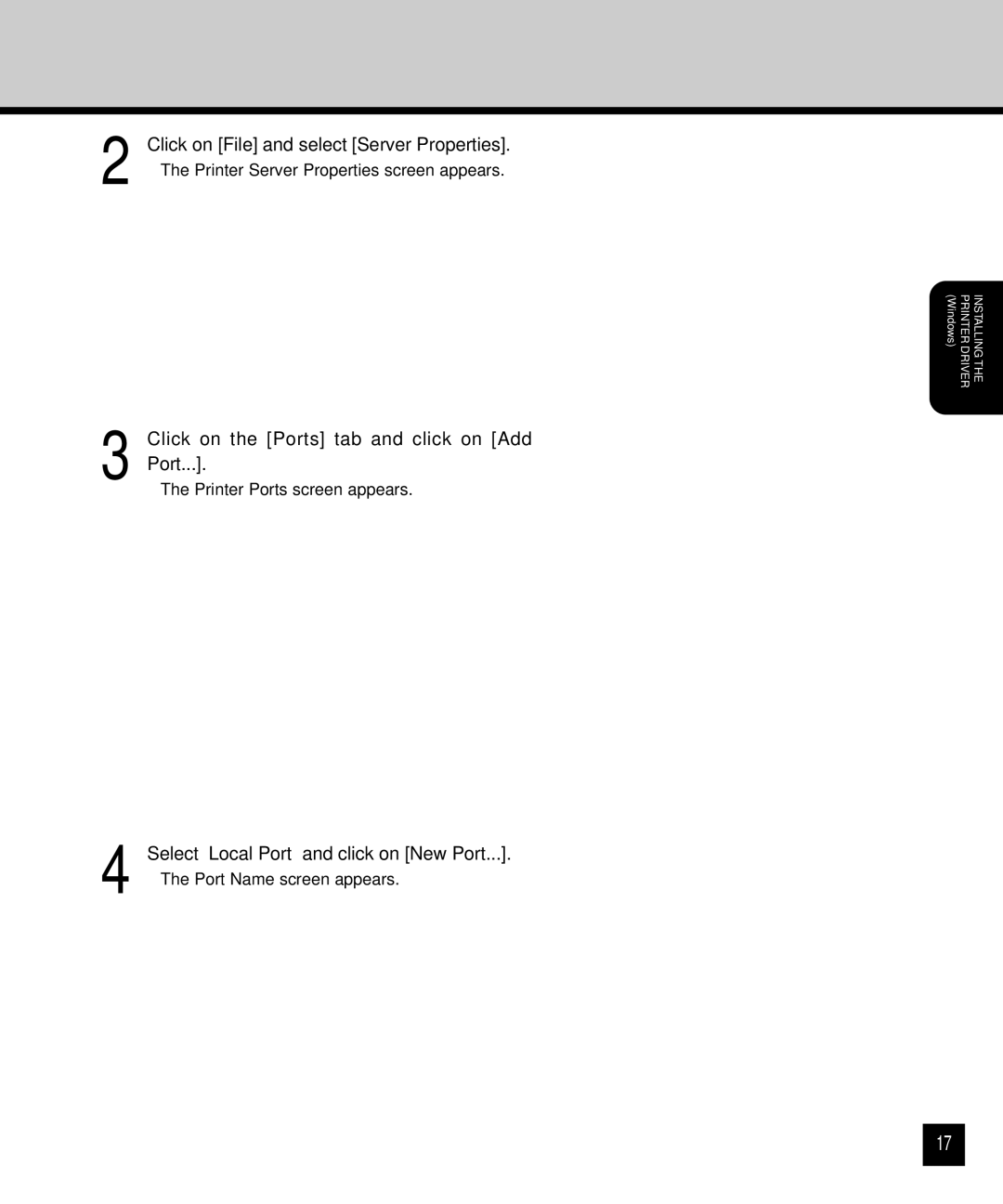2 | Click on [File] and select [Server Properties]. |
• The Printer Server Properties screen appears. |
(Windows) | PRINTER DRIVER | INSTALLING THE |
3
4
Click on the [Ports] tab and click on [Add Port...].
•The Printer Ports screen appears.
Select “Local Port” and click on [New Port...].
•The Port Name screen appears.
17