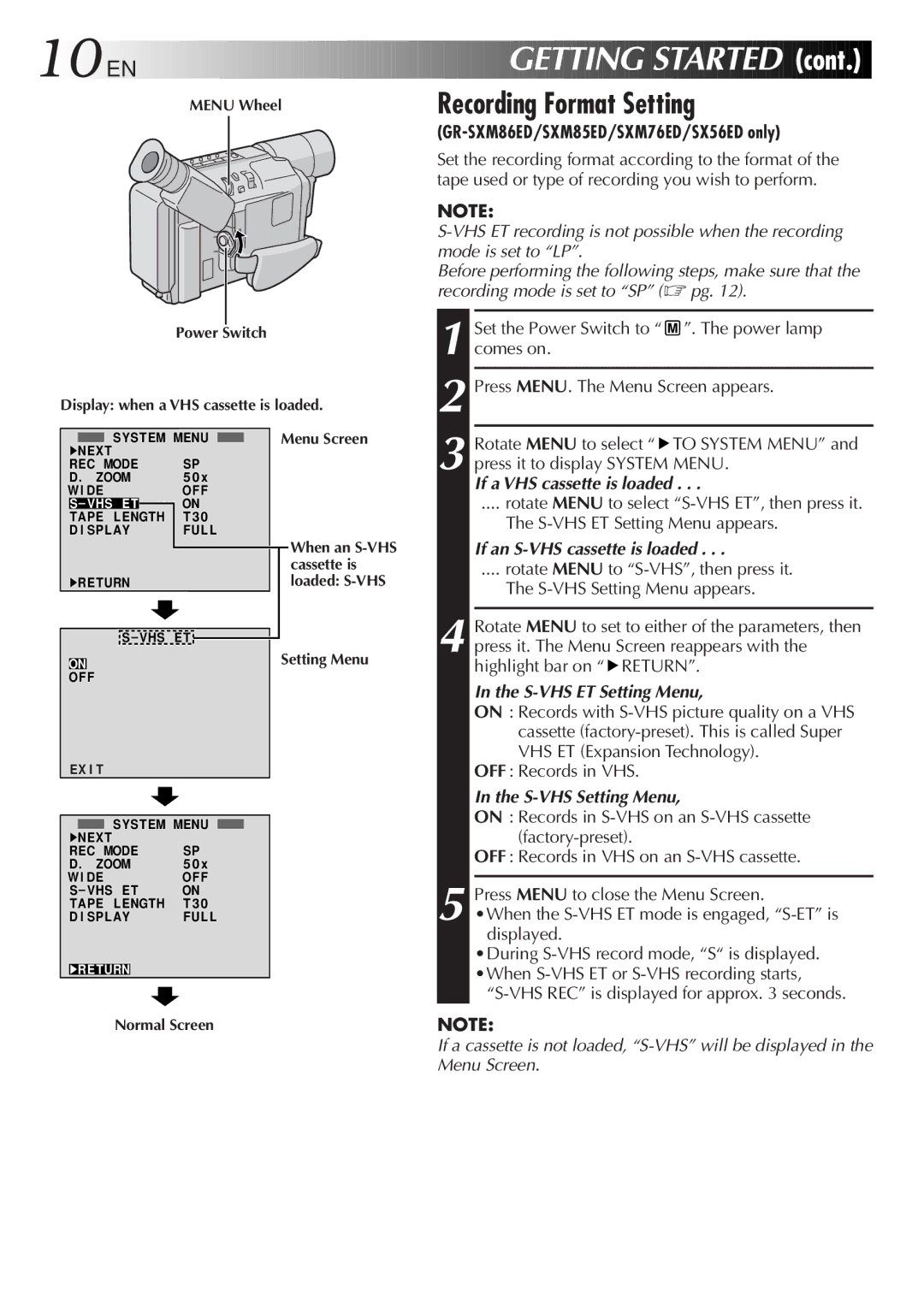10
 EN
EN





MENU Wheel


























 GETTING
GETTING
 STARTED
STARTED
 (cont.)
(cont.)

Recording Format Setting
(GR-SXM86ED/SXM85ED/SXM76ED/SX56ED only)
Power Switch
Display: when a VHS cassette is loaded.
Set the recording format according to the format of the tape used or type of recording you wish to perform.
NOTE:
Before performing the following steps, make sure that the recording mode is set to “SP” (☞ pg. 12).
Set the Power Switch to “ ”. The power lamp |
1 comes on. |
2 Press MENU. The Menu Screen appears. |
SYS TEM MENU
▶NEX T |
|
|
| |
REC MODE |
| SP | ||
D . ZOOM |
| 5 0 x | ||
W I DE | OF F | |||
S – VHS E T |
|
| ON |
|
TAPE L ENGTH |
| T 3 0 | ||
D I SP LAY |
| FUL L | ||
▶RETURN |
|
|
| |
|
|
| ||
![]() S – VHS E T
S – VHS E T ![]()
ON
OF F
EX I T
SYS TEM MENU
▶NEX T | SP |
REC MODE | |
D . ZOOM | 5 0 x |
W I DE | OF F |
S – VHS E T | ON |
TAPE L ENGTH | T 3 0 |
D I SP LAY | FUL L |
Menu Screen
When an
Setting Menu
3 press it to display SYSTEM MENU.
Rotate MENU to select “ TO SYSTEM MENU” and |
If a VHS cassette is loaded . . .
.... rotate MENU to select
The
If an S-VHS cassette is loaded . . .
.... rotate MENU to
The
4 Rotate MENU to set to either of the parameters, then press it. The Menu Screen reappears with the highlight bar on “![]() RETURN”.
RETURN”.
In the S-VHS ET Setting Menu,
ON : Records with
OFF : Records in VHS.
In the S-VHS Setting Menu,
ON : Records in
OFF : Records in VHS on an
5 Press MENU to close the Menu Screen.
•When the
▶RETURN
•During
Normal Screen | NOTE: |
| If a cassette is not loaded, |
| Menu Screen. |