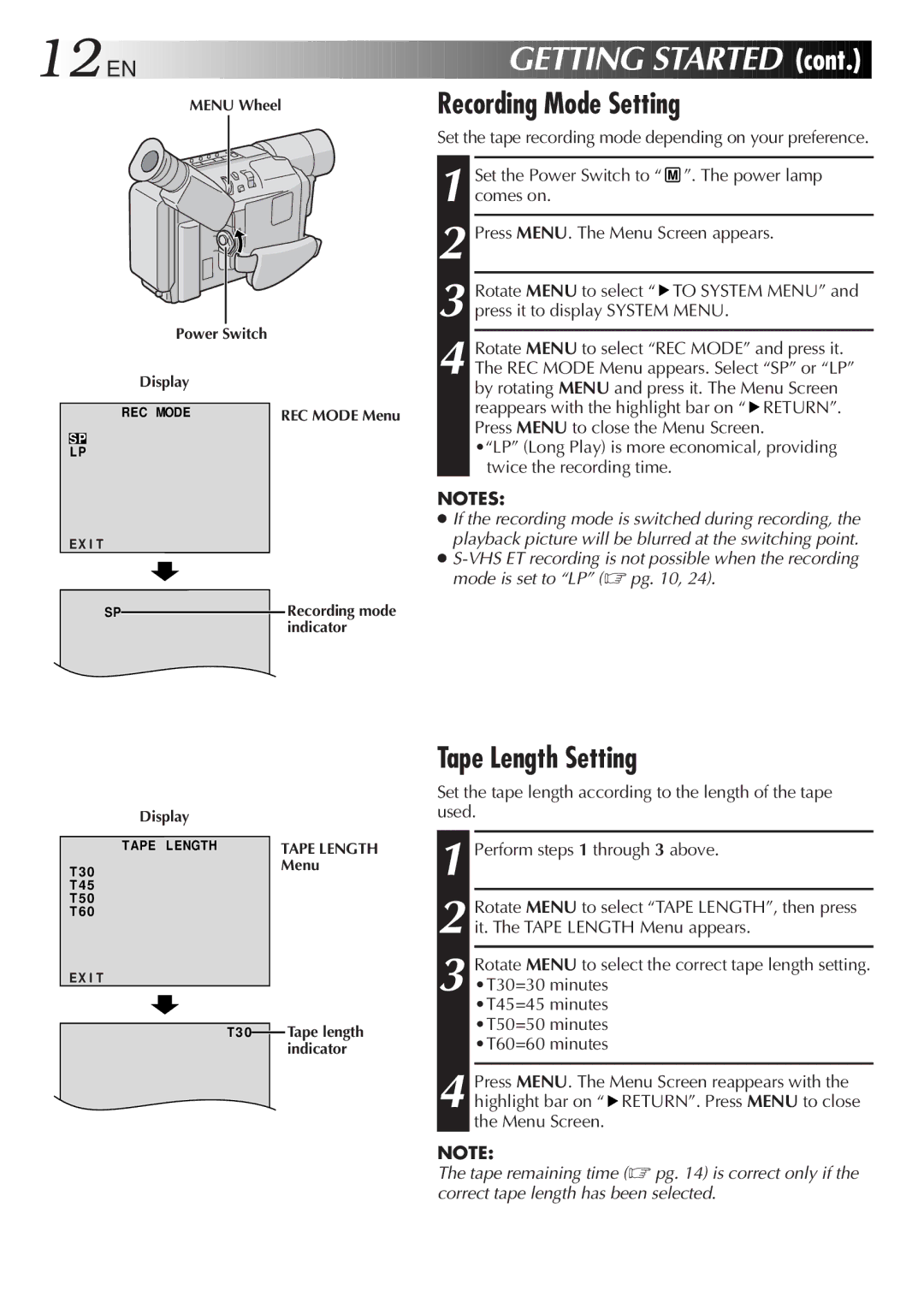12
 EN
EN










































 GETTING
GETTING
 STARTED
STARTED
 (cont.)
(cont.)

MENU Wheel | Recording Mode Setting | ||
|
| Set the tape recording mode depending on your preference. | |
|
| Set the Power Switch to “ | ”. The power lamp |
|
| 1 comes on. |
|
|
| 2 Press MENU. The Menu Screen appears. | |
|
| Rotate MENU to select “ | TO SYSTEM MENU” and |
Power Switch |
| 3 press it to display SYSTEM MENU. | |
| Rotate MENU to select “REC MODE” and press it. | ||
|
| ||
Display |
| 4 The REC MODE Menu appears. Select “SP” or “LP” | |
| by rotating MENU and press it. The Menu Screen | ||
REC MODE | REC MODE Menu | reappears with the highlight bar on “ RETURN”. | |
| Press MENU to close the Menu Screen. | ||
SP |
| ||
| •“LP” (Long Play) is more economical, providing | ||
L P |
| ||
twice the recording time.
| NOTES: |
| ● If the recording mode is switched during recording, the |
EX I T | playback picture will be blurred at the switching point. |
| ● |
| mode is set to “LP” (☞ pg. 10, 24). |
SP![]() Recording mode indicator
Recording mode indicator
Display
|
| TAPE L ENGTH |
|
| TAPE LENGTH | |
|
|
| ||||
T 3 0 | Menu | |||||
|
| |||||
T 4 5 |
|
| ||||
T 5 0 |
|
| ||||
T 6 0 |
|
| ||||
EX I T |
|
| ||||
|
|
| T 3 0 |
| Tape length | |
|
|
|
| |||
|
|
|
|
|
| indicator |
Tape Length Setting
Set the tape length according to the length of the tape used.
1 Perform steps 1 through 3 above.
2 Rotate MENU to select “TAPE LENGTH”, then press it. The TAPE LENGTH Menu appears.
3 Rotate MENU to select the correct tape length setting. •T30=30 minutes
•T45=45 minutes •T50=50 minutes •T60=60 minutes
4 Press MENU. The Menu Screen reappears with the highlight bar on “![]() RETURN”. Press MENU to close the Menu Screen.
RETURN”. Press MENU to close the Menu Screen.
NOTE:
The tape remaining time (☞ pg. 14) is correct only if the correct tape length has been selected.