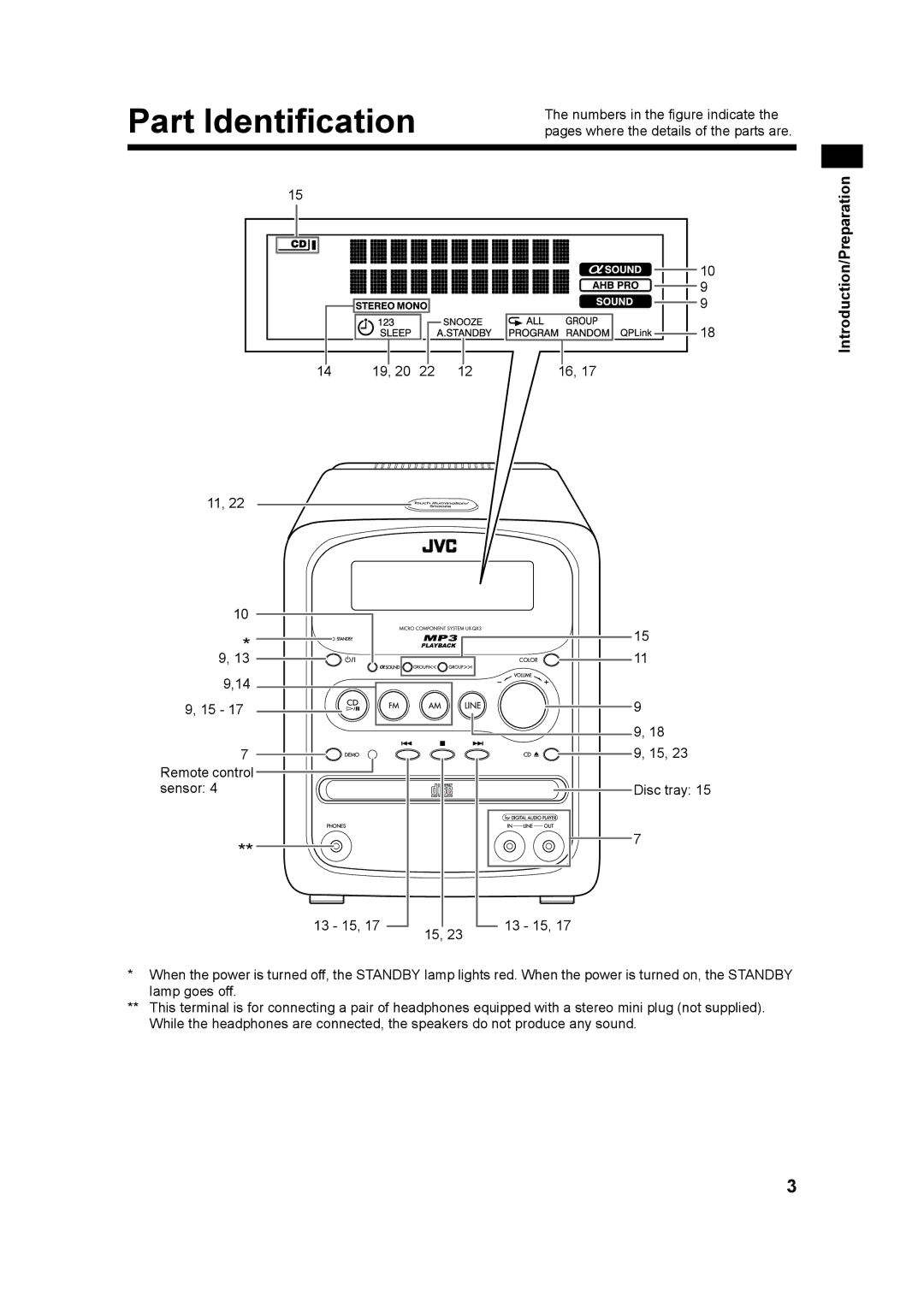UX-QX3W, UX-QX3A, GVT0182-005A specifications
The JVC UX-QX3W and UX-QX3A are advanced micro systems that combine modern technology with user-friendly features to deliver high-quality audio performance. These compact stereo systems are designed to fit seamlessly into any living space while providing an unparalleled listening experience.The JVC UX-QX3W is known for its striking white finish and contemporary design, making it a perfect addition to modern decor. On the other hand, the UX-QX3A offers a sleek black version, appealing to users who prefer a classic aesthetic. Both models are powered by JVC's proprietary advanced audio technologies, which ensure rich, clear sound across a broad frequency range.
One of the standout features of the UX-QX3W and UX-QX3A is the built-in Bluetooth connectivity. This allows users to effortlessly stream music from their smartphones or tablets, making the systems versatile for various audio needs. Furthermore, the systems are compatible with various audio formats, including MP3, WMA, and WAV, ensuring playback flexibility.
Users will appreciate the integrated CD player, which adds to the system's versatility, while the FM/AM tuner provides access to radio stations. The clear and user-friendly LCD display offers easy navigation through tracks and settings, enhancing the overall user experience.
The GVT0182-005A, a model that complements the JVC systems, is known for its impressive subwoofer capabilities. Together with the UX-QX3W and UX-QX3A, it creates a dynamic audio environment, providing deep bass and crisp treble, effectively transforming any room into a concert hall. The subwoofer technology features advanced drivers and enclosures that minimize distortion and maximize sound clarity.
Additionally, the UX-QX3W and UX-QX3A systems feature USB connectivity for easy playback of digital music files stored on USB drives. This adds another layer of convenience for users who want to access their favorite tunes quickly. The multiple equalizer presets enable customization of sound preferences, allowing users to tailor their listening experience to match their musical tastes.
Overall, the JVC UX-QX3W, UX-QX3A, and GVT0182-005A ensemble provide an exceptional audio experience with modern aesthetics and robust features, making them an excellent choice for music lovers seeking compact yet powerful sound solutions. With their blend of style, connectivity, and sound quality, they stand out in the ever-evolving world of home audio systems.