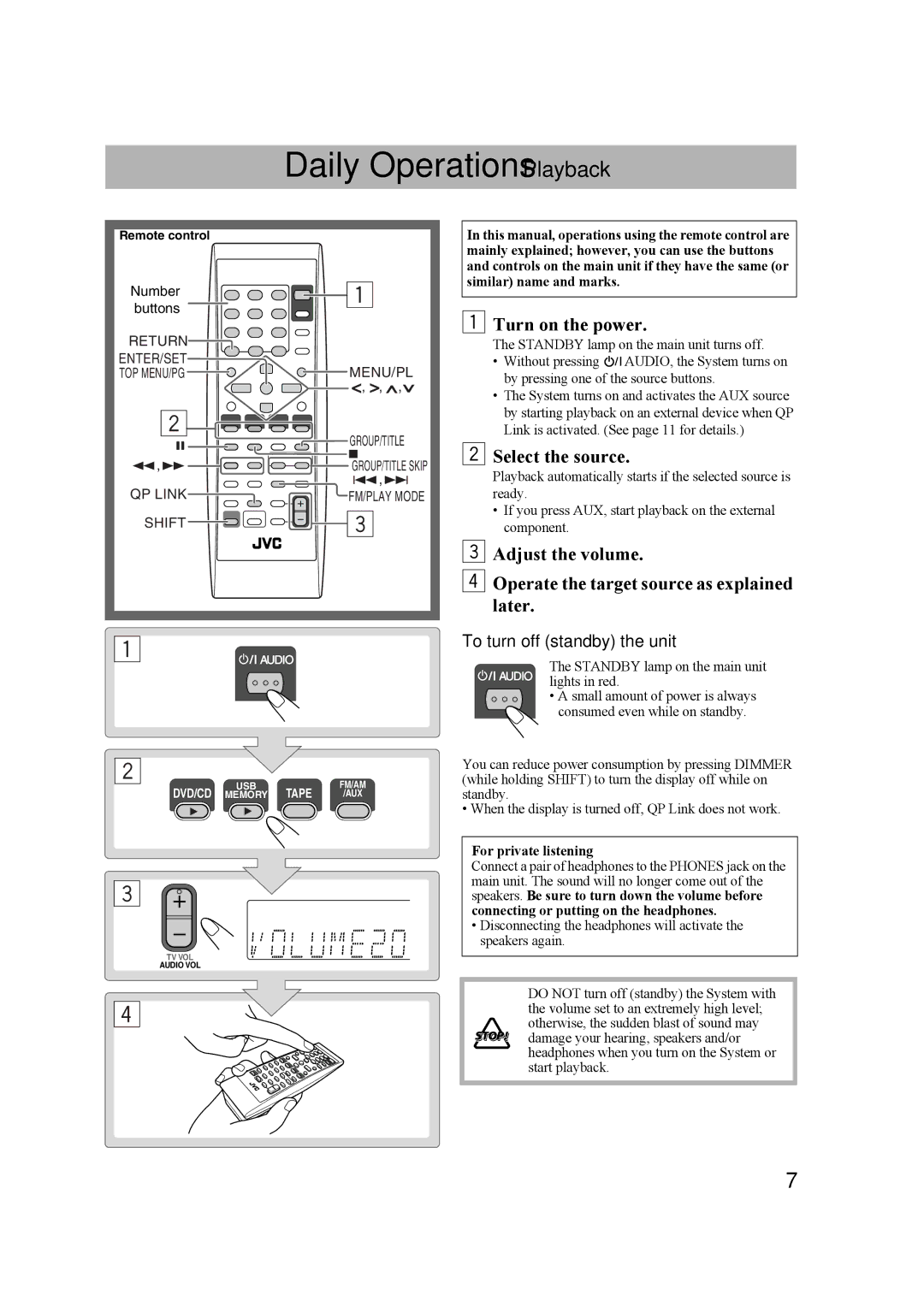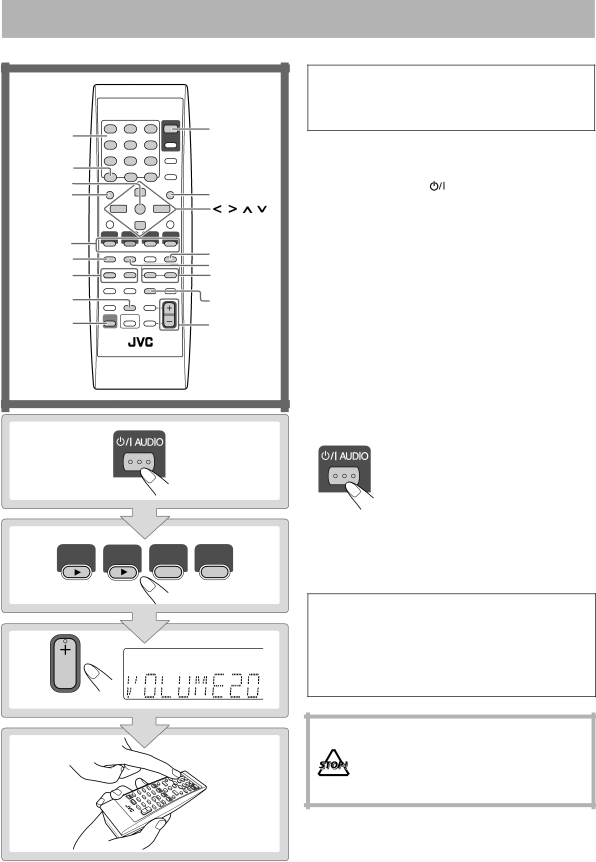
Daily Operations—Playback
Remote control |
| In this manual, operations using the remote control are | ||
|
| mainly explained; however, you can use the buttons | ||
|
| and controls on the main unit if they have the same (or | ||
Number | 1 | similar) name and marks. |
| |
|
| |||
buttons |
|
| ||
| 1 Turn on the power. | |||
RETURN |
| |||
| The STANDBY lamp on the main unit turns off. | |||
ENTER/SET | MENU/PL | • Without pressing | AUDIO, the System turns on | |
TOP MENU/PG | by pressing one of the source buttons. | |||
| , , , | |||
| • The System turns on and activates the AUX source | |||
|
| |||
2 |
| by starting playback on an external device when QP | ||
GROUP/TITLE | Link is activated. (See page 11 for details.) | |||
8 | 2 Select the source. | |||
1,y | 7 | |||
GROUP/TITLE SKIP | ||||
Playback automatically starts if the selected source is | ||||
| 4,x | |||
QP LINK | FM/PLAY MODE | ready. |
| |
SHIFT | 3 | • If you press AUX, start playback on the external | ||
component. |
| |||
1
2 |
|
|
| You can reduce power consumption by pressing DIMMER | |
USB |
| FM/AM | (while holding SHIFT) to turn the display off while on | ||
DVD/CD | TAPE | ||||
MEMORY | /AUX | standby. | |||
|
|
|
| • When the display is turned off, QP Link does not work. |
|
|
|
|
| Connect a pair of headphones to the PHONES jack on the |
3 |
|
|
|
| main unit. The sound will no longer come out of the |
|
|
| QP Link S V C D V D MP3 WMA | speakers. Be sure to turn down the volume before | |
|
|
|
| S.TURBO AHB PRO USB MIC V.MASK C.VOICE PG PL S | connecting or putting on the headphones. |
|
|
|
| PRGR. B.S.P. BONUS PRGM RND 1 TA NEWS INFO | • Disconnecting the headphones will activate the |
|
|
|
| ||
|
|
|
|
|
TV VOL
AUDIO VOL
4
7