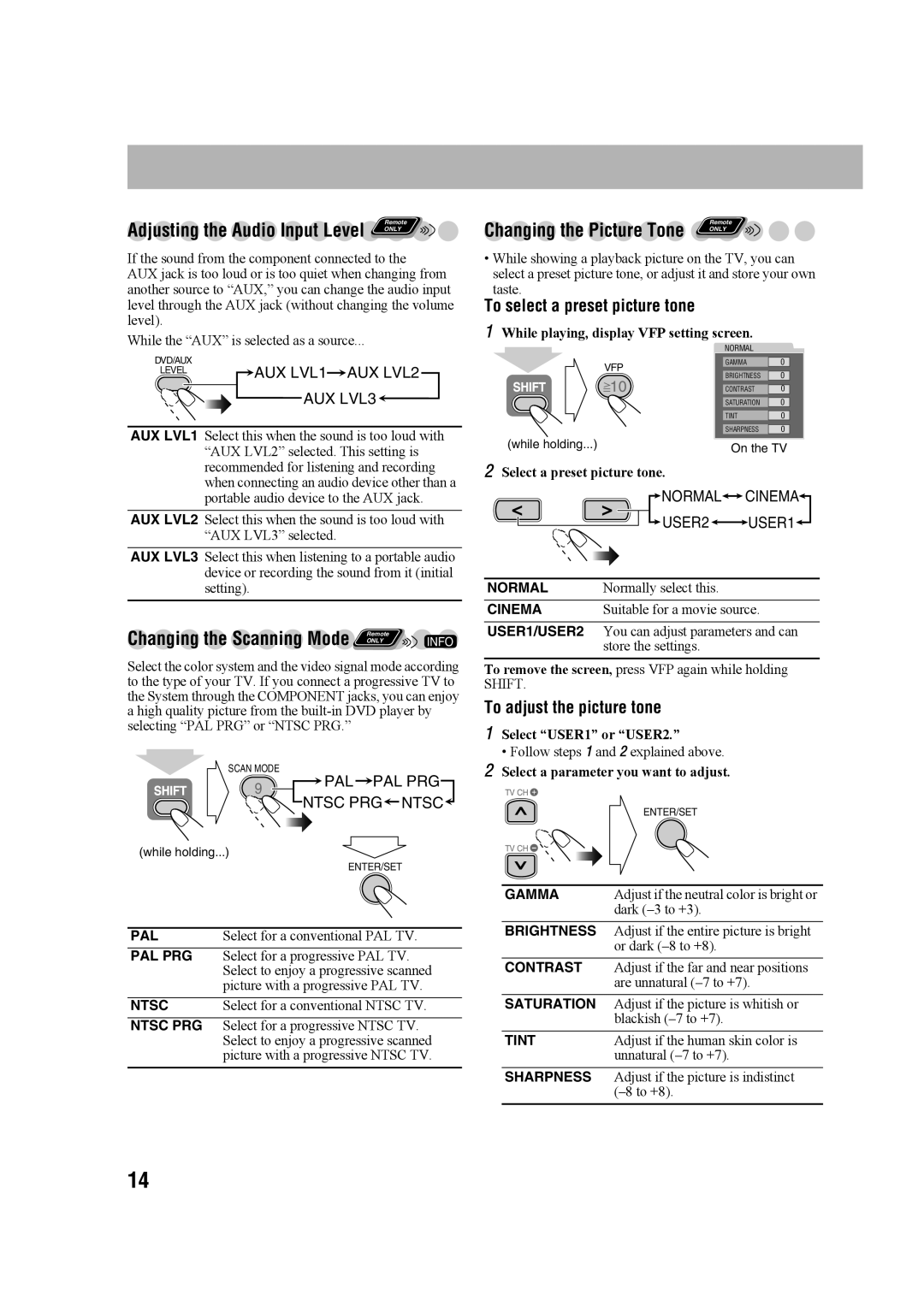Adjusting the Audio Input Level | Remote | |
ONLY | ||
|
If the sound from the component connected to the
AUX jack is too loud or is too quiet when changing from another source to “AUX,” you can change the audio input level through the AUX jack (without changing the volume level).
While the “AUX” is selected as a source...
DVD/AUX | AUX LVL1 AUX LVL2 |
LEVEL | |
| |
| AUX LVL3 |
AUX LVL1 Select this when the sound is too loud with “AUX LVL2” selected. This setting is recommended for listening and recording when connecting an audio device other than a portable audio device to the AUX jack.
AUX LVL2 Select this when the sound is too loud with “AUX LVL3” selected.
AUX LVL3 Select this when listening to a portable audio device or recording the sound from it (initial setting).
Changing the Scanning Mode | Remote | INFO |
| ONLY |
|
Select the color system and the video signal mode according to the type of your TV. If you connect a progressive TV to the System through the COMPONENT jacks, you can enjoy a high quality picture from the
SCAN MODE
| 9 | PAL PAL PRG |
| NTSC PRG NTSC | |
|
| |
(while holding...) |
| |
|
| ENTER/SET |
PAL | Select for a conventional PAL TV. | |
PAL PRG | Select for a progressive PAL TV. |
| Select to enjoy a progressive scanned |
| picture with a progressive PAL TV. |
NTSC | Select for a conventional NTSC TV. |
NTSC PRG | Select for a progressive NTSC TV. |
| Select to enjoy a progressive scanned |
| picture with a progressive NTSC TV. |
Changing the Picture Tone | Remote | |
ONLY | ||
|
•While showing a playback picture on the TV, you can select a preset picture tone, or adjust it and store your own taste.
To select a preset picture tone
1While playing, display VFP setting screen.
| NORMAL |
| |
VFP | GAMMA | 0 | |
BRIGHTNESS | 0 | ||
10 | |||
CONTRAST | 0 | ||
| SATURATION | 0 | |
| TINT | 0 | |
| SHARPNESS | 0 |
(while holding...) | On the TV |
|
2Select a preset picture tone.
| NORMAL | CINEMA |
| USER2 | USER1 |
NORMAL | Normally select this. |
|
CINEMA | Suitable for a movie source. | |
USER1/USER2 You can adjust parameters and can store the settings.
To remove the screen, press VFP again while holding
SHIFT.
To adjust the picture tone
1Select “USER1” or “USER2.”
• Follow steps 1 and 2 explained above.
2Select a parameter you want to adjust.
TV CH ![]()
ENTER/SET
TV CH ![]()
GAMMA | Adjust if the neutral color is bright or |
| dark |
|
|
BRIGHTNESS | Adjust if the entire picture is bright |
| or dark |
CONTRAST | Adjust if the far and near positions |
| are unnatural |
SATURATION | Adjust if the picture is whitish or |
| blackish |
TINT | Adjust if the human skin color is |
| unnatural |
SHARPNESS | Adjust if the picture is indistinct |
|
14