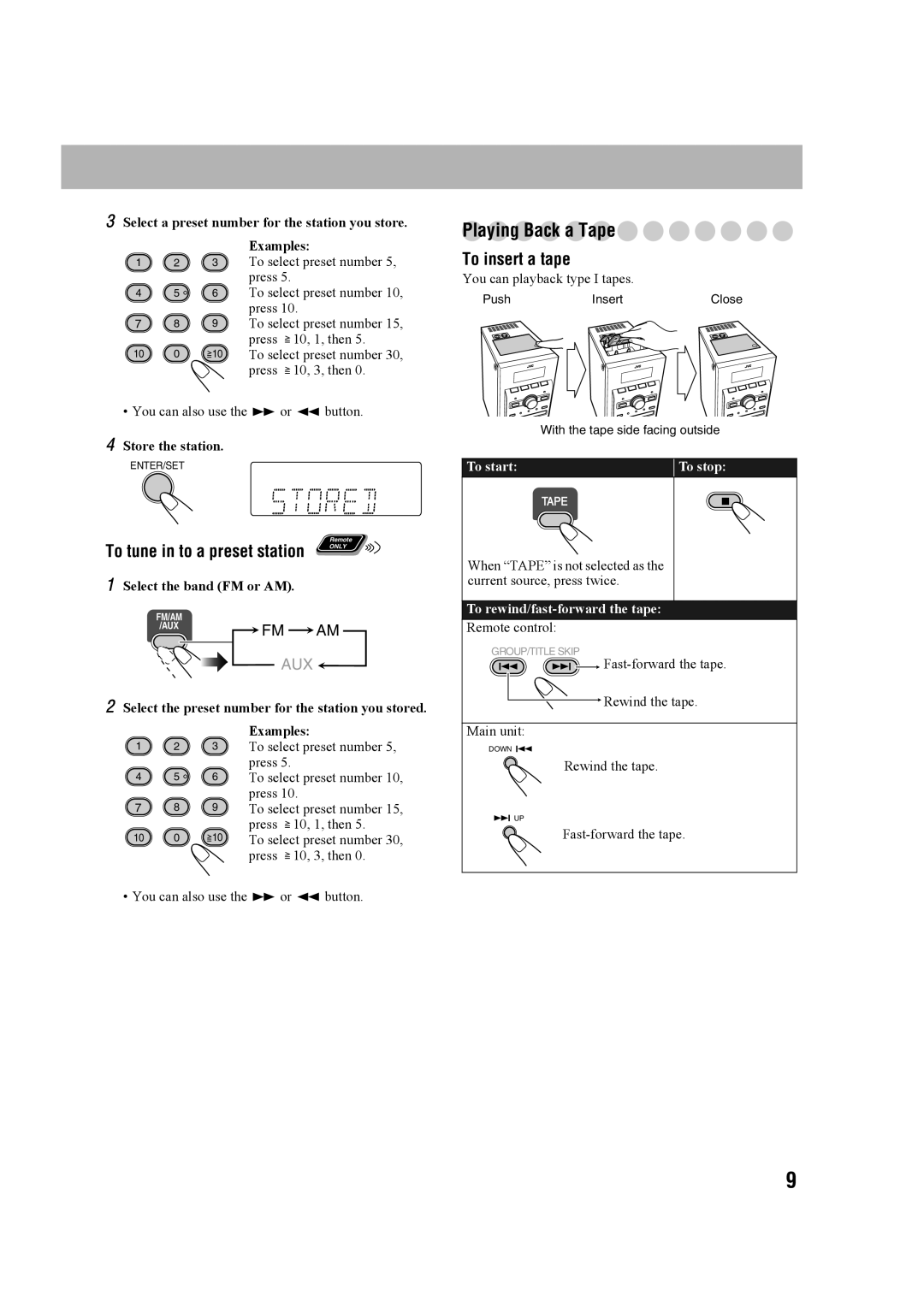Select a preset number for the station you store.
|
|
| Examples: | |
1 | 2 | 3 | To select preset number 5, | |
|
|
| press 5. |
|
4 | 5 | 6 | To select preset number 10, | |
|
|
| press 10. | |
7 | 8 | 9 | To select preset number 15, | |
|
|
| press | 10, 1, then 5. |
10 | 0 | 10 | To select preset number 30, | |
|
|
| press | 10, 3, then 0. |
Playing Back a Tape






To insert a tape
You can playback type I tapes.
Push | Insert | Close |
With the tape side facing outside
 FM
FM  AM
AM
AUX ![]()
Select the preset number for the station you stored.
|
|
| Examples: | |
1 | 2 | 3 | To select preset number 5, | |
|
|
| press 5. |
|
4 | 5 | 6 | To select preset number 10, | |
|
|
| press 10. | |
7 | 8 | 9 | To select preset number 15, | |
|
|
| press | 10, 1, then 5. |
10 | 0 | 10 | To select preset number 30, | |
|
|
| press | 10, 3, then 0. |
• You can also use the y or 1 button.
To start: | To stop: |
When “TAPE” is not selected as the current source, press twice.
To rewind/fast-forward the tape:
Remote control:
GROUP/TITLE SKIP
![]()
![]() Rewind the tape.
Rewind the tape.
Main unit:
DOWN
Rewind the tape.
UP
9