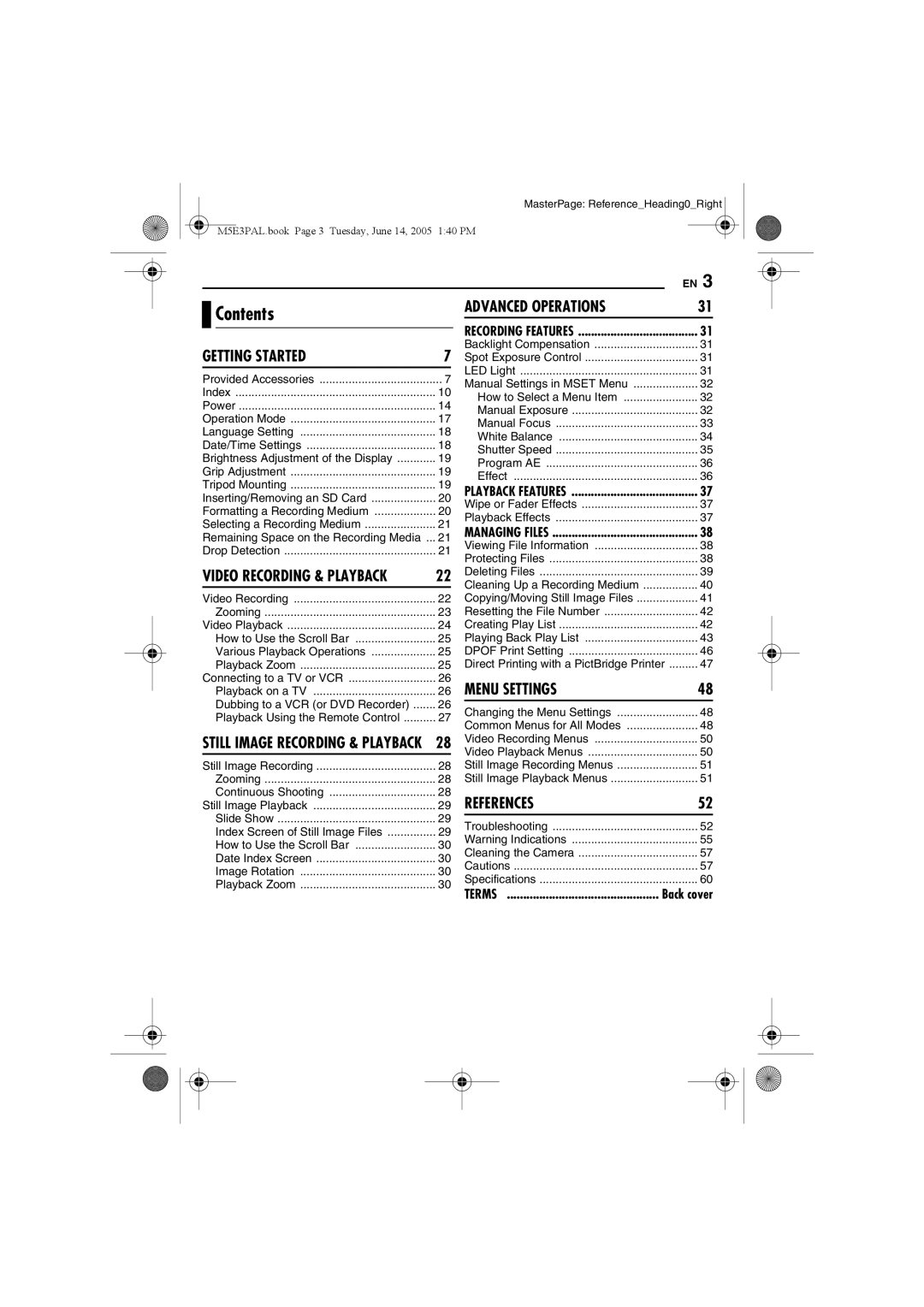MasterPage: Reference_Heading0_Right M5E3PAL.book Page 3 Tuesday, June 14, 2005 1:40 PM![]()
|
|
|
|
|
|
|
|
|
|
|
|
| EN 3 | |||
|
|
|
| Contents |
|
|
| ADVANCED OPERATIONS |
|
| 31 |
|
| |||
|
|
|
|
|
|
|
|
|
|
| ||||||
|
|
|
|
|
|
| RECORDING FEATURES |
|
| 31 |
|
| ||||
|
|
|
|
|
|
|
|
|
|
|
|
| ||||
|
|
|
|
|
|
|
|
|
|
|
| |||||
|
| GETTING STARTED | 7 |
| Backlight Compensation |
| 31 |
| ||||||||
|
|
| Spot Exposure Control |
| 31 |
|
| |||||||||
|
|
|
|
|
|
|
|
| LED Light |
|
| 31 |
|
| ||
|
| Provided Accessories | 7 |
|
| |||||||||||
|
|
| Manual Settings in MSET Menu |
| 32 |
| ||||||||||
|
| Index | 10 |
|
|
| ||||||||||
|
|
| How to Select a Menu Item |
| 32 |
|
| |||||||||
|
| Power | 14 |
|
|
|
| |||||||||
|
|
| Manual Exposure |
| 32 |
| ||||||||||
|
| Operation Mode | 17 |
|
|
| ||||||||||
|
|
| Manual Focus |
| 33 |
|
| |||||||||
|
| Language Setting | 18 |
|
|
|
| |||||||||
|
|
| White Balance |
| 34 |
|
| |||||||||
|
| Date/Time Settings | 18 |
|
|
|
| |||||||||
|
|
| Shutter Speed |
| 35 |
|
| |||||||||
|
| Brightness Adjustment of the Display | 19 |
|
|
|
| |||||||||
|
|
| Program AE |
| 36 |
|
| |||||||||
|
| Grip Adjustment | 19 |
|
|
|
| |||||||||
|
|
| Effect |
| 36 |
|
| |||||||||
|
| Tripod Mounting | 19 |
|
|
|
| |||||||||
|
|
| PLAYBACK FEATURES |
| 37 |
|
| |||||||||
|
| Inserting/Removing an SD Card | 20 |
|
|
|
| |||||||||
|
|
| Wipe or Fader Effects |
| 37 |
| ||||||||||
|
| Formatting a Recording Medium | 20 |
|
|
| ||||||||||
|
|
| Playback Effects |
| 37 |
| ||||||||||
|
| Selecting a Recording Medium | 21 |
|
|
| ||||||||||
|
|
| MANAGING FILES |
| 38 |
|
| |||||||||
|
| Remaining Space on the Recording Media | ... 21 |
|
|
|
| |||||||||
|
|
| Viewing File Information |
| 38 |
| ||||||||||
|
| Drop Detection | 21 |
|
|
| ||||||||||
|
|
| Protecting Files |
| 38 |
| ||||||||||
|
|
|
|
|
|
|
|
|
|
| ||||||
|
| VIDEO RECORDING & PLAYBACK | 22 |
| Deleting Files |
| 39 |
| ||||||||
|
|
|
|
|
|
|
|
| Cleaning Up a Recording Medium |
| 40 |
|
| |||
|
|
|
|
|
|
|
|
|
| |||||||
|
| Video Recording | 22 |
| Copying/Moving Still Image Files |
| 41 |
| ||||||||
|
|
|
| Zooming | 23 |
| Resetting the File Number |
| 42 |
| ||||||
|
| Video Playback | 24 |
| Creating Play List |
| 42 |
| ||||||||
|
|
|
| How to Use the Scroll Bar | 25 |
| Playing Back Play List |
| 43 |
| ||||||
|
|
|
| Various Playback Operations | 25 |
| DPOF Print Setting |
| 46 |
| ||||||
|
|
|
| Playback Zoom | 25 |
| Direct Printing with a PictBridge Printer | ......... 47 |
| |||||||
|
| Connecting to a TV or VCR | 26 |
| MENU SETTINGS |
|
| 48 |
|
| ||||||
|
|
|
| Playback on a TV | 26 |
|
|
|
|
| ||||||
|
|
|
| .......Dubbing to a VCR (or DVD Recorder) |
|
| Changing the Menu Settings |
| 48 |
|
| |||||
|
|
|
| Playback Using the Remote Control | 27 |
|
|
|
| |||||||
|
|
|
|
| Common Menus for All Modes |
| 48 |
|
| |||||||
|
|
|
|
|
|
|
|
|
|
|
| |||||
|
| STILL IMAGE RECORDING & PLAYBACK | 28 |
|
| Video Recording Menus |
| 50 |
|
| ||||||
|
|
|
|
|
|
|
|
| Video Playback Menus |
| 50 |
|
| |||
|
|
|
|
|
|
|
|
|
| |||||||
|
| Still Image Recording | 28 |
| Still Image Recording Menus |
| 51 |
|
| |||||||
|
|
|
| Zooming | 28 |
| Still Image Playback Menus |
| 51 |
| ||||||
|
|
|
| Continuous Shooting | 28 |
| REFERENCES |
|
| 52 |
|
| ||||
|
| Still Image Playback | 29 |
|
|
|
|
| ||||||||
|
|
|
| .................................................Slide Show |
| Troubleshooting |
| 52 |
|
| ||||||
|
|
|
| Index Screen of Still Image Files | 29 |
|
|
|
| |||||||
|
|
|
|
| Warning Indications |
| 55 |
|
| |||||||
|
|
|
| How to Use the Scroll Bar | 30 |
|
|
|
| |||||||
|
|
|
|
| Cleaning the Camera |
| 57 |
|
| |||||||
|
|
|
| Date Index Screen | 30 |
|
|
|
| |||||||
|
|
|
|
| Cautions |
| 57 |
|
| |||||||
|
|
|
| Image Rotation | 30 |
|
|
|
| |||||||
|
|
|
|
| Specifications |
| 60 |
|
| |||||||
|
|
|
| Playback Zoom | 30 |
|
|
|
| |||||||
|
|
|
|
| TERMS | Back cover | ||||||||||
|
|
|
|
|
|
|
|
| ||||||||
|
|
|
|
|
|
|
|
|
|
|
|
|
|
|
|
|
|
|
|
|
|
|
|
|
|
|
|
|
|
|
|
|
|
|
|
|
|
|
|
|
|
|
|
|
|
|
|
|
|
|