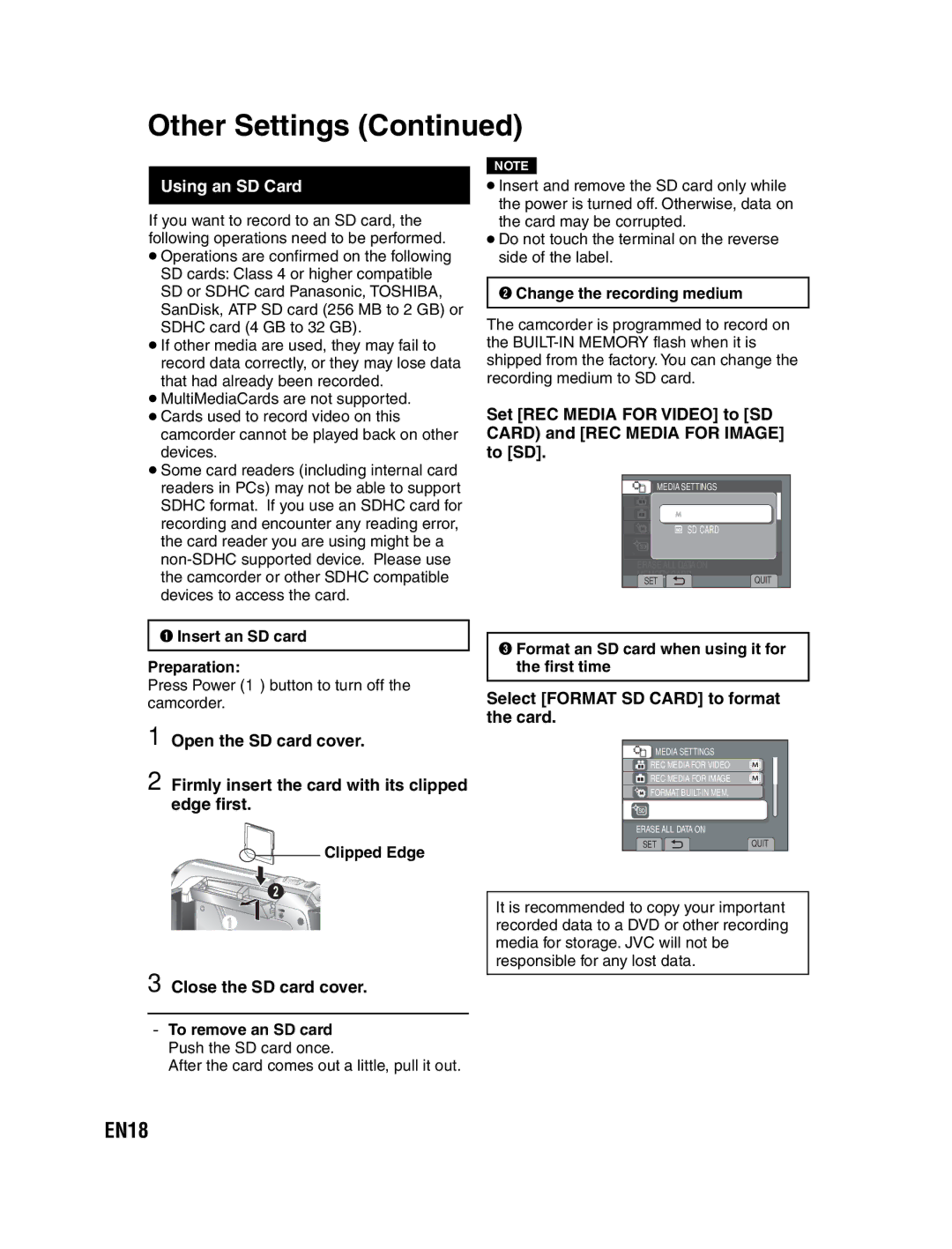Other Settings (Continued)
Using an SD Card
If you want to record to an SD card, the following operations need to be performed.
•Operations are confirmed on the following SD cards: Class 4 or higher compatible SD or SDHC card Panasonic, TOSHIBA, SanDisk, ATP SD card (256 MB to 2 GB) or SDHC card (4 GB to 32 GB).
•If other media are used, they may fail to record data correctly, or they may lose data that had already been recorded.
•MultiMediaCards are not supported.
•Cards used to record video on this camcorder cannot be played back on other devices.
•Some card readers (including internal card readers in PCs) may not be able to support SDHC format. If you use an SDHC card for recording and encounter any reading error, the card reader you are using might be a
NOTE
•Insert and remove the SD card only while the power is turned off. Otherwise, data on the card may be corrupted.
•Do not touch the terminal on the reverse side of the label.
RChange the recording medium
The camcorder is programmed to record on the
Set [REC MEDIA FOR VIDEO] to [SD CARD) and [REC MEDIA FOR IMAGE] to [SD].
 MEDIA SETTINGS
MEDIA SETTINGS
![]() REC MEDIA FOR VIDEO
REC MEDIA FOR VIDEO
![]() REC
REC
![]() FORMAT
FORMAT
![]() FORMAT SD CARD
FORMAT SD CARD
ERASE ALL DATA ON
MEMORY CARD
SETQUIT
QInsert an SD card
Preparation:
Press Power (1) button to turn off the camcorder.
1 Open the SD card cover.
2 Firmly insert the card with its clipped edge first.
![]()
![]() Clipped Edge
Clipped Edge
SFormat an SD card when using it for the first time
Select [FORMAT SD CARD] to format the card.
MEDIA SETTINGS |
|
REC MEDIA FOR VIDEO |
|
REC MEDIA FOR IMAGE |
|
FORMAT |
|
FORMAT SD CARD |
|
ERASE ALL DATA ON |
|
SET | QUIT |
3 Close the SD card cover.
It is recommended to copy your important recorded data to a DVD or other recording media for storage. JVC will not be responsible for any lost data.
LTo remove an SD card Push the SD card once.
After the card comes out a little, pull it out.