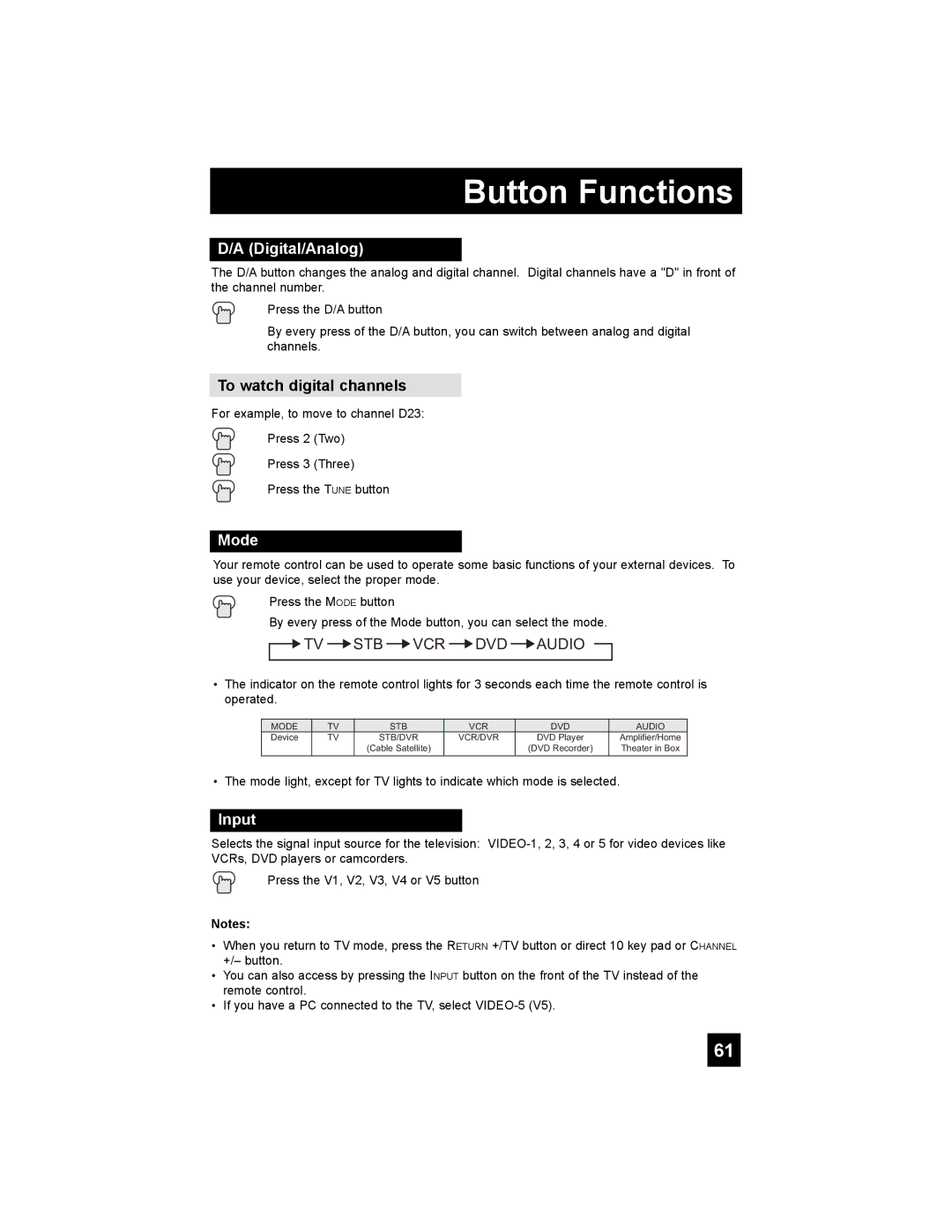Button Functions
D/A (Digital/Analog)
The D/A button changes the analog and digital channel. Digital channels have a "D" in front of the channel number.
Press the D/A button
By every press of the D/A button, you can switch between analog and digital channels.
To watch digital channels
For example, to move to channel D23:
Press 2 (Two)
Press 3 (Three)
Press the TUNE button
Mode
Your remote control can be used to operate some basic functions of your external devices. To use your device, select the proper mode.
Press the MODE button
By every press of the Mode button, you can select the mode.

 TV
TV  STB
STB  VCR
VCR  DVD
DVD  AUDIO
AUDIO
• | The indicator on the remote control lights for 3 seconds each time the remote control is | |||||||
| operated. |
|
|
|
|
|
| |
|
|
|
|
|
|
|
|
|
|
| MODE | TV | STB | VCR | DVD | AUDIO |
|
|
| Device | TV | STB/DVR | VCR/DVR | DVD Player | Amplifier/Home |
|
|
|
|
| (Cable Satellite) |
| (DVD Recorder) | Theater in Box |
|
|
|
|
|
|
|
|
|
|
• | The mode light, except for TV lights to indicate which mode is selected. | |||||||
Input
Selects the signal input source for the television:
Press the V1, V2, V3, V4 or V5 button
Notes:
•When you return to TV mode, press the RETURN +/TV button or direct 10 key pad or CHANNEL +/– button.
•You can also access by pressing the INPUT button on the front of the TV instead of the remote control.
•If you have a PC connected to the TV, select
61