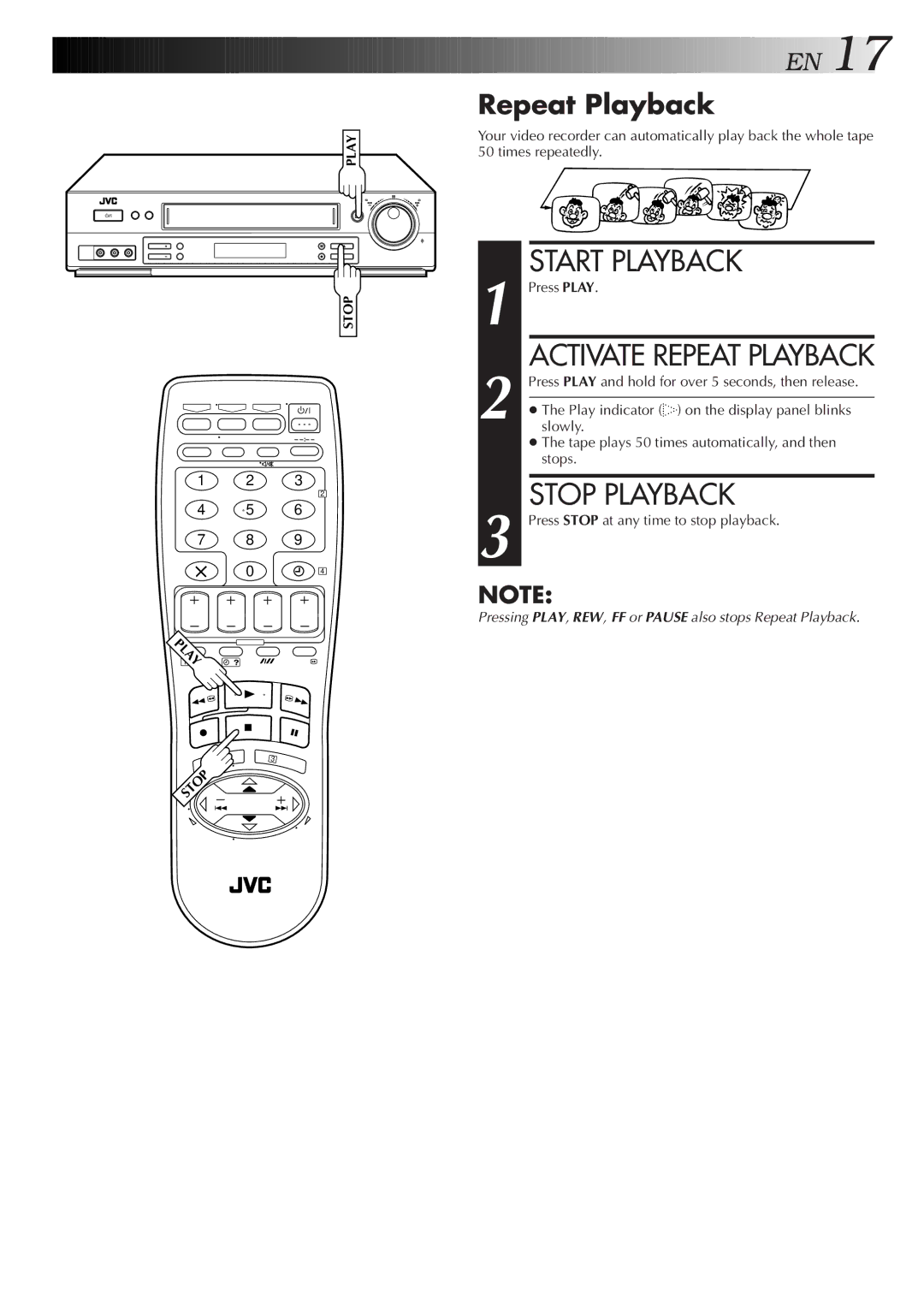PLAY
STOP
–
1 2 3
2
4 5 6
7 8 9
0 | 4 |
LAY1
3
STOP
![]()
![]()
![]()
![]()
![]()
![]()
![]()
![]()
![]()
![]() E
E![]() N
N![]()
![]() 17
17![]()
Repeat Playback
Your video recorder can automatically play back the whole tape 50 times repeatedly.
1 |
| START PLAYBACK |
Press PLAY. | ||
2 |
| ACTIVATE REPEAT PLAYBACK |
Press PLAY and hold for over 5 seconds, then release. | ||
|
| |
| ● The Play indicator ( ) on the display panel blinks | |
| slowly. | |
|
| ● The tape plays 50 times automatically, and then |
|
| stops. |
|
|
|
3 |
| STOP PLAYBACK |
Press STOP at any time to stop playback. | ||
NOTE:
Pressing PLAY, REW, FF or PAUSE also stops Repeat Playback.