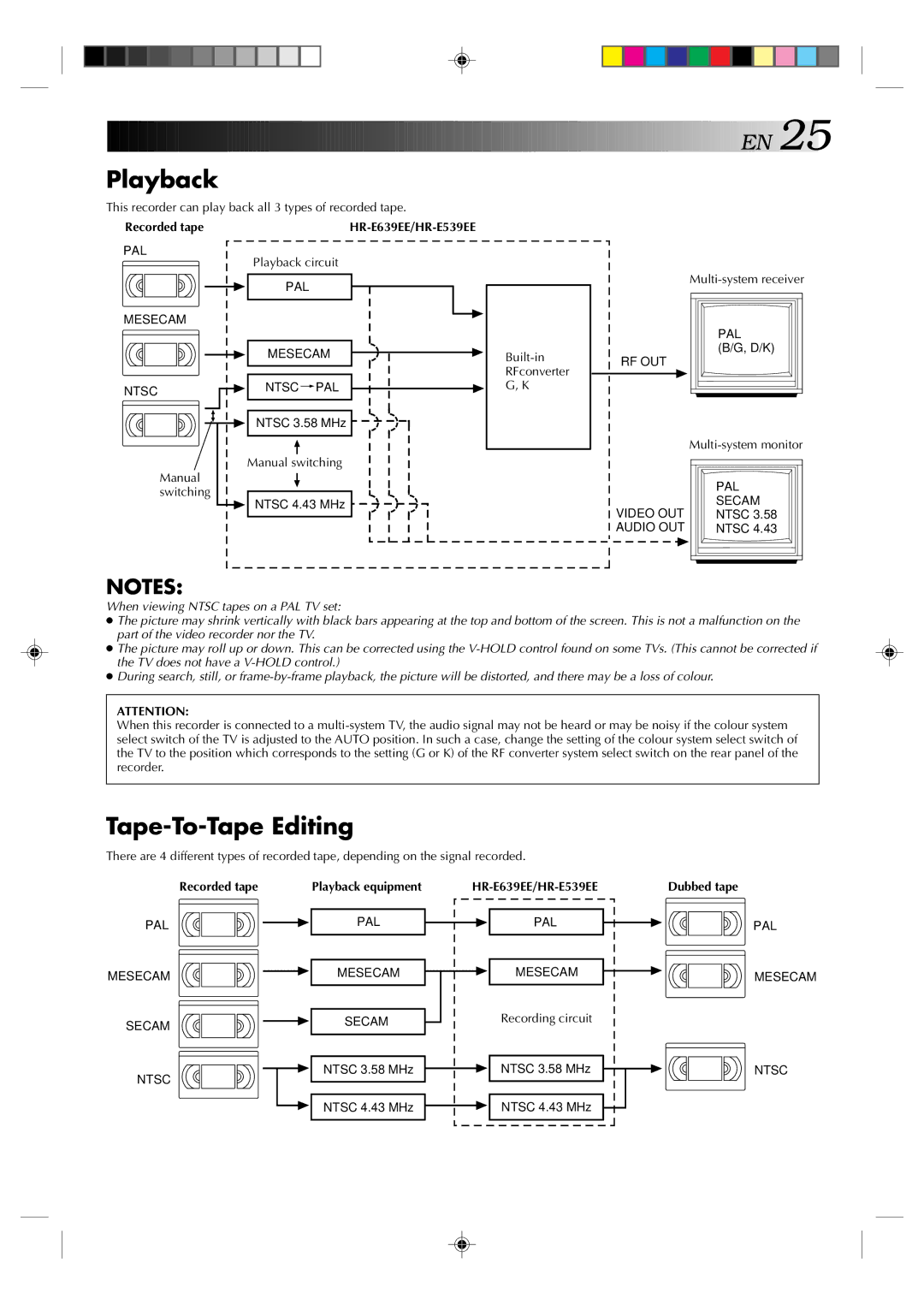![]()
![]()
![]()
![]()
![]()
![]()
![]()
![]()
![]()
![]()
![]()
![]()
![]()
![]()
![]()
![]()
![]()
![]()
![]()
![]()
![]()
![]()
![]()
![]()
![]()
![]()
![]()
![]()
![]()
![]()
![]()
![]()
![]()
![]()
![]()
![]()
![]()
![]()
![]()
![]()
![]()
![]()
![]()
![]()
![]()
![]()
![]()
![]()
![]()
![]()
![]()
![]() EN
EN![]()
![]() 25
25![]()
Playback
This recorder can play back all 3 types of recorded tape.
Recorded tape
PAL
MESECAM
NTSC
Manual switching
HR-E639EE/HR-E539EE
Playback circuit
PAL
MESECAM
NTSC[PAL
NTSC 3.58 MHz
Manual switching
NTSC 4.43 MHz
RFconverter
G, K
| |
| PAL |
RF OUT | (B/G, D/K) |
| |
| |
| PAL |
VIDEO OUT | SECAM |
NTSC 3.58 | |
AUDIO OUT | NTSC 4.43 |
NOTES:
When viewing NTSC tapes on a PAL TV set:
●The picture may shrink vertically with black bars appearing at the top and bottom of the screen. This is not a malfunction on the part of the video recorder nor the TV.
●The picture may roll up or down. This can be corrected using the
●During search, still, or
ATTENTION:
When this recorder is connected to a
Tape-To-Tape Editing
There are 4 different types of recorded tape, depending on the signal recorded.
Recorded tape | Playback equipment | |
|
|
|
Dubbed tape
PAL
MESECAM
SECAM
NTSC
PAL
MESECAM
SECAM
NTSC 3.58 MHz
PAL
MESECAM
Recording circuit
NTSC 3.58 MHz
PAL
MESECAM
NTSC
NTSC 4.43 MHz
NTSC 4.43 MHz