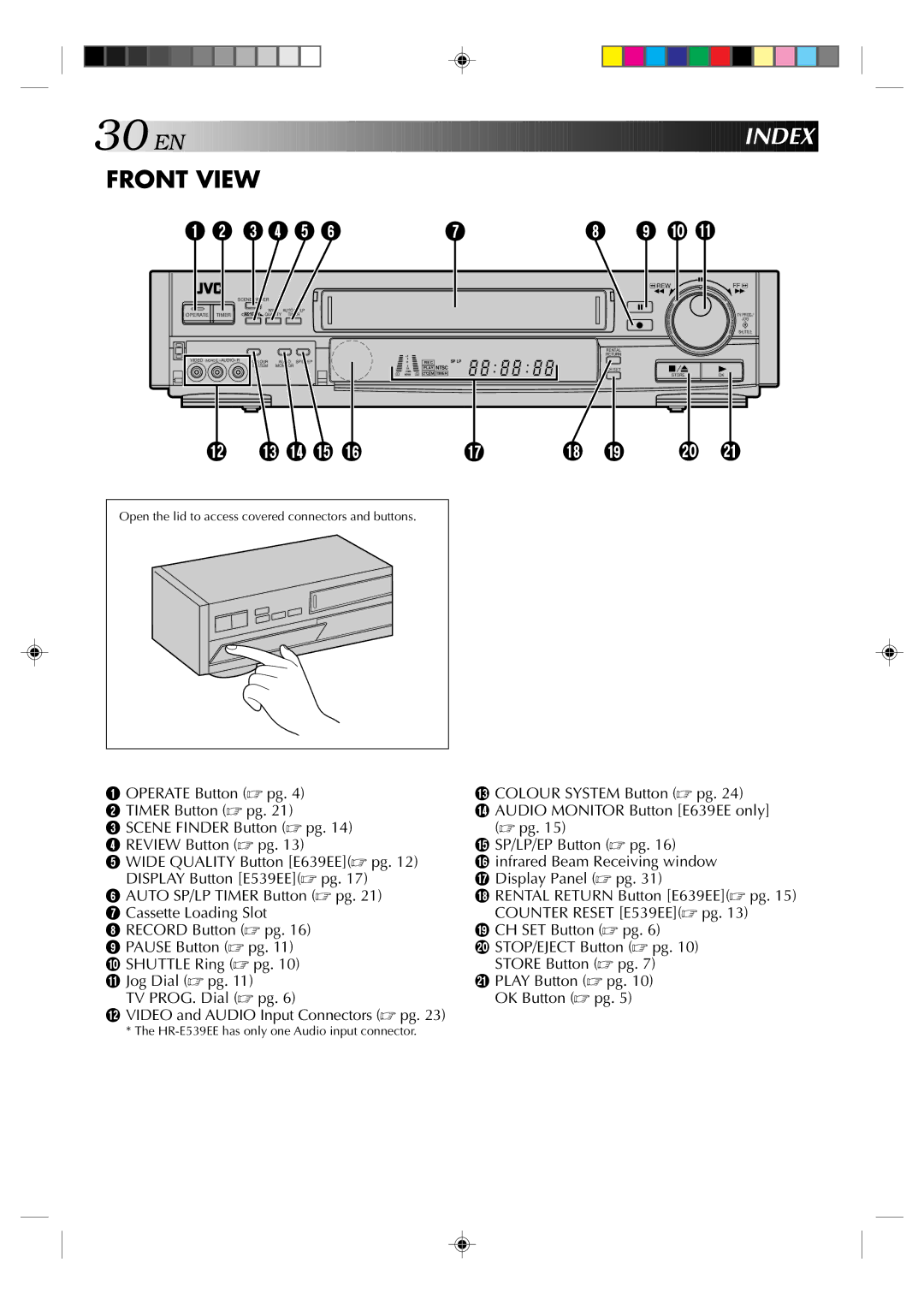30

 EN
EN















































































 INDEX
INDEX


FRONT VIEW
1 2 3 4 5 6 | 7 | 8 | 9 0 ! |
|
|
|
|
|
|
|
|
|
| REW |
|
|
| FF | |
|
| SCENE FINDER |
|
|
|
|
|
|
|
|
|
|
|
| |
|
|
|
|
|
|
|
|
|
|
|
|
| 0 | 0 |
|
|
|
|
|
|
|
|
|
|
|
|
|
| 0 |
| |
|
|
|
|
|
|
|
|
|
|
|
|
| 0 |
| |
|
|
| WIDE | AUTO SP/LP |
|
|
| 0 | 0 | 0 | 0 | 0 |
| ||
|
|
|
|
|
|
| 0 |
| |||||||
|
|
|
|
|
|
|
| 0 |
| ||||||
|
|
|
|
|
|
|
|
| 0 |
| |||||
|
|
|
|
|
| 00 |
|
|
| 0 |
| ||||
OPERATE | TIMER |
| QUALITY | TIMER |
|
|
| 00 |
|
|
| 0 | TV PROG./ | ||
|
|
|
| 0 |
|
|
| 00 | |||||||
|
|
|
|
|
|
|
|
|
| 0 |
|
|
| 0 | JOG |
|
|
|
|
|
|
|
|
|
| 0 |
|
|
| 0 | |
|
|
|
|
|
|
|
|
|
| 0 |
|
|
| ||
|
|
|
|
|
|
|
|
|
| 0 |
|
|
| 0 |
|
|
|
|
|
|
|
|
|
|
| 0 |
|
|
| 0 |
|
|
|
|
|
|
|
|
|
|
| 0 |
|
|
| 0 |
|
|
|
|
|
|
|
|
|
|
| 0 |
|
|
| ||
|
|
|
|
|
|
|
|
|
| 0 |
| 0 |
| ||
|
|
|
|
|
|
|
|
|
| 0 |
| 0 |
| ||
|
|
|
|
|
|
|
|
|
| 0 | 0 | SHUTTLE | |||
|
|
|
|
|
|
|
|
|
| 0 | 00 | ||||
|
|
|
|
|
|
|
|
|
| RENTAL |
|
|
|
|
|
|
|
|
|
|
|
| +8 |
|
| RETURN |
|
|
|
|
|
VIDEO | COLOUR | AUDIO | SP/LP/EP | 4 |
|
| SP LP |
|
|
|
|
| |||
0 |
| R E C |
|
|
|
|
| ||||||||
|
|
| SYSTEM | MONITOR |
| 6 |
| PLAY NTSC | CH SET |
|
|
|
|
| |
|
|
|
|
|
|
| 10 |
|
|
|
|
|
| ||
|
|
|
|
|
|
|
| M TIMER |
|
|
|
|
| ||
|
|
|
|
|
| L | NORM | R |
|
|
| STORE | OK |
| |
@ # $ % ^ | & | * ( ) q |
Open the lid to access covered connectors and buttons.
1 OPERATE Button (☞ pg. 4) | # COLOUR SYSTEM Button (☞ pg. 24) |
2 TIMER Button (☞ pg. 21) | $ AUDIO MONITOR Button [E639EE only] |
3 SCENE FINDER Button (☞ pg. 14) | (☞ pg. 15) |
4 REVIEW Button (☞ pg. 13) | % SP/LP/EP Button (☞ pg. 16) |
5 WIDE QUALITY Button [E639EE](☞ pg. 12) | ^ infrared Beam Receiving window |
DISPLAY Button [E539EE](☞ pg. 17) | & Display Panel (☞ pg. 31) |
6 AUTO SP/LP TIMER Button (☞ pg. 21) | * RENTAL RETURN Button [E639EE](☞ pg. 15) |
7 Cassette Loading Slot | COUNTER RESET [E539EE](☞ pg. 13) |
8 RECORD Button (☞ pg. 16) | ( CH SET Button (☞ pg. 6) |
9 PAUSE Button (☞ pg. 11) | ) STOP/EJECT Button (☞ pg. 10) |
0 SHUTTLE Ring (☞ pg. 10) | STORE Button (☞ pg. 7) |
! Jog Dial (☞ pg. 11) | q PLAY Button (☞ pg. 10) |
TV PROG. Dial (☞ pg. 6) | OK Button (☞ pg. 5) |
@VIDEO and AUDIO Input Connectors (☞ pg. 23)