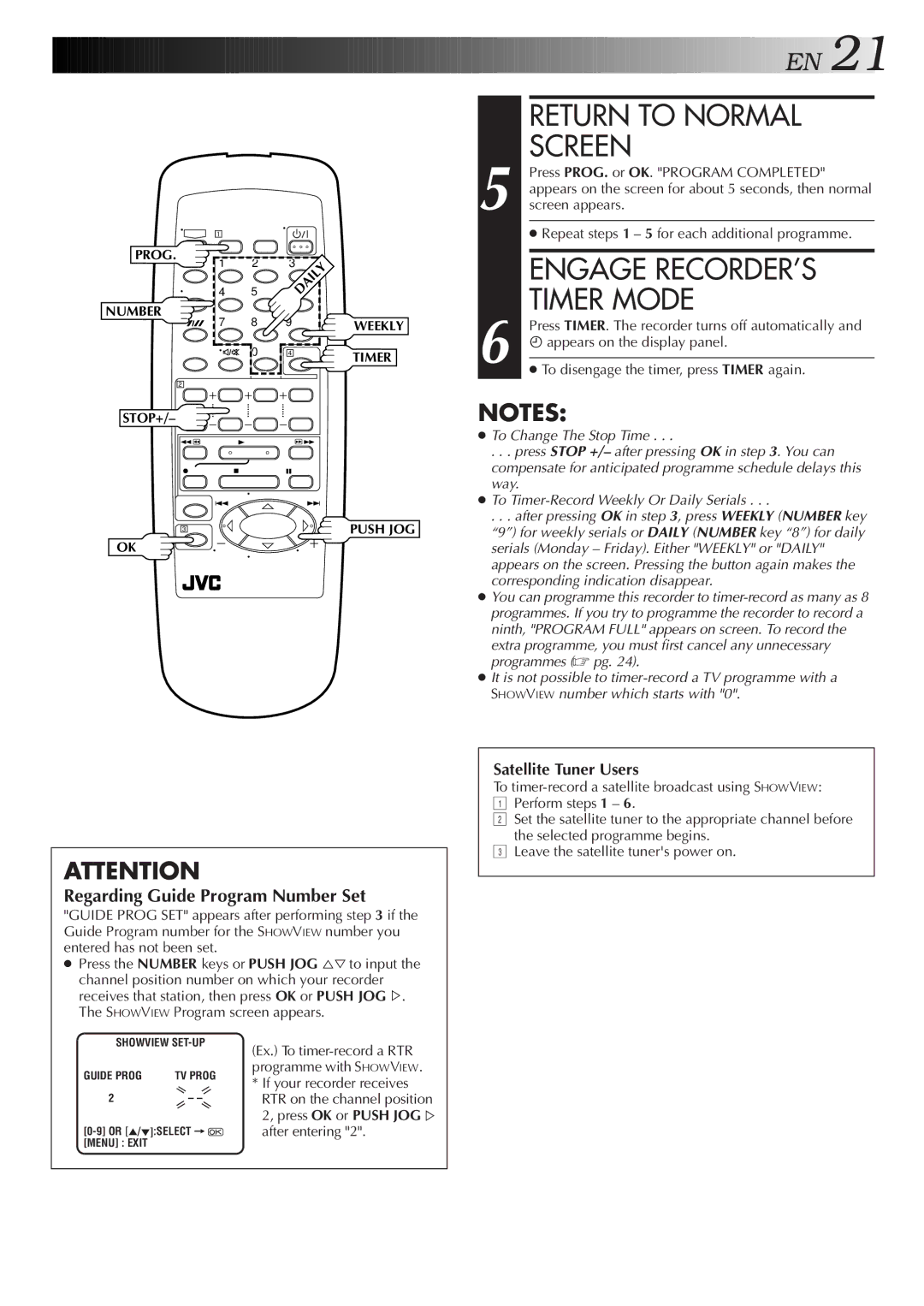1
PROG. | 2 | 3 |
1 | ||
4 | 5 | 6 |
![]()
![]()
![]()
![]()
![]()
![]()
![]()
![]()
![]()
![]()
![]()
![]()
![]()
![]()
![]()
![]()
![]()
![]()
![]()
![]()
![]()
![]()
![]()
![]()
![]()
![]()
![]()
![]()
![]()
![]()
![]()
![]()
![]()
![]()
![]()
![]()
![]()
![]()
![]()
![]()
![]()
![]()
![]()
![]()
![]()
![]()
![]()
![]()
![]()
![]() E
E![]() N
N![]()
![]() 21
21![]()
RETURN TO NORMAL |
SCREEN |
Press PROG. or OK. "PROGRAM COMPLETED" |
appears on the screen for about 5 seconds, then normal |
5 screen appears. |
● Repeat steps 1 – 5 for each additional programme. |
ENGAGE RECORDER’S |
TIMER MODE |
NUMBER
2
STOP+/–
3
OK
7 8 9
0 4
WEEKLY
TIMER
PUSH JOG
6 | Press TIMER. The recorder turns off automatically and |
äappears on the display panel. | |
| |
● To disengage the timer, press TIMER again. |
NOTES:
●To Change The Stop Time . . .
. . . press STOP +/– after pressing OK in step 3. You can compensate for anticipated programme schedule delays this way.
●To
. . . after pressing OK in step 3, press WEEKLY (NUMBER key “9”) for weekly serials or DAILY (NUMBER key “8”) for daily serials (Monday – Friday). Either "WEEKLY" or "DAILY" appears on the screen. Pressing the button again makes the corresponding indication disappear.
●You can programme this recorder to
●It is not possible to
ATTENTION
Regarding Guide Program Number Set
"GUIDE PROG SET" appears after performing step 3 if the Guide Program number for the SHOWVIEW number you entered has not been set.
●Press the NUMBER keys or PUSH JOG %Þto input the channel position number on which your recorder
receives that station, then press OK or PUSH JOG %. The SHOWVIEW Program screen appears.
SHOWVIEW | (Ex.) To | ||
|
| ||
GUIDE PROG | TV PROG | programme with SHOWVIEW. | |
* If your recorder receives | |||
|
| ||
2 | – – | RTR on the channel position | |
|
| 2, press OK or PUSH JOG% | |
after entering "2". | |||
[MENU] : EXIT |
|
| |
Satellite Tuner Users
To
1Perform steps 1 – 6.
2Set the satellite tuner to the appropriate channel before the selected programme begins.
3Leave the satellite tuner's power on.