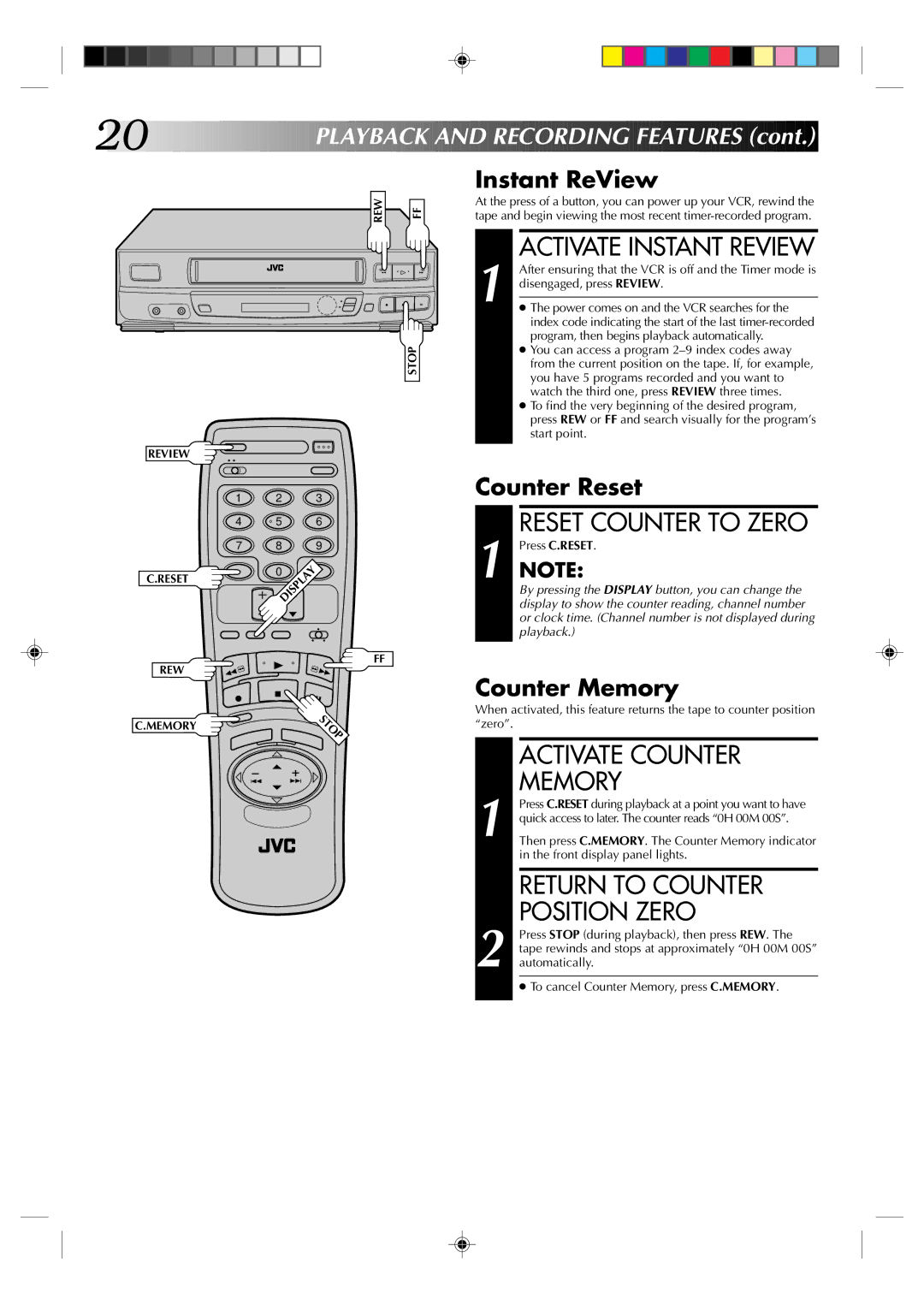20![]()
![]()
![]()
![]()
![]()
![]()
![]()
![]()
![]()
![]()
![]()
![]()
![]()
![]()
![]()
![]()
![]()
![]()
![]()
![]()
![]()
![]()
![]()
![]()
![]()
![]()
![]()
![]()
P LAYBA
LAYBA
 CK
CK

 AND
AND
 RECORDING
RECORDING
 FEATURES (
FEATURES ( cont.)
cont.)
REW | FF |
Instant ReView
At the press of a button, you can power up your VCR, rewind the tape and begin viewing the most recent
2 | 2 |
q | 5/8 6 |
STOP
REVIEW
1 | 2 | 3 |
4 | 5 | 6 |
7 | 8 | 9 |
| DISPLAY |
|
C.RESET | 0 |
|
|
|
FF
REW
C.MEMORY | STOP |
|
ACTIVATE INSTANT REVIEW
1 After ensuring that the VCR is off and the Timer mode is disengaged, press REVIEW.
●The power comes on and the VCR searches for the index code indicating the start of the last
●You can access a program
●To find the very beginning of the desired program, press REW or FF and search visually for the program’s start point.
Counter Reset
1 |
| RESET COUNTER TO ZERO |
| Press C.RESET. | |
| NOTE: | |
|
| By pressing the DISPLAY button, you can change the |
|
| display to show the counter reading, channel number |
|
| or clock time. (Channel number is not displayed during |
|
| playback.) |
|
|
|
Counter Memory
When activated, this feature returns the tape to counter position “zero”.
| ACTIVATE COUNTER |
1 | MEMORY |
Press C.RESET during playback at a point you want to have | |
quick access to later. The counter reads “0H 00M 00S”. | |
Then press C.MEMORY. The Counter Memory indicator | |
| in the front display panel lights. |
RETURN TO COUNTER
POSITION ZERO
2 Press STOP (during playback), then press REW. The tape rewinds and stops at approximately “0H 00M 00S” automatically.
● To cancel Counter Memory, press C.MEMORY.