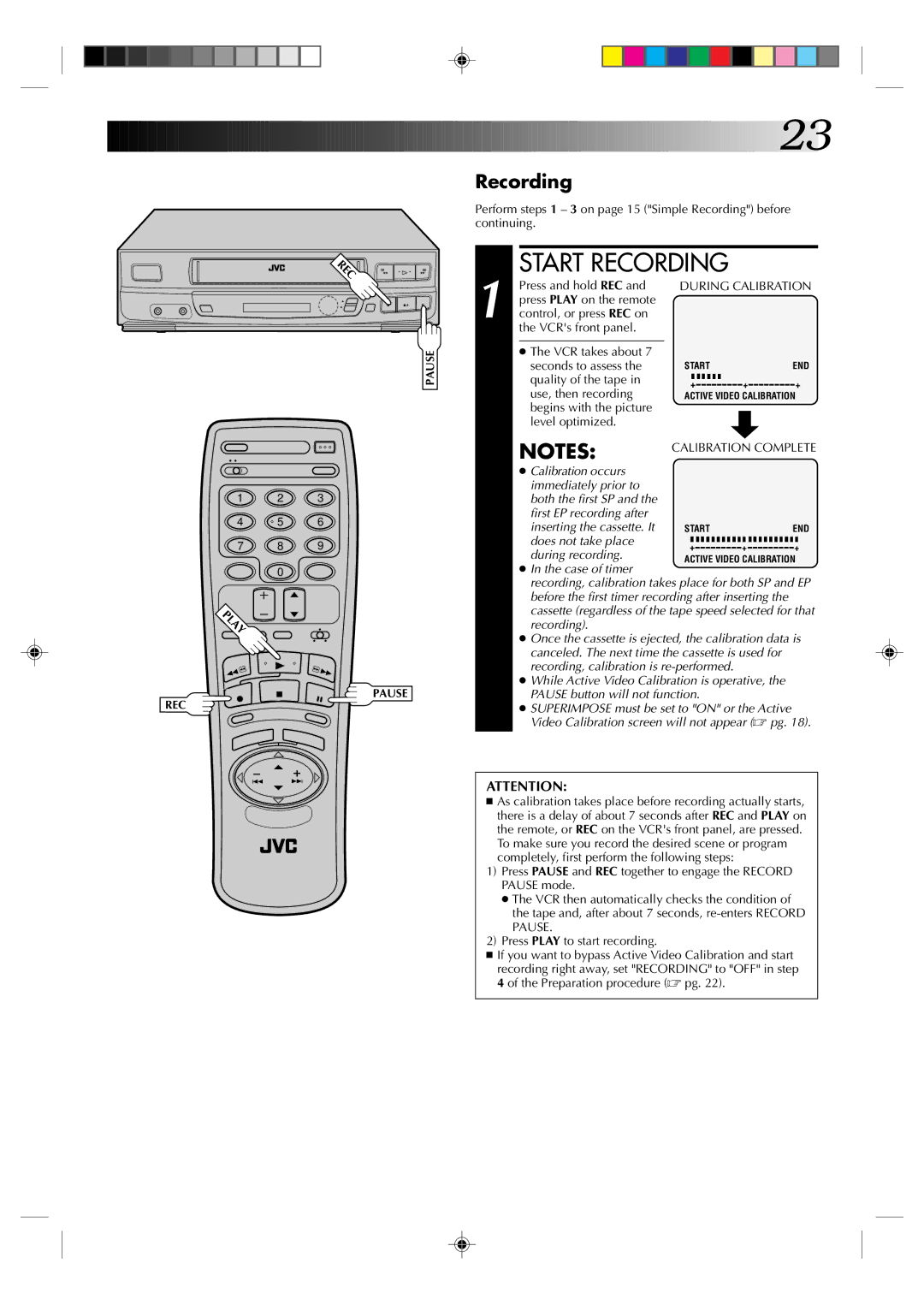EC | 2 | 2 |
| q | 5/8 6 |
PAUSE
1 2 3
4 | 5 | 6 |
7 8 9
0
LAY
PAUSE
REC
![]()
![]()
![]()
![]()
![]()
![]()
![]()
![]()
![]()
![]()
![]()
![]()
![]()
![]()
![]()
![]()
![]()
![]()
![]()
![]()
![]()
![]()
![]()
![]()
![]()
![]()
![]()
![]()
![]()
![]()
![]()
![]() 23
23![]()
Recording
Perform steps 1 – 3 on page 15 ("Simple Recording") before continuing.
START RECORDING
1 Press and hold REC and DURING CALIBRATION press PLAY on the remote
control, or press REC on the VCR's front panel.
● The VCR takes about 7 |
|
|
|
|
|
|
|
|
seconds to assess the | START |
|
|
| END | |||
quality of the tape in |
|
|
|
|
|
|
|
|
+ |
|
| + | + | ||||
use, then recording |
|
| ||||||
ACTIVE VIDEO CALIBRATION | ||||||||
begins with the picture level optimized.
NOTES: | CALIBRATION COMPLETE |
|
●Calibration occurs immediately prior to both the first SP and the first EP recording after
inserting the cassette. It | START |
|
|
|
|
|
|
|
|
|
|
|
|
|
|
| END | |||||
does not take place |
|
|
|
|
|
|
|
|
|
|
|
|
|
|
|
|
|
|
|
|
|
|
|
|
|
|
|
|
|
|
|
|
|
|
|
|
|
|
|
|
|
|
|
| |
+ |
|
|
| + | + | |||||||||||||||||
during recording. |
|
|
| |||||||||||||||||||
ACTIVE VIDEO CALIBRATION | ||||||||||||||||||||||
●In the case of timer
recording, calibration takes place for both SP and EP before the first timer recording after inserting the cassette (regardless of the tape speed selected for that recording).
●Once the cassette is ejected, the calibration data is canceled. The next time the cassette is used for recording, calibration is
●While Active Video Calibration is operative, the PAUSE button will not function.
●SUPERIMPOSE must be set to "ON" or the Active Video Calibration screen will not appear (☞ pg. 18).
ATTENTION:
■As calibration takes place before recording actually starts, there is a delay of about 7 seconds after REC and PLAY on the remote, or REC on the VCR's front panel, are pressed. To make sure you record the desired scene or program completely, first perform the following steps:
1)Press PAUSE and REC together to engage the RECORD PAUSE mode.
●The VCR then automatically checks the condition of the tape and, after about 7 seconds,
2)Press PLAY to start recording.
■If you want to bypass Active Video Calibration and start recording right away, set "RECORDING" to "OFF" in step 4 of the Preparation procedure (☞ pg. 22).