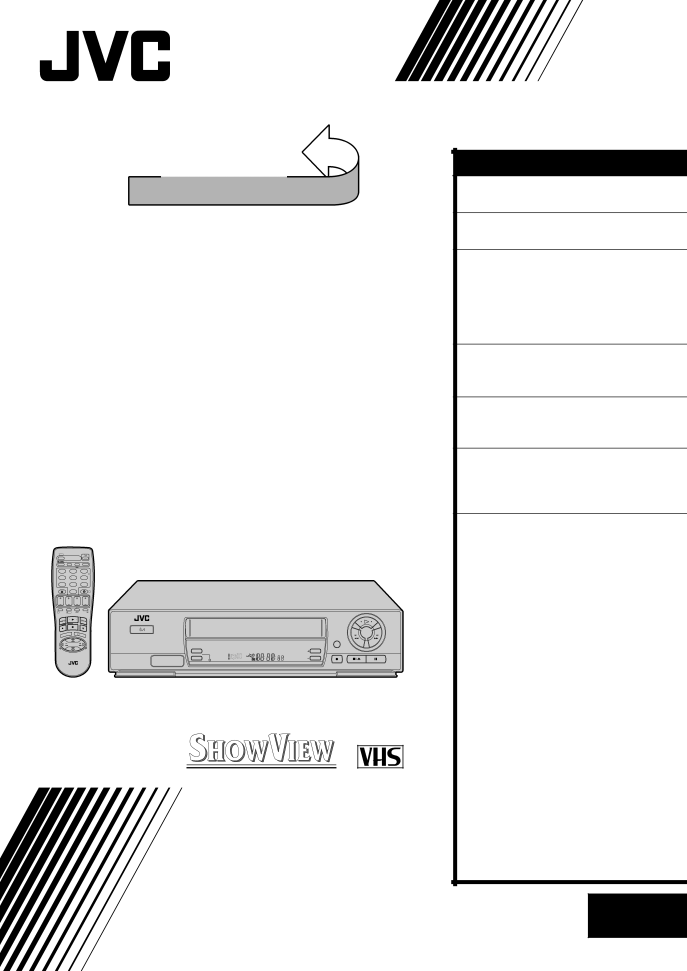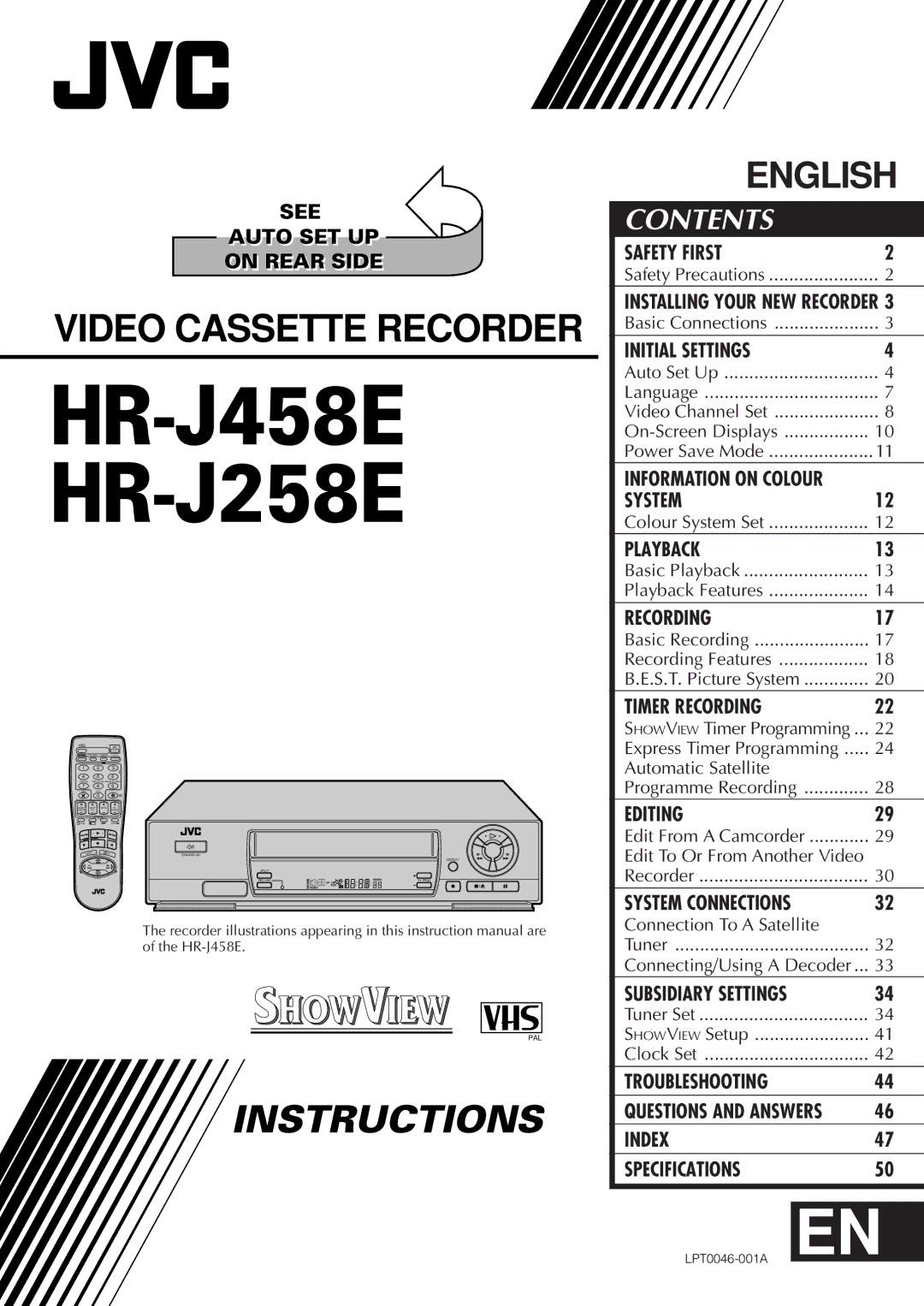HR-J458E, HR-J258E specifications
The JVC HR-J258E and HR-J458E are part of JVC's renowned lineup of VHS video cassette recorders, known for their reliability and quality. These models offer essential features and advanced technologies aimed at providing a superior viewing experience and ease of use.The HR-J258E is a compact yet feature-rich VCR that supports NTSC video formats. It comes equipped with essential functions like a built-in tuner, facilitating direct recording from television broadcasts. The one-touch timer recording feature simplifies the process of capturing your favorite programs, enabling users to set it up with minimal effort. The model also incorporates JVC's reliable auto head cleaner, reducing maintenance and ensuring optimal playback quality.
On the other hand, the HR-J458E elevates the user experience with additional features that cater to more advanced needs. It includes a more advanced still image function, allowing users to freeze frames for clearer inspection or for creative projects. With multiple recording speeds, the HR-J458E offers flexibility for users, enabling them to choose between standard quality for longer recordings or higher quality for shorter clips.
Both models showcase a robust build and a user-friendly interface, making them suitable for all ages. The front-loading design allows for easy access, and a programmable timer offers convenient scheduling for recording tasks. Additionally, the models are designed to minimize power consumption, aligning with modern users' awareness of energy efficiency.
In terms of connectivity, the JVC HR-J258E and HR-J458E include multiple inputs and outputs, catering to a variety of devices such as TVs, external antennas, and audio systems. This versatility ensures an integration into existing home entertainment setups without hassle.
Overall, the JVC HR-J258E and HR-J458E represent a blend of practicality, user-focused technology, and reliability that has defined JVC’s reputation in the world of home entertainment. While the HR-J258E focuses on the essential features that facilitate recording and playback, the HR-J458E enhances the user experience with additional functionalities and improved versatility. Both models serve as excellent choices for individuals looking for dependable and high-quality VHS recorders to relive their favorite memories captured on tape. Whether for archiving family videos or enjoying classic films, these VCRs stand out in their category, offering features that meet a wide range of user needs.