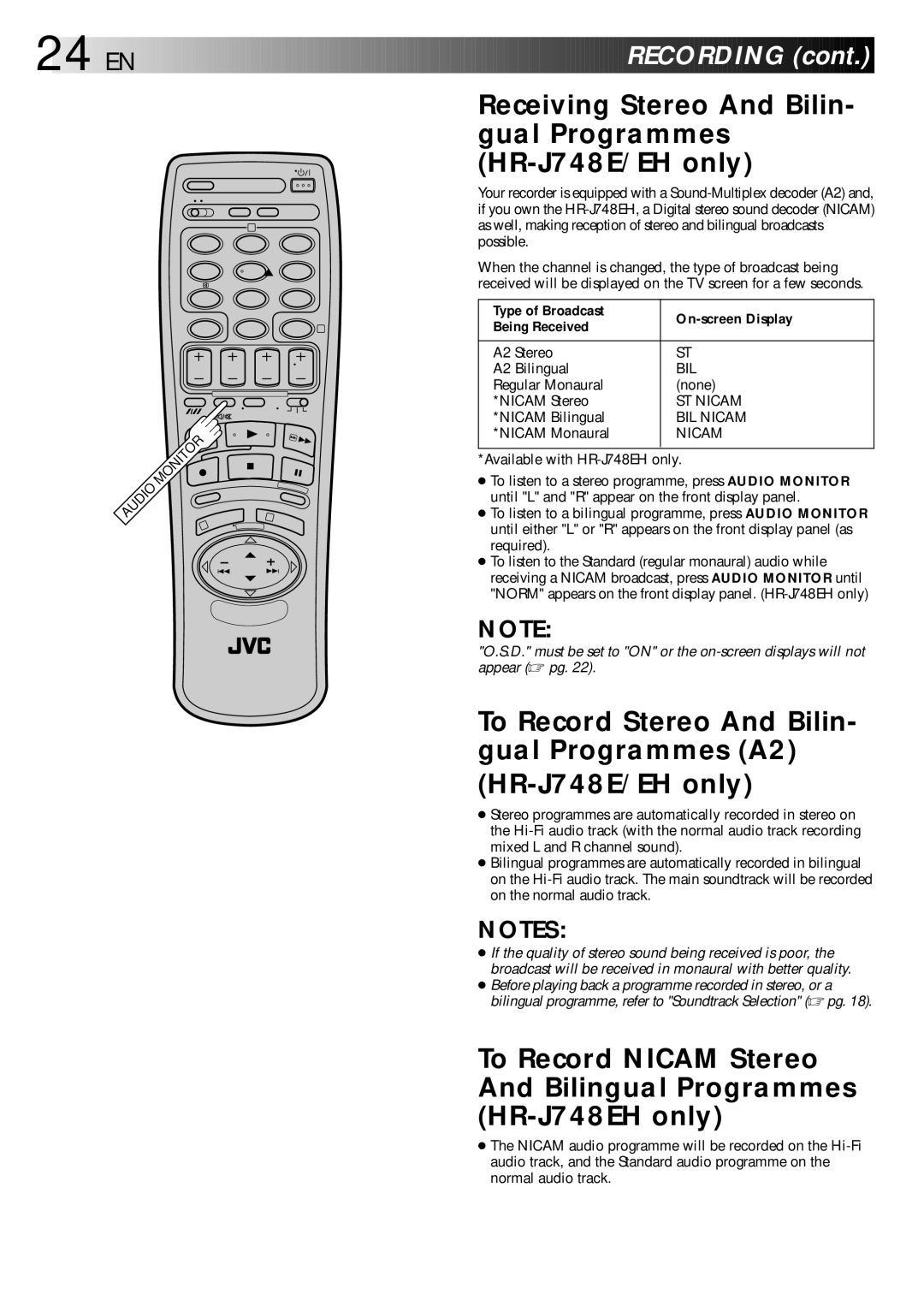24

 EN
EN
































































 RECORDING
RECORDING (cont.)
(cont.)


2
1 2 3
4 | 5 | 6 |
7 8 9
04
AUDIO | MONITOR |
3 | |
| 1 |
Receiving Stereo And Bilin- gual Programmes
Your recorder is equipped with a
When the channel is changed, the type of broadcast being received will be displayed on the TV screen for a few seconds.
Type of Broadcast |
| ||
Being Received | |||
| |||
|
|
| |
A2 | Stereo | ST | |
A2 | Bilingual | BIL | |
Regular Monaural | (none) | ||
*NICAM Stereo | ST NICAM | ||
*NICAM Bilingual | BIL NICAM | ||
*NICAM Monaural | NICAM | ||
|
|
| |
*Available with HR-J748EH only.
●To listen to a stereo programme, press AUDIO MONITOR until "L" and "R" appear on the front display panel.
●To listen to a bilingual programme, press AUDIO MONITOR until either "L" or "R" appears on the front display panel (as required).
●To listen to the Standard (regular monaural) audio while receiving a NICAM broadcast, press AUDIO MONITOR until "NORM" appears on the front display panel.
NOTE:
"O.S.D." must be set to "ON" or the
To Record Stereo And Bilin- gual Programmes (A2)
●Stereo programmes are automatically recorded in stereo on the
●Bilingual programmes are automatically recorded in bilingual on the
NOTES:
●If the quality of stereo sound being received is poor, the broadcast will be received in monaural with better quality.
●Before playing back a programme recorded in stereo, or a bilingual programme, refer to "Soundtrack Selection" (☞ pg. 18).
To Record NICAM Stereo And Bilingual Programmes
●The NICAM audio programme will be recorded on the