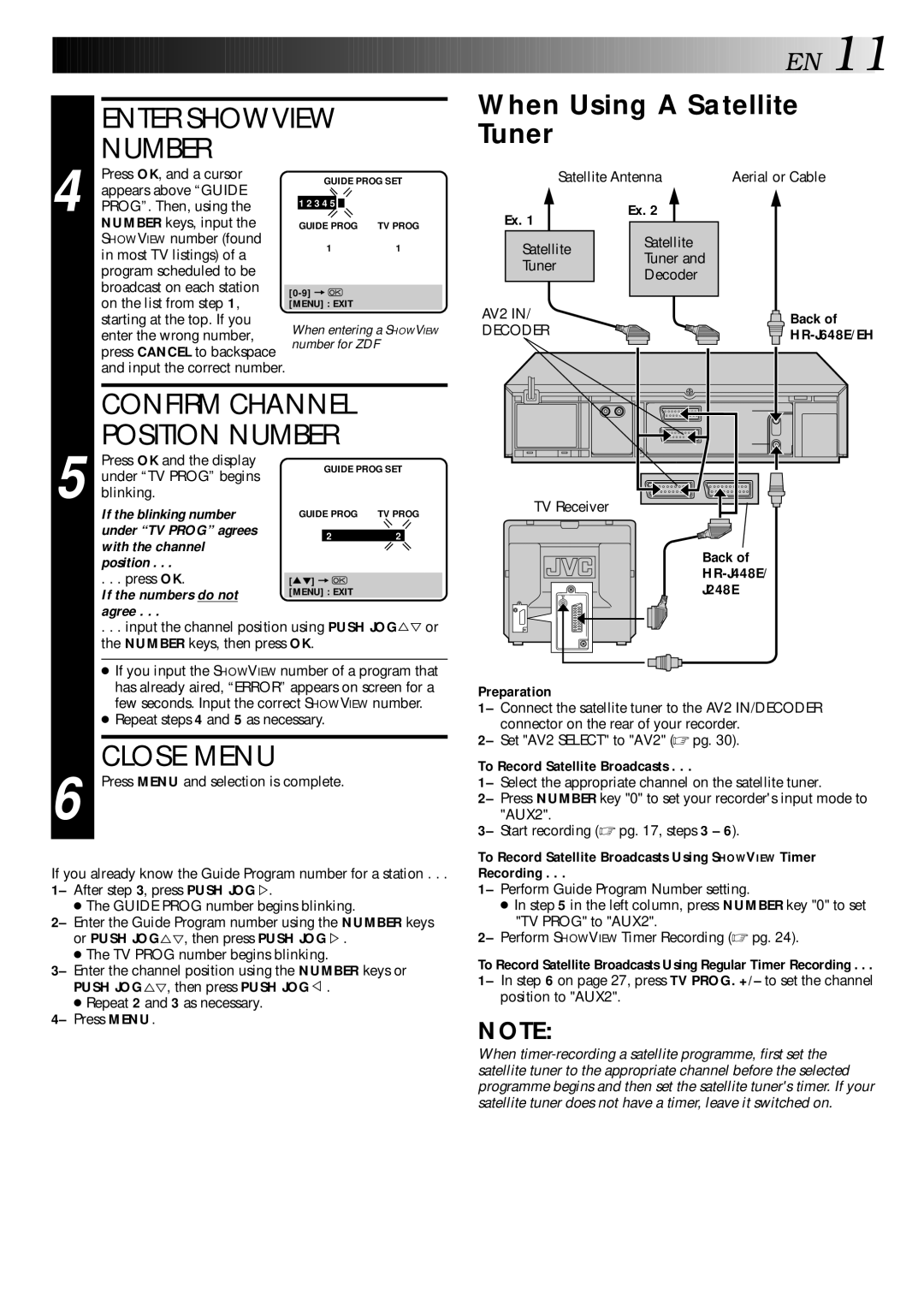|
| ENTER SHOWVIEW |
|
|
| ||||||
|
| NUMBER |
|
|
|
|
|
|
|
|
|
|
| Press OK, and a cursor |
|
| GUIDE PROG SET | ||||||
|
| appears above “GUIDE |
|
| |||||||
|
|
|
|
|
|
|
|
|
|
| |
4 PROG”. Then, using the |
| 1 2 3 4 5 |
|
|
|
|
|
| |||
|
|
|
|
| |||||||
|
|
|
|
|
|
|
|
| |||
|
| NUMBER keys, input the |
| GUIDE PROG | TV PROG | ||||||
|
| SHOWVIEW number (found | 1 |
|
|
| 1 |
|
| ||
|
| in most TV listings) of a |
|
|
|
|
| ||||
|
|
|
|
|
|
|
|
|
|
| |
|
| program scheduled to be |
|
|
|
|
|
|
|
|
|
|
| broadcast on each station |
|
|
|
|
|
|
|
|
|
|
|
|
|
|
|
|
| ||||
|
| on the list from step 1, | [MENU] : EXIT |
|
|
| |||||
| starting at the top. If you | When entering a SHOWVIEW | |||||||||
| enter the wrong number, | ||||||||||
| number for ZDF | ||||||||||
| press CANCEL to backspace | ||||||||||
|
|
|
|
|
|
|
|
|
| ||
| and input the correct number. |
|
|
|
|
|
|
|
|
| |
|
|
|
|
|
|
|
|
|
|
|
|
|
| CONFIRM CHANNEL |
|
|
| ||||||
|
| POSITION NUMBER |
|
|
| ||||||
4 |
| Press OK and the display |
|
| GUIDE PROG SET | ||||||
| under “TV PROG” begins |
|
| ||||||||
|
|
|
|
|
|
|
|
|
|
| |
5 blinking. |
|
|
|
|
|
|
|
|
| ||
|
| If the blinking number |
| GUIDE PROG | TV PROG | ||||||
|
| under “TV PROG” agrees |
|
|
|
|
|
|
|
|
|
|
|
|
| 2 |
|
|
| 2 |
|
| |
|
| with the channel |
|
|
|
|
|
|
|
|
|
|
| position . . . |
|
|
|
|
|
|
|
|
|
|
| . . . press OK. | [5°] = |
|
|
|
|
|
| ||
|
| If the numbers do not | [MENU] : EXIT |
|
|
| |||||
|
|
|
|
|
|
|
|
|
|
| |
|
| agree . . . |
|
|
|
|
|
|
|
|
|
|
| . . . input the channel position using PUSH JOG%Þ or | |||||||||
| the NUMBER keys, then press OK. |
|
|
| |||||||
●If you input the SHOWVIEW number of a program that has already aired, “ERROR” appears on screen for a few seconds. Input the correct SHOWVIEW number.
●Repeat steps 4 and 5 as necessary.
CLOSE MENU
6 Press MENU and selection is complete.
If you already know the Guide Program number for a station . . .
1– After step 3, press PUSH JOG %.
●The GUIDE PROG number begins blinking.
2– Enter the Guide Program number using the NUMBER keys or PUSH JOG%Þ, then press PUSH JOG %.
●The TV PROG number begins blinking.
3– Enter the channel position using the NUMBER keys or PUSH JOG%Þ, then press PUSH JOG% .
●Repeat 2 and 3 as necessary. 4– Press MENU.
![]()
![]()
![]()
![]()
![]()
![]()
![]()
![]()
![]()
![]()
![]()
![]()
![]()
![]()
![]()
![]()
![]()
![]()
![]()
![]()
![]()
![]()
![]()
![]()
![]()
![]()
![]()
![]()
![]()
![]()
![]()
![]()
![]()
![]()
![]()
![]()
![]()
![]()
![]()
![]()
![]()
![]()
![]()
![]()
![]() E
E![]() N
N![]()
![]() 11
11![]()
When Using A Satellite
Tuner
| Satellite Antenna | Aerial or Cable | |
Ex. 1 |
| Ex. 2 |
|
|
|
| |
Satellite | Satellite |
| |
Tuner and |
| ||
Tuner |
|
| |
| Decoder |
| |
|
|
| |
AV2 IN/ |
|
| Back of |
DECODER |
|
| |
|
| ||
|
|
| |
TV Receiver
Back of
HR-J448E/
J248E
Preparation
1– Connect the satellite tuner to the AV2 IN/DECODER connector on the rear of your recorder.
2– Set "AV2 SELECT" to "AV2" (☞ pg. 30).
To Record Satellite Broadcasts . . .
1– Select the appropriate channel on the satellite tuner.
2– Press NUMBER key "0" to set your recorder's input mode to "AUX2".
3– Start recording (☞ pg. 17, steps 3 – 6).
To Record Satellite Broadcasts Using SHOWVIEW Timer Recording . . .
1– Perform Guide Program Number setting.
●In step 5 in the left column, press NUMBER key "0" to set "TV PROG" to "AUX2".
2– Perform SHOWVIEW Timer Recording (☞ pg. 24).
To Record Satellite Broadcasts Using Regular Timer Recording . . .
1– In step 6 on page 27, press TV PROG. +/– to set the channel position to "AUX2".
NOTE:
When