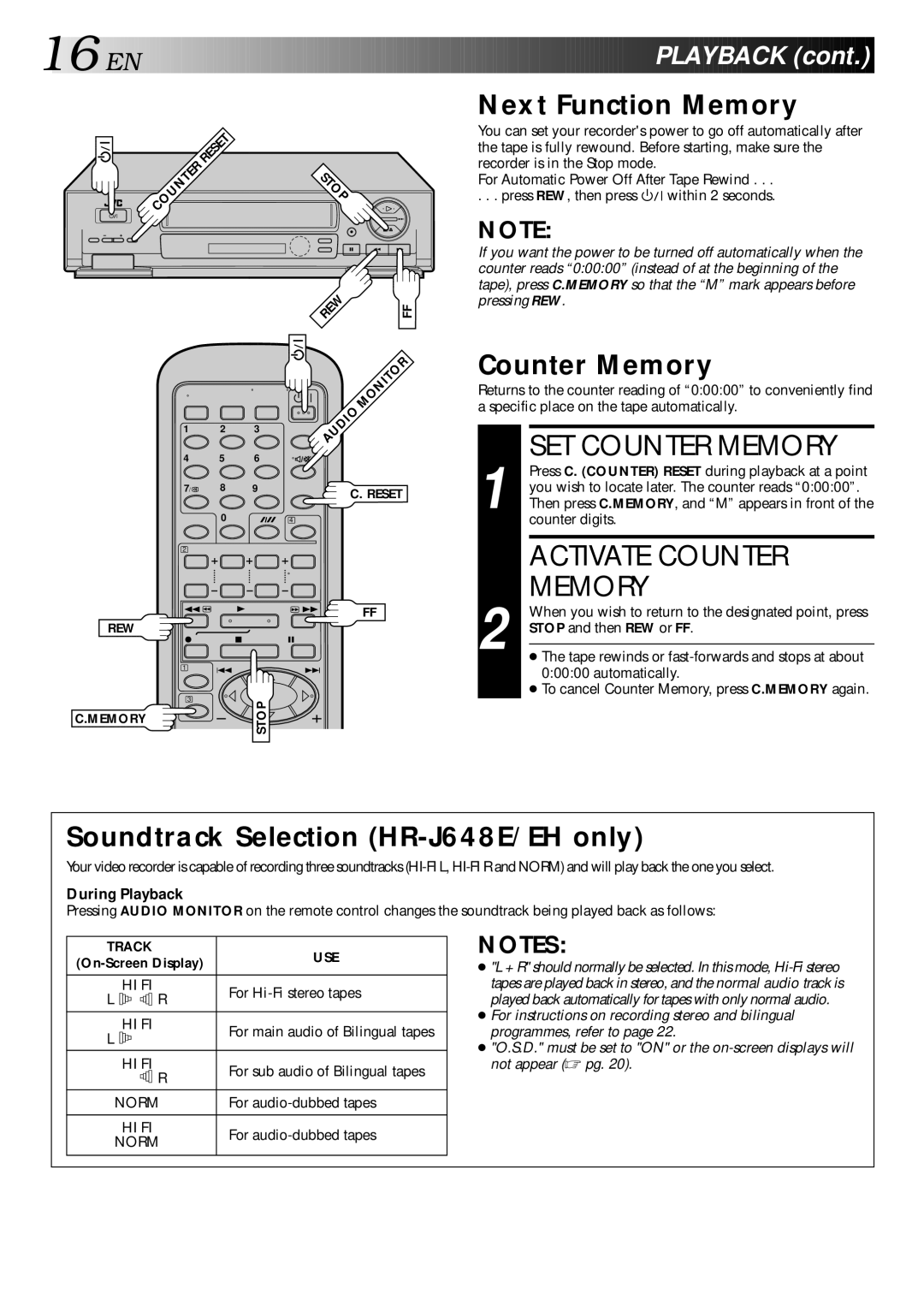16![]()
![]()
![]() EN
EN![]()
![]()
![]()
![]()
![]()
![]()
![]()
![]()
![]()
![]()
![]()
![]()
![]()
![]()
![]()
![]()
![]()
![]()
![]()
![]()
![]()
![]()
![]()
![]()
![]()
![]()
![]()
![]()
![]()
![]()
![]()
![]()
![]()
![]()
![]()
![]()
![]()
![]()
![]()
![]()
![]()
![]()
![]()
![]()
![]()
![]()
![]()
![]()
![]()
![]()
![]()
![]()
![]()
![]()
![]()
![]()
![]()
![]()
![]()
![]()
![]()
![]()
![]()
![]()
![]()
![]()
![]()
![]()
![]()
![]() PLAYBACK
PLAYBACK![]() (cont.)
(cont.)![]()
![]()
![]()
COUNTER | RESET |
|
TOP |
|
¢ | ¢ |
q |
|
Á | 1 |
REW | FF |
Next Function Memory
You can set your recorder's power to go off automatically after the tape is fully rewound. Before starting, make sure the recorder is in the Stop mode.
For Automatic Power Off After Tape Rewind . . .
. . . press REW, then press ![]()
![]()
![]() within 2 seconds.
within 2 seconds.
NOTE:
If you want the power to be turned off automatically when the counter reads “0:00:00” (instead of at the beginning of the tape), press C.MEMORY so that the “M” mark appears before pressing REW.
|
|
| AUDIO | MONITOR |
1 | 2 | 3 |
| |
4 | 5 | 6 |
|
|
7/ | 8 | 9 | C. RESET | |
|
|
| ||
| 0 | 4 |
|
|
2 |
|
|
|
|
1 | 3 | Á |
| FF |
REW | 7 | 8 |
|
|
¦ |
|
| ||
1 | 4 | ¢ |
|
|
|
|
| ||
3 |
| STOP |
|
|
C.MEMORY |
|
|
| |
|
|
|
| |
Counter Memory
Returns to the counter reading of “0:00:00” to conveniently find a specific place on the tape automatically.
1 | SET COUNTER MEMORY |
Press C. (COUNTER) RESET during playback at a point | |
you wish to locate later. The counter reads “0:00:00”. | |
Then press C.MEMORY, and “M” appears in front of the | |
| counter digits. |
| ACTIVATE COUNTER | |
2 | MEMORY | |
When you wish to return to the designated point, press | ||
STOP and then REW or FF. | ||
● The tape rewinds or | ||
| ||
| 0:00:00 automatically. | |
| ● To cancel Counter Memory, press C.MEMORY again. |
Soundtrack Selection (HR-J648E/EH only)
Your video recorder is capable of recording three soundtracks
During Playback
Pressing AUDIO MONITOR on the remote control changes the soundtrack being played back as follows:
TRACK | USE | ||||||
| |||||||
|
|
|
|
|
|
| |
|
| HI FI | For | ||||
L |
|
|
|
| R | ||
|
|
|
|
| |||
|
|
|
|
|
|
| |
L |
| HI FI | For main audio of Bilingual tapes | ||||
|
|
|
|
| |||
|
|
|
|
|
|
| |
|
| HI FI | For sub audio of Bilingual tapes | ||||
|
|
|
|
| R | ||
|
|
|
|
|
| ||
| NORM | For | |||||
|
|
|
|
|
|
| |
|
| HI FI | For | ||||
| NORM | ||||||
|
| ||||||
|
|
|
|
|
|
| |
NOTES:
●"L + R" should normally be selected. In this mode,
●For instructions on recording stereo and bilingual programmes, refer to page 22.
●"O.S.D." must be set to "ON" or the