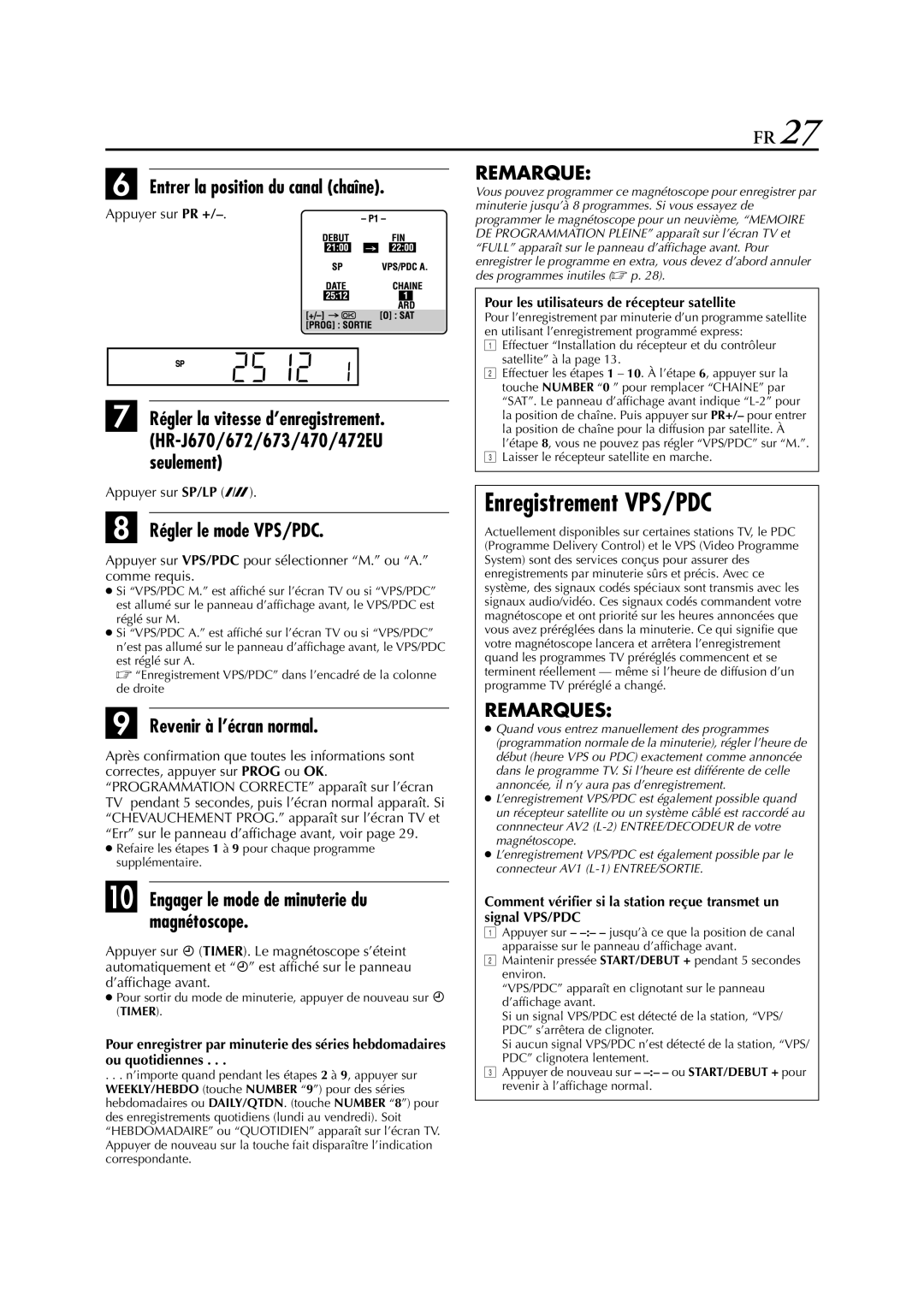HR-J472EU, HR-J470, HR-J673EU, HR-J670, HR-J270 specifications
The JVC HR series of VCRs, including the HR-J672, HR-J272EU, HR-J270, HR-J671, and HR-J470, showcases JVC's commitment to delivering high-quality video recording and playback solutions. Each model comes with unique features and technologies that cater to various user needs while maintaining the standards of performance and reliability for which JVC is known.Starting with the HR-J672, this VCR is equipped with advanced features such as digital noise reduction, which effectively enhances the quality of playback by minimizing unwanted artifacts. Users can take advantage of its 6-head system, which provides better tracking and improved picture quality. The model's Auto Tracking feature ensures that recordings maintain optimal clarity, even through various playback speeds.
The HR-J272EU, another versatile model, focuses on ease of use without sacrificing quality. It offers a straightforward interface and simple programming functions, making it perfect for families and casual users. The VCR also supports a variety of recording formats, enabling flexible viewing options for different tape types, including EP (Extended Play) mode for longer recording times.
Moving on to the HR-J270, this model is recognized for its compact design and energy-efficient operation. It features JVC's Super VHS technology, providing enhanced resolution and sharper images compared to standard VHS. The integration of an intuitive on-screen menu allows users to easily access and navigate through functions for recording and playback.
The HR-J671 is particularly notable for its robust build and durability, making it a solid choice for frequent use. It includes features like a high-speed rewind option, reducing wait times when preparing tapes for re-watching. In addition, its compatibility with various input sources enables users to connect and record from external devices seamlessly.
Finally, the HR-J470 is designed as a budget-friendly solution without compromising essential functionalities. It incorporates basic editing features, allowing users the ability to insert and delete segments of recorded footage effortlessly. This model also prioritizes user comfort with a remote control, making it easy to operate from a distance.
In summary, the JVC HR series offers a range of VCR models, each tailored to different preferences and requirements. From advanced technologies to user-friendly designs, these VCRs remain valuable options for anyone looking to enjoy the nostalgic experience of videotape recording and playback. JVC has succeeded in blending performance with practicality, ensuring that their devices are suitable for both casual viewers and dedicated enthusiasts alike.