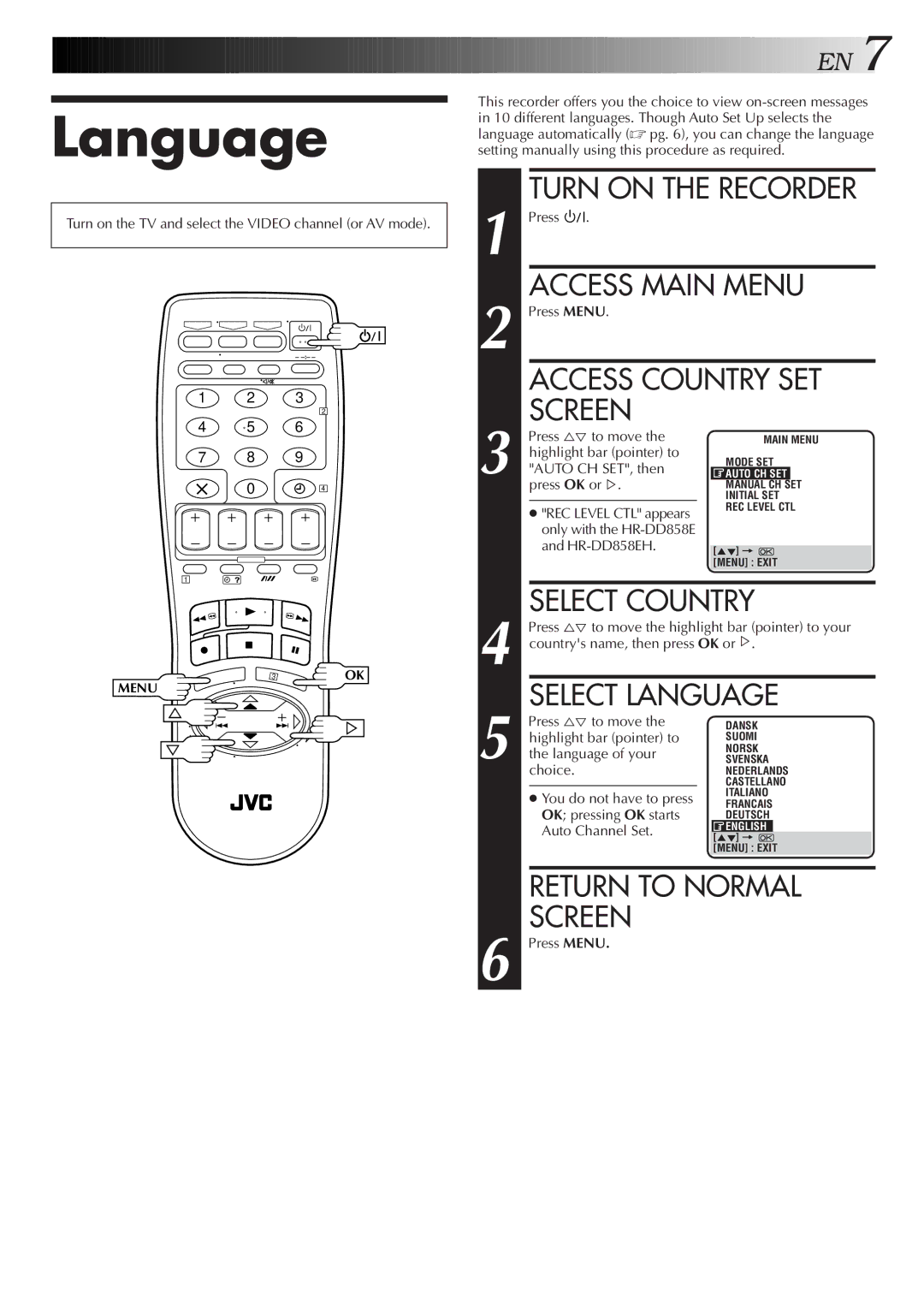Language
Turn on the TV and select the VIDEO channel (or AV mode).
–
1 2 3
2
4 5 6
7 8 9
0 | 4 |
1
OK
MENU
![]()
![]()
![]()
![]()
![]()
![]()
![]()
![]()
![]()
![]()
![]()
![]()
![]()
![]()
![]()
![]()
![]()
![]()
![]()
![]()
![]()
![]()
![]()
![]()
![]()
![]()
![]()
![]()
![]()
![]()
![]()
![]()
![]()
![]()
![]()
![]()
![]()
![]()
![]()
![]()
![]()
![]()
![]()
![]()
![]()
![]()
![]()
![]()
![]()
![]()
![]()
![]() EN
EN![]()
![]() 7
7![]()
This recorder offers you the choice to view
TURN ON THE RECORDER
1 Press |
|
|
| . |
|
|
|
|
|
|
| |
|
|
|
|
|
|
|
|
| ||||
| ACCESS MAIN MENU | |||||||||||
2 Press MENU. |
|
|
|
|
|
|
| |||||
| ACCESS COUNTRY SET | |||||||||||
| SCREEN |
|
|
|
|
|
|
| ||||
Press %Þ to move the |
|
|
| MAIN MENU | ||||||||
| highlight bar (pointer) to |
| MODE SET | |||||||||
| "AUTO CH SET", then |
| ||||||||||
|
| AUTO CH SET |
|
| ||||||||
3 press OK or%. |
| MANUAL CH SET | ||||||||||
|
|
|
|
|
|
| INITIAL SETT | |||||
| ● "REC LEVEL CTL" appears |
| REC LEVEL CTL | |||||||||
|
|
|
|
|
|
|
| |||||
| only with the |
|
|
|
|
|
|
| ||||
| and |
|
|
|
|
| ||||||
| [5°] = |
|
|
| ||||||||
|
|
|
|
|
|
| [MENU] : EXIT |
| ||||
|
|
|
|
|
|
|
|
|
|
|
|
|
| SELECT COUNTRY | |||||||||||
Press %Þ to move the highlight bar (pointer) to your | ||||||||||||
4 country's name, then press OK or | % | . |
|
|
| |||||||
|
|
|
| |||||||||
| SELECT LANGUAGE | |||||||||||
Press %Þ to move the |
| DANSK | ||||||||||
| highlight bar (pointer) to |
| SUOMI | |||||||||
5 the language of your |
| NORSK | ||||||||||
| SVENSKA | |||||||||||
| choice. |
| NEDERLANDS | |||||||||
|
|
|
|
|
|
| CASTELLANO | |||||
| ● You do not have to press |
| ITALIANO | |||||||||
|
| FRANCAIS | ||||||||||
| OK; pressing OK starts |
| DEUTSCH | |||||||||
| Auto Channel Set. |
| ENGLISH |
|
| |||||||
|
| [5°] = |
|
|
| |||||||
|
|
|
|
|
|
|
|
|
| |||
|
|
|
|
|
|
| [MENU] : EXIT |
| ||||
|
|
|
|
|
|
|
|
|
|
|
|
|
| RETURN TO NORMAL | |||||||||||
| SCREEN |
|
|
|
|
|
|
| ||||
6 Press MENU. |
|
|
|
|
|
|
| |||||