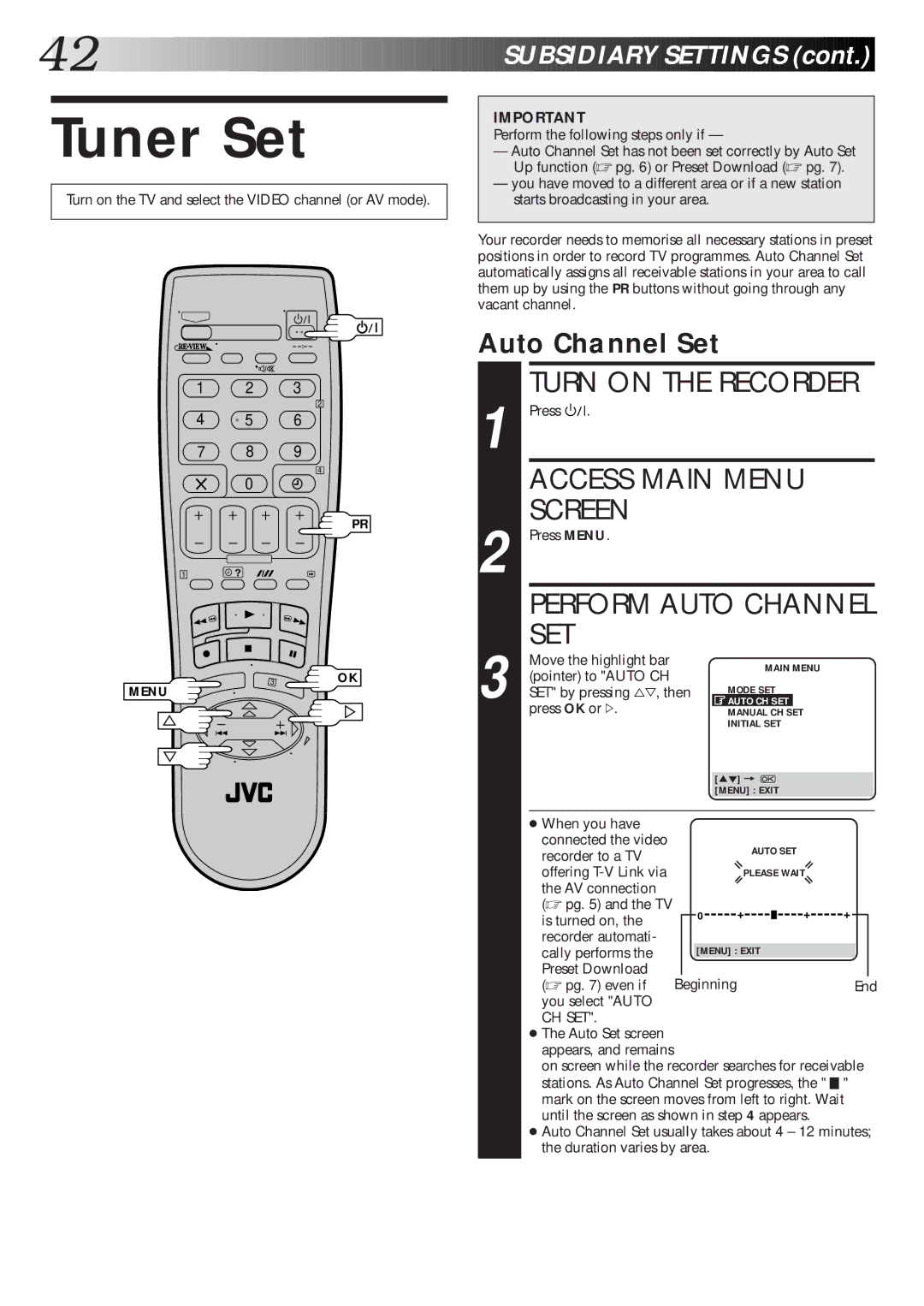42![]()
![]()
![]()
![]()
![]()
![]()
![]()
![]()
![]()
![]()
![]()
![]()
![]()
![]()
![]()
![]()
![]()
![]()
![]()
![]()
![]()
![]()
![]()
![]()
![]()
![]()
![]()
![]()
![]()
![]()
![]()
![]()
![]()
![]()
![]()
![]()
![]()
![]()
![]()
![]()
![]()
![]()
![]()
![]()
![]()
![]()
![]()
![]()
![]()
![]()
![]()
![]()
![]()
![]()
![]()
![]() SU
SU![]()
![]() BSIDIARY
BSIDIARY![]()
![]() SETTINGS
SETTINGS![]() (cont.)
(cont.)![]()
![]()
![]()
Tuner Set
Turn on the TV and select the VIDEO channel (or AV mode).
–
1 2 3
2
4 5 6
7 8 9
4
0
PR
1![]() ?
?
OK
MENU
IMPORTANT
Perform the following steps only if —
—Auto Channel Set has not been set correctly by Auto Set Up function (☞ pg. 6) or Preset Download (☞ pg. 7).
—you have moved to a different area or if a new station starts broadcasting in your area.
Your recorder needs to memorise all necessary stations in preset positions in order to record TV programmes. Auto Channel Set automatically assigns all receivable stations in your area to call them up by using the PR buttons without going through any vacant channel.
Auto Channel Set
TURN ON THE RECORDER
1 Press ![]()
![]()
![]() .
.
ACCESS MAIN MENU
SCREEN
2 Press MENU.
PERFORM AUTO CHANNEL SET
Move the highlight bar | MAIN MENU | ||
(pointer) to "AUTO CH | |||
|
| ||
3 SET" by pressing %Þ, then | MODE SET | ||
AUTO CH SET |
| ||
press OK or #. | MANUAL CH SET | ||
| INITIAL SET | ||
[5°] = ![]() [MENU] : EXIT
[MENU] : EXIT
●When you have
connected the video
recorder to a TV |
| AUTO SET |
|
| ||
|
|
|
|
|
| |
offering |
| PLEASE WAIT |
| |||
the AV connection |
|
|
|
|
|
|
(☞ pg. 5) and the TV | 0 | + |
|
| + | + |
is turned on, the |
|
| ||||
|
|
|
|
|
| |
recorder automati- | [MENU] : EXIT |
|
| |||
cally performs the |
|
| ||||
Preset Download | Beginning |
|
|
|
|
|
(☞ pg. 7) even if |
|
|
|
| End | |
you select "AUTO |
|
|
|
|
|
|
CH SET". |
|
|
|
|
|
|
●The Auto Set screen appears, and remains
on screen while the recorder searches for receivable
stations. As Auto Channel Set progresses, the " ![]() " mark on the screen moves from left to right. Wait until the screen as shown in step 4 appears.
" mark on the screen moves from left to right. Wait until the screen as shown in step 4 appears.
●Auto Channel Set usually takes about 4 – 12 minutes; the duration varies by area.