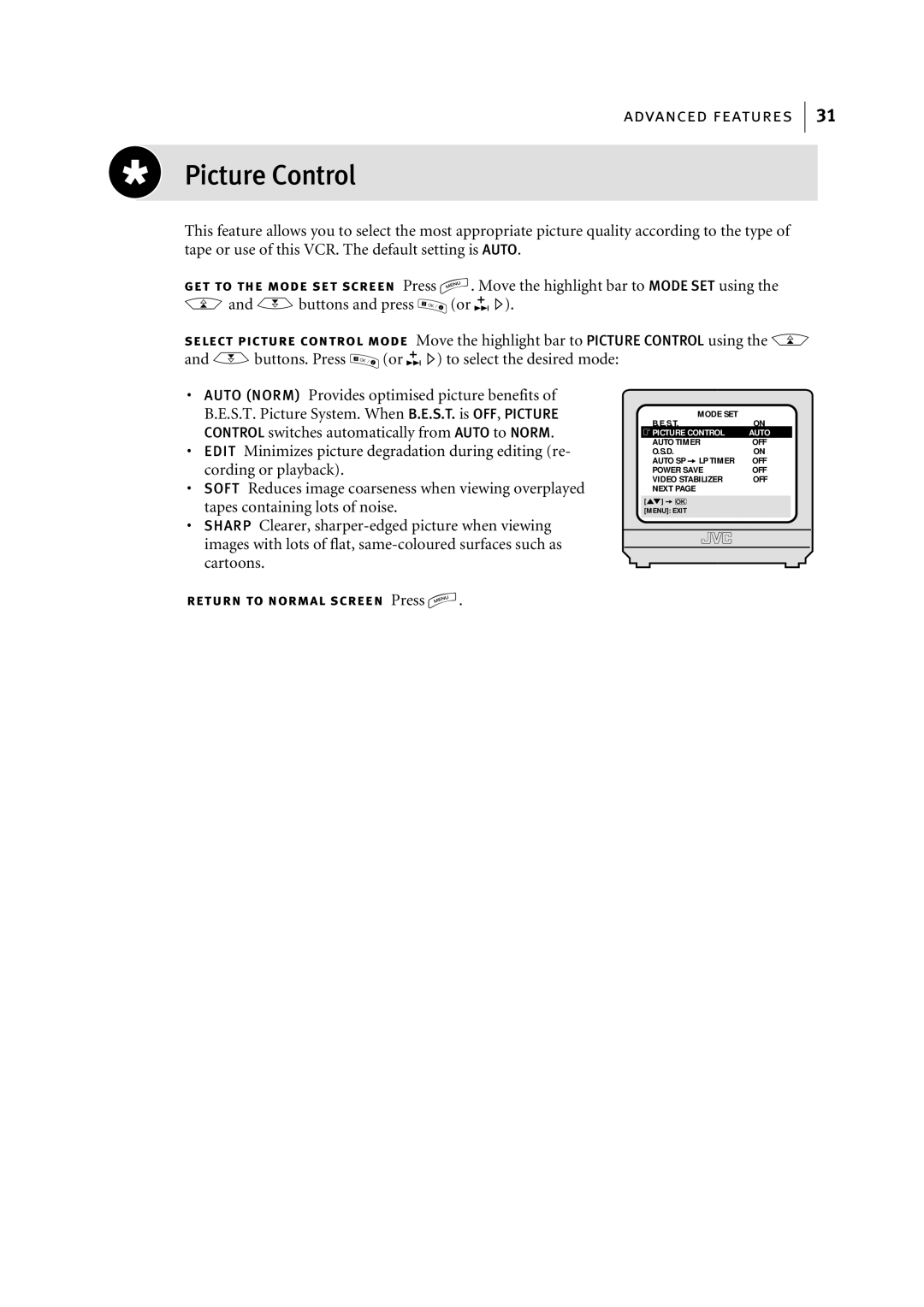advanced features
31
Picture Control
This feature allows you to select the most appropriate picture quality according to the type of tape or use of this VCR. The default setting is AUTO.
get to the mode set screen Press m. Move the highlight bar to MODE SET using the
Aand Bbuttons and press | 3 | OK / | (or E). |
|
|
|
select picture control mode Move the highlight bar to PICTURE CONTROL using the A
and Bbuttons. Press | 3 | OK / | (or E) to select the desired mode: |
|
|
|
•AUTO (NORM) Provides optimised picture benefits of B.E.S.T. Picture System. When B.E.S.T. is OFF, PICTURE CONTROL switches automatically from AUTO to NORM.
•EDIT Minimizes picture degradation during editing (re- cording or playback).
•SOFT Reduces image coarseness when viewing overplayed tapes containing lots of noise.
•SHARP Clearer,
|
| MODE SET |
|
|
|
| B.E.S.T. | ON |
|
|
| FPICTURE CONTROL | AUTO |
|
|
| AUTO TIMER | OFF |
|
|
| O.S.D. | ON | |
|
| AUTO SP a LP TIMER | OFF | |
|
| POWER SAVE | OFF | |
|
| VIDEO STABILIZER | OFF | |
|
| NEXT PAGE |
|
|
|
| [1] a k |
|
|
|
| [MENU]: EXIT |
|
|
|
|
|
|
|
|
|
|
|
|