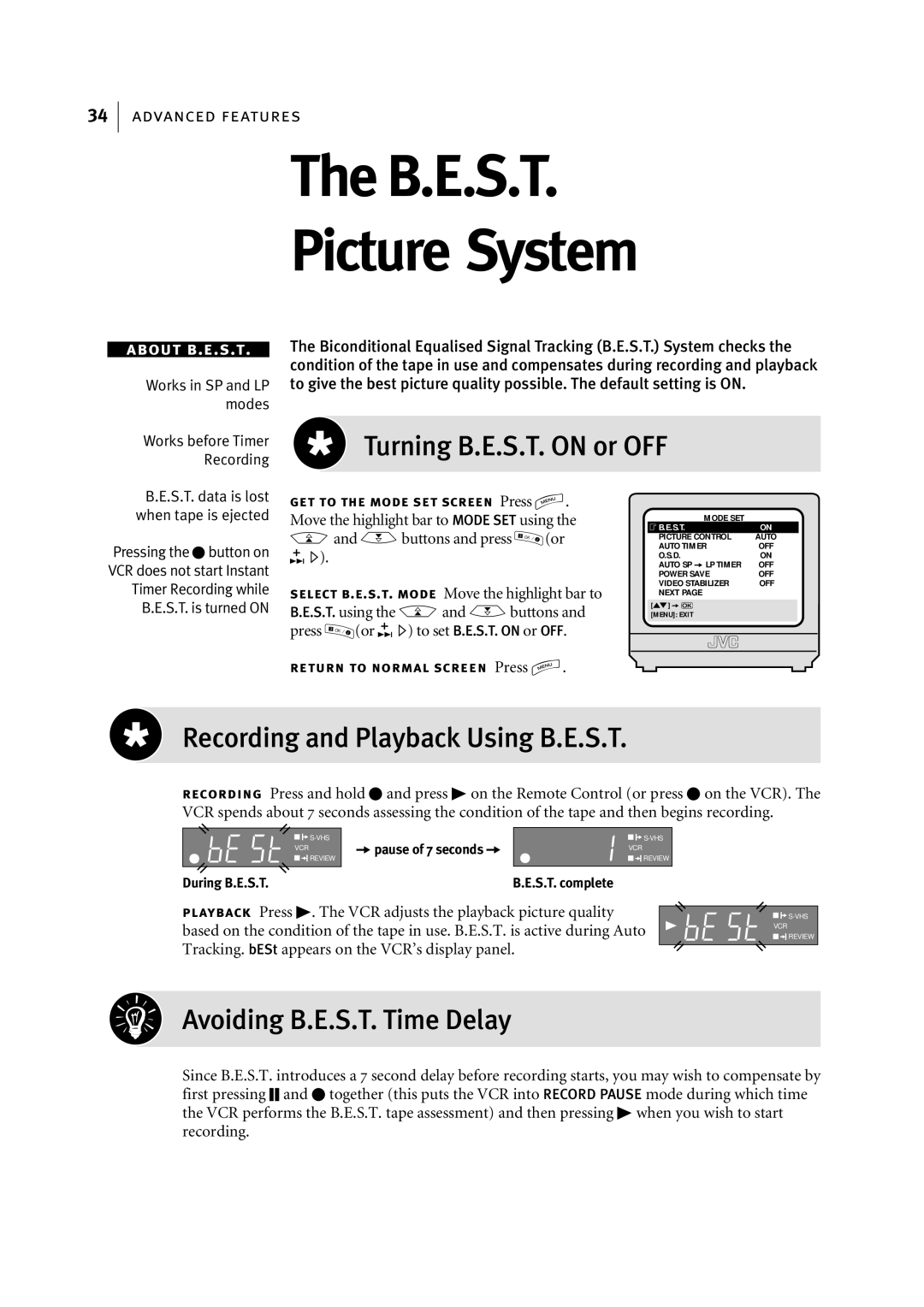34
advanced features
The B.E.S.T. Picture System
about b.e.s.t.
Works in SP and LP modes
Works before Timer Recording
The Biconditional Equalised Signal Tracking (B.E.S.T.) System checks the condition of the tape in use and compensates during recording and playback to give the best picture quality possible. The default setting is ON.
Turning B.E.S.T. ON or OFF
B.E.S.T. data is lost when tape is ejected
Pressing the Tbutton on VCR does not start Instant Timer Recording while B.E.S.T. is turned ON
get to the mode set screen Press m. Move the highlight bar to MODE SET using the
Aand Bbuttons and press | 3 | OK / | (or |
|
|
|
E).
select b.e.s.t. mode Move the highlight bar to B.E.S.T. using the Aand Bbuttons and
press | 3 | OK / | (or E) to set B.E.S.T. ON or OFF. |
|
|
|
|
| MODE SET |
|
|
|
| FB.E.S.T. | ON | |
|
| PICTURE CONTROL | AUTO | |
|
| AUTO TIMER | OFF | |
|
| O.S.D. | ON | |
|
| AUTO SP a LP TIMER | OFF | |
|
| POWER SAVE | OFF | |
|
| VIDEO STABILIZER | OFF | |
|
| NEXT PAGE |
|
|
|
| [1] a k |
|
|
|
| [MENU]: EXIT |
|
|
|
|
|
|
|
|
|
|
|
|
return to normal screen Press m.
Recording and Playback Using B.E.S.T.
recording Press and hold Tand press .on the Remote Control (or press Ton the VCR). The VCR spends about 7 seconds assessing the condition of the tape and then begins recording.
apause of 7 seconds a | |||
VCR | VCR | ||
| |||
REVIEW |
| REVIEW | |
During B.E.S.T. |
| B.E.S.T. complete |
playback Press .. The VCR adjusts the playback picture quality based on the condition of the tape in use. B.E.S.T. is active during Auto Tracking. bESt appears on the VCR’s display panel.
![]()
![]()
![]() S-VHS
S-VHS
![]()
![]()
![]() REVIEW
REVIEW
Avoiding B.E.S.T. Time Delay
Since B.E.S.T. introduces a 7 second delay before recording starts, you may wish to compensate by first pressing and Ttogether (this puts the VCR into RECORD PAUSE mode during which time the VCR performs the B.E.S.T. tape assessment) and then pressing .when you wish to start recording.