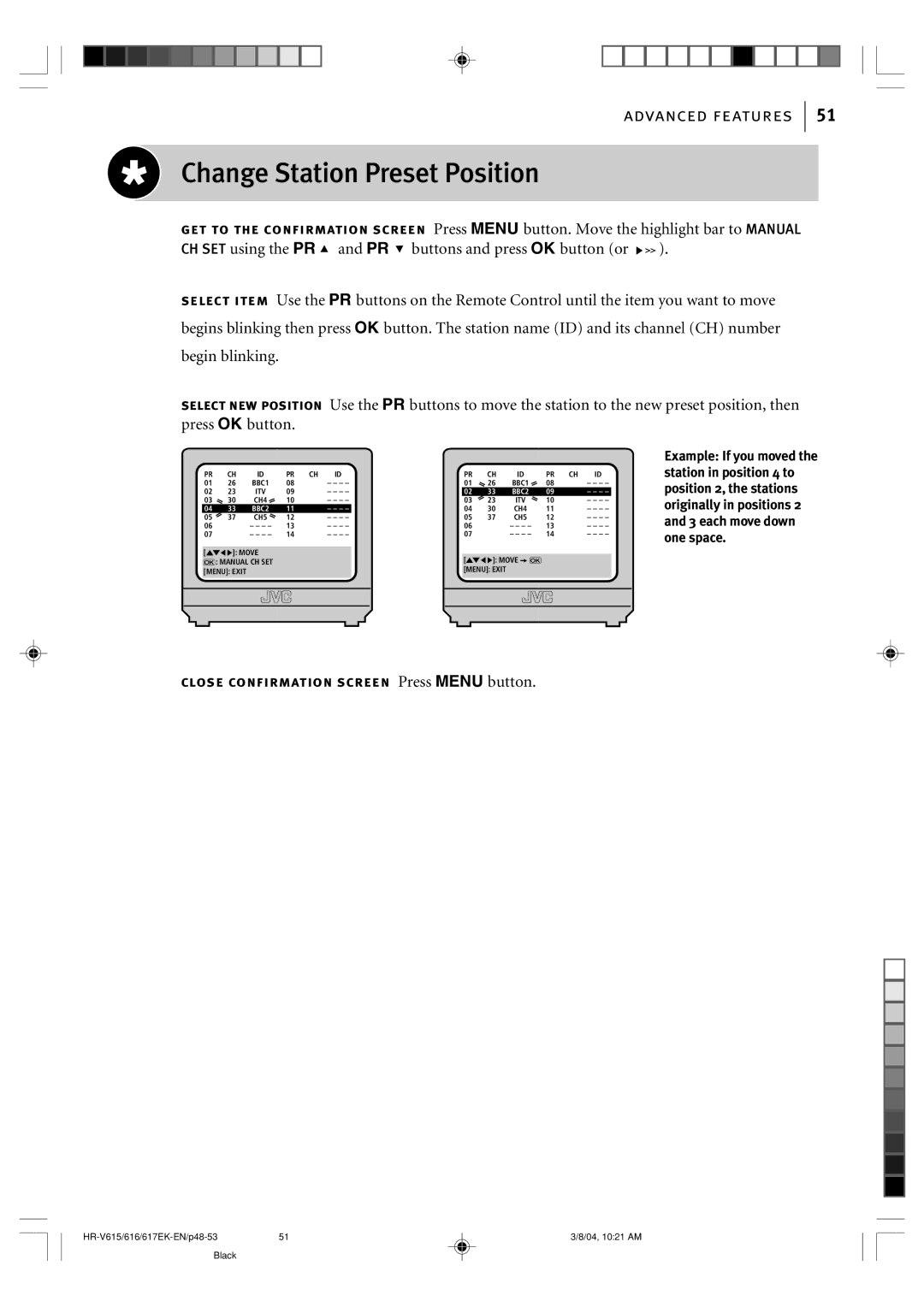advanced features
51
Change Station Preset Position
get to the confirmation screen Press MENU button. Move the highlight bar to MANUAL CH SET using the PR ![]() and PR
and PR ![]() buttons and press OK button (or
buttons and press OK button (or ![]()
![]() ).
).
select item Use the PR buttons on the Remote Control until the item you want to move begins blinking then press OK button. The station name (ID) and its channel (CH) number begin blinking.
select new position Use the PR buttons to move the station to the new preset position, then press OK button.
PR | CH | ID | PR | CH | ID |
01 | 26 | BBC1 | 08 |
| – – – – |
02 | 23 | ITV | 09 |
| – – – – |
03 | 30 | CH4 | 10 |
| – – – – |
04 | 33 | BBC2 | 11 |
| – – – – |
05 | 37 | CH5 | 12 |
| – – – – |
06 |
| – – – – | 13 |
| – – – – |
07 |
| – – – – | 14 |
| – – – – |
[10]: MOVE
k: MANUAL CH SET
[MENU]: EXIT
PR | CH | ID | PR | CH | ID |
01 | 26 | BBC1 | 08 |
| – – – – |
02 | 33 | BBC2 | 09 |
| – – – – |
03 | 23 | ITV | 10 |
| – – – – |
04 | 30 | CH4 | 11 |
| – – – – |
05 | 37 | CH5 | 12 |
| – – – – |
06 |
| – – – – | 13 |
| – – – – |
07 |
| – – – – | 14 |
| – – – – |
[10]: MOVE a k
[MENU]: EXIT
Example: If you moved the station in position 4 to position 2, the stations originally in positions 2 and 3 each move down one space.
close confirmation screen Press MENU button.
51 | 3/8/04, 10:21 AM |
Black