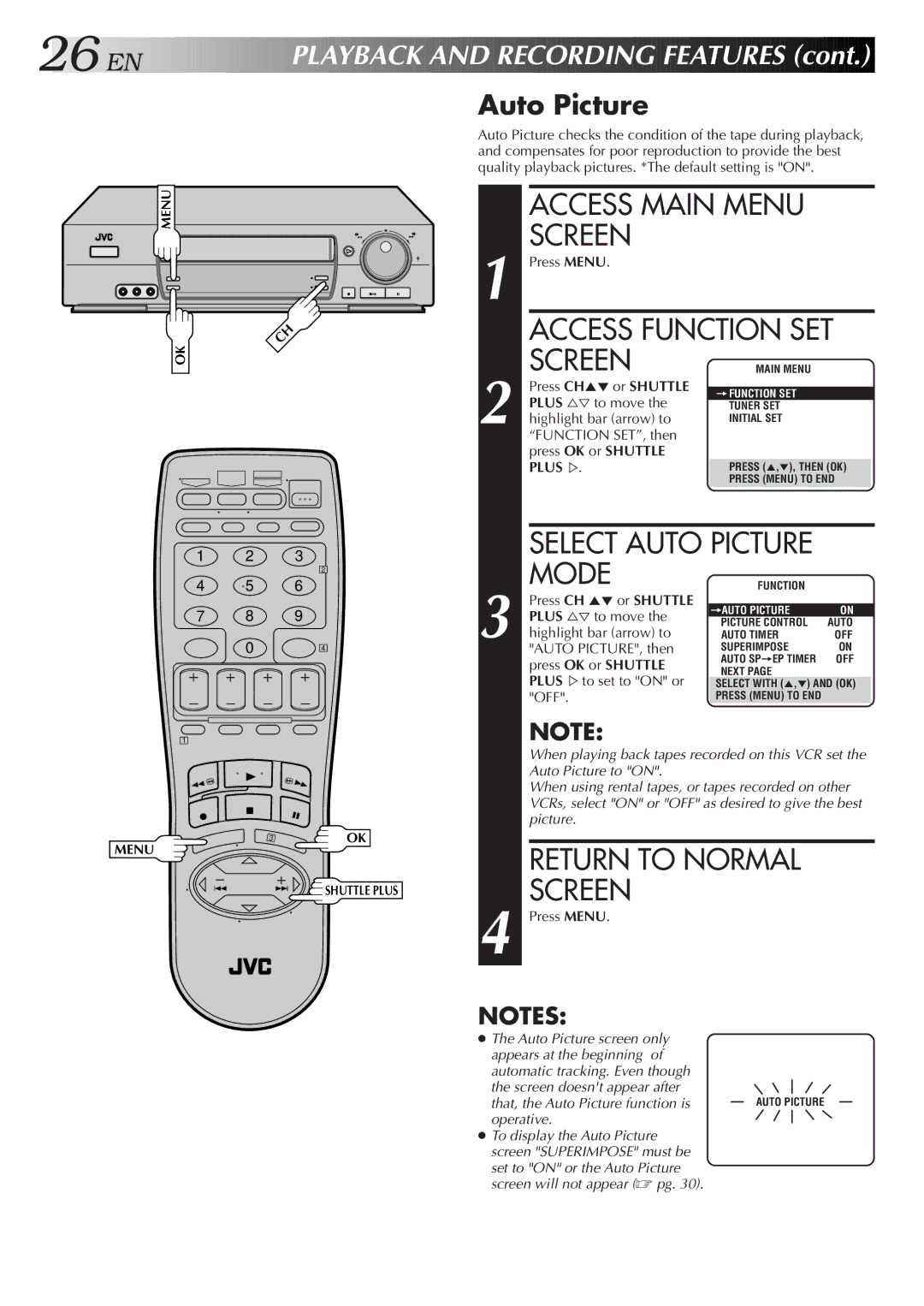26![]()
![]()
![]() EN
EN![]()
![]()
![]()
![]()
![]()
![]()
![]()
![]()
![]()
![]()
![]()
![]()
![]()
![]()
![]()
![]()
![]()
![]()
![]()
![]()
![]()
![]()
P
 LAYBACK
LAYBACK

 AND
AND

 RECORDING
RECORDING

 FEATURES
FEATURES
 (cont.)
(cont.)


Auto Picture
MENU
CH
OK
1 2 3
2
4 5 6
7 8 9
0 4
1
3 | OK |
MENU |
|
![]() SHUTTLE PLUS
SHUTTLE PLUS
Auto Picture checks the condition of the tape during playback, and compensates for poor reproduction to provide the best quality playback pictures. *The default setting is "ON".
| ACCESS MAIN MENU |
|
| |||
| SCREEN |
|
|
| ||
1 Press MENU. |
|
|
| |||
| ACCESS FUNCTION SET | |||||
| SCREEN | MAIN MENU |
|
| ||
| Press CH5° or SHUTTLE |
|
|
|
| |
|
| =FUNCTION SET |
|
| ||
| PLUS %Þ to move the |
| TUNER SET |
|
| |
2 highlight bar (arrow) to | INITIAL SET |
|
| |||
|
|
|
|
|
| |
| “FUNCTION SET”, then |
|
|
| ||
| press OK or SHUTTLE |
|
|
| ||
| PLUS %. | PRESS (5,°), THEN (OK) |
| |||
|
|
|
| PRESS (MENU) TO END |
| |
|
|
|
|
|
|
|
| SELECT AUTO PICTURE |
|
| |||
3 | MODE | FUNCTION |
|
| ||
Press CH 5° or SHUTTLE |
|
|
|
| ||
PLUS %Þ to move the |
| =AUTO PICTURE | ON | |||
| PICTURE CONTROL | AUTO | ||||
highlight bar (arrow) to | AUTO TIMER | OFF | ||||
"AUTO PICTURE", then | SUPERIMPOSE | ON | ||||
| press OK or SHUTTLE | AUTO SP=EP TIMER | OFF | |||
| NEXT PAGE |
|
| |||
| PLUS %to set to "ON" or |
|
| |||
| SELECT WITH (5,°) AND (OK) |
| ||||
| "OFF". | PRESS (MENU) TO END |
|
| ||
NOTE:
When playing back tapes recorded on this VCR set the Auto Picture to "ON".
When using rental tapes, or tapes recorded on other VCRs, select "ON" or "OFF" as desired to give the best picture.
RETURN TO NORMAL
SCREEN
4 Press MENU.
NOTES:
● The Auto Picture screen only |
|
appears at the beginning of |
|
automatic tracking. Even though |
|
the screen doesn't appear after |
|
that, the Auto Picture function is | AUTO PICTURE |
operative. |
|
● To display the Auto Picture |
|
screen "SUPERIMPOSE" must be |
|
set to "ON" or the Auto Picture |
|
screen will not appear (☞ pg. 30). |
|